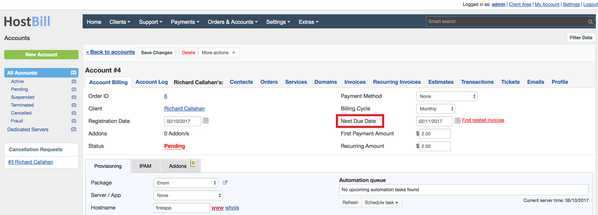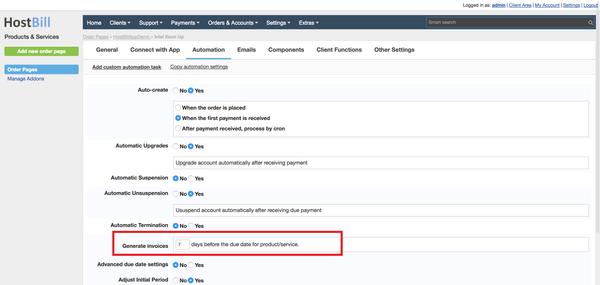HostBill by default tries to generate all invoices to customer services on one invoice. Invoices can be merged either if they were generated on the same day or if those services have matching due dates.
To make sure customer will receive one invoice for all of the services next month, make sure that next due date for the all of the customer services matches each other:
In Orders & Accounts → Accounts → [Account details] you can edit the Next Due Date.
In products related to customers accounts you also need to make sure that invoice generation settings match.
In Settings → Products & Services → [Product Details] choose the number of days before the due date that the invoice should be generated.