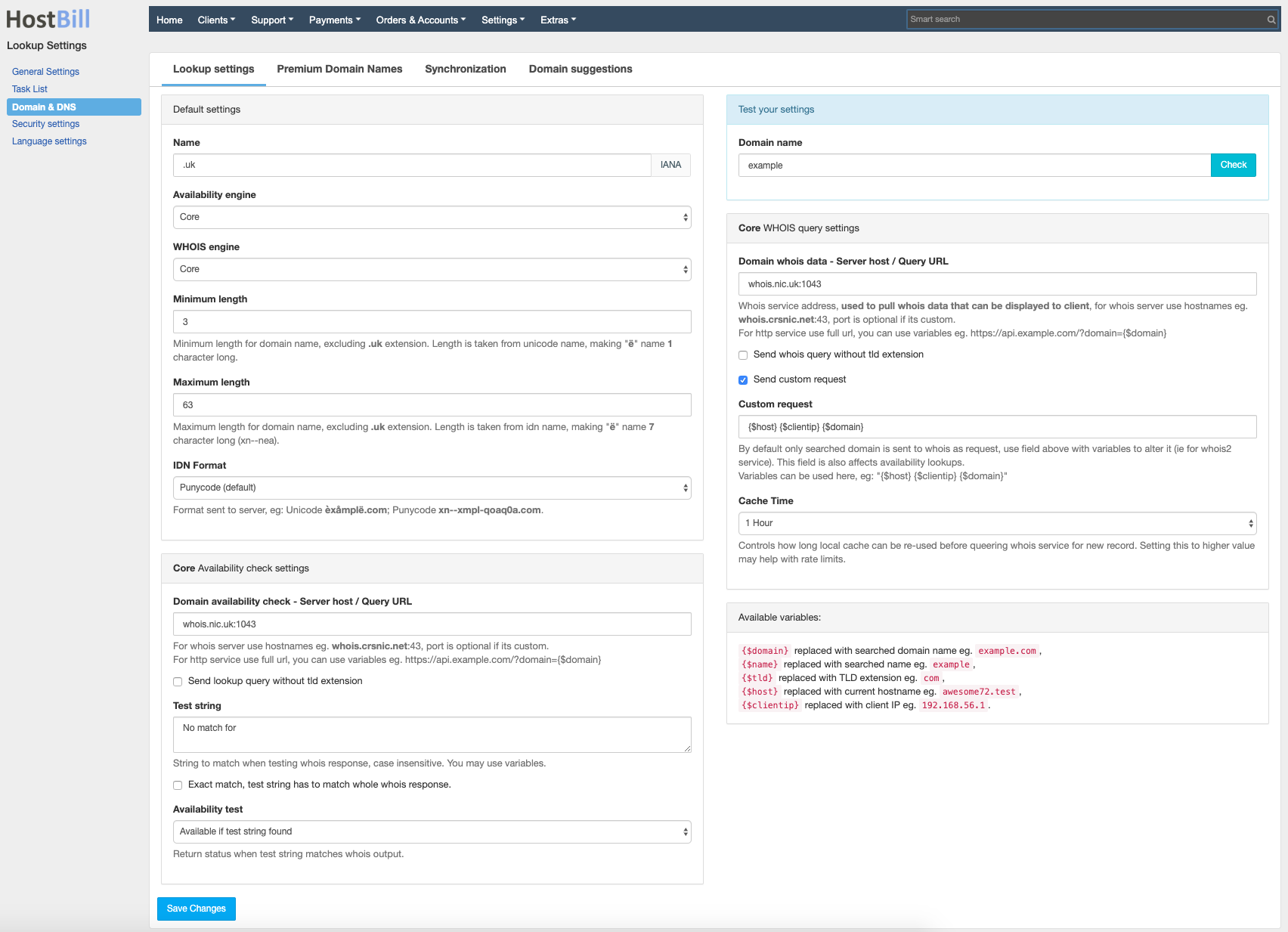Domains: Configuring Lookup settings for .uk domains to work with whois2
Nominet provides separate whois interface for their customers to perform whois queries/lookups without risk of being blocked for excessive use. To learn more about whois2 protocol refer to Nominet website
To configure HostBill to use whois2, proceed to Settings → Domains & DNS, and for .uk extensions enter following settings:
- Availability engine: Core
- WHOIS engine: Core
- Domain availability check - Server host / Query URL: whois.nic.uk:1043
- Test string: No match for
- Domain whois data - Server host / Query URL: whois.nic.uk:1043
- Tick: Send custom request
- In custom request enter: {$host} {$clientip} {$domain}