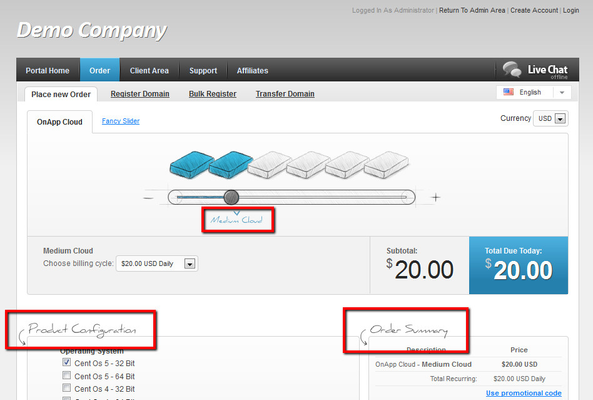Order Page: One Step Slider:Modifying fonts
Our one-step slider is pretty popular order page. Some of users are not happy with default, hand-drawn font.
Modify
To modify color or font size, simply edit your template style.css
/templates/yourtemplate/style.css
Find and edit these properties
.bubble {
position:absolute;
display:none;
color:#328bb8;
font-size:11px;
padding-top:10px;
background: url('img/bg_ar.gif') no-repeat top center;
text-align:center;
z-index:1000;
}
h3.modern {
text-transform:lowercase;
color:#5e5e5e;
font-size:17px;
letter-spacing:-1px;
margin:0px;
padding:0px 0px 2px;
}
Remove
To remove this font and replace with standard one all you need to do is edit two files:
/templates/orderpages/ajax.onestep_slide.tpl (around line 476)
Remove: Cufon.replace('.modern');
/templates/orderpages/onestep_slide.tpl (around line 20)
Remove: Cufon.replace('.bubble');