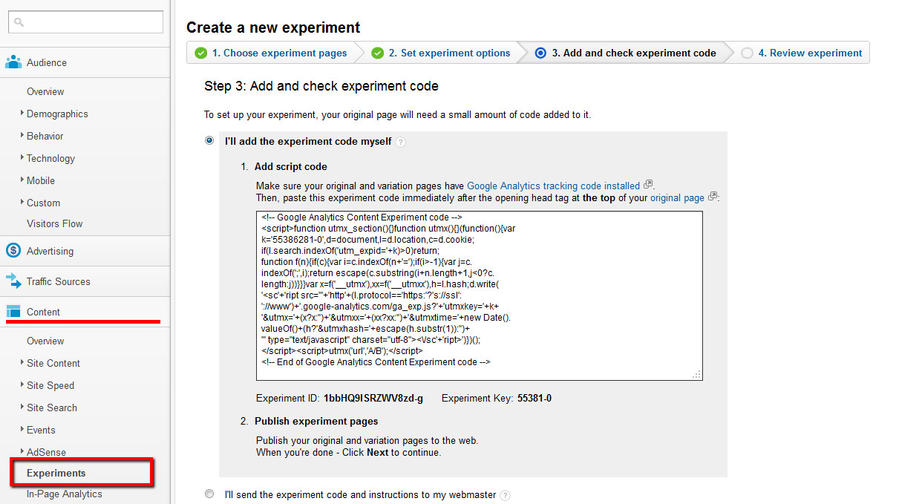A/B Testing with HostBill
Overview
HostBill offers vast variety of order pages (cart templates - full list available at http://hostbillapp.com/features/order-pages.php). You can now test which one of them best suits your business model and works best with your customers. Enable A/B Testing plugin and utilize Google Analytics experiments to increase your sales!
Setup
- Add Google Analytics to your HostBill clientarea - learn how
- Create new experiment in Google Analytics panel - learn how
- You'll be asked for two URLs, to get them create new A/B test case using the A/B Testing plugin in HostBill
- During creation, select Product category from HostBill you wish to test with, and its new orderpage to compare results with
- Paste your experiment javascript code from Analytics to this plugin
- Save changes, you can now start your experiment with Google Analytics.
Paste this code in HostBill plugin
How it works
Once everything is set-up and client visits your category with test enabled Google decides which orderpage to display: original one or the test variant. If goal is met (conversion tracking) orderpage that lead to it gets a point - you'll be able to review statistics in Analytics Panel.
You can create multiple tests for all of your orderpages. We suggest checking Experiments how to at Google Support Pages.