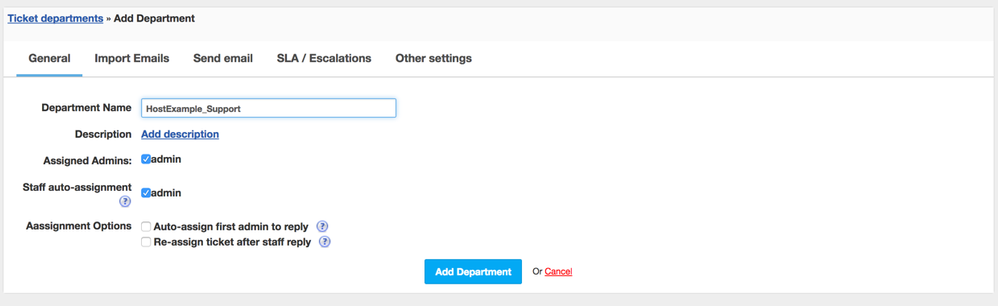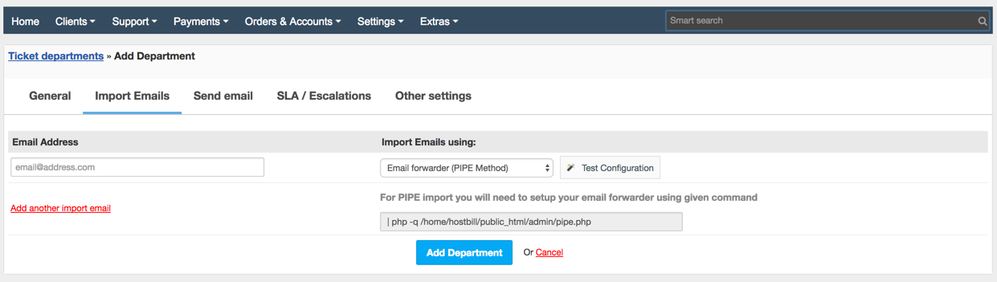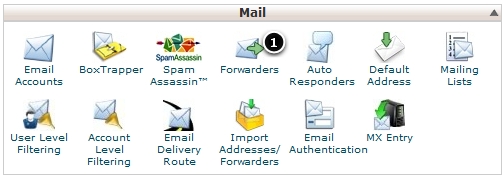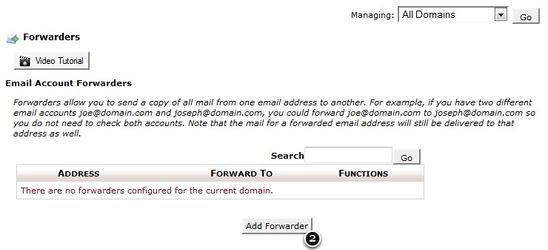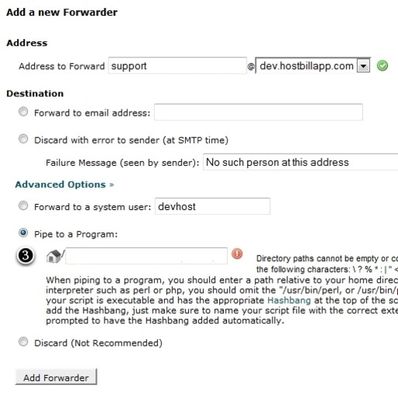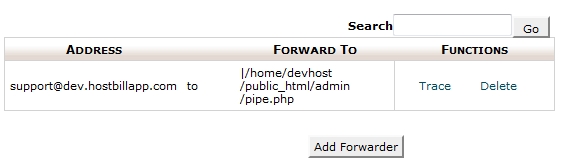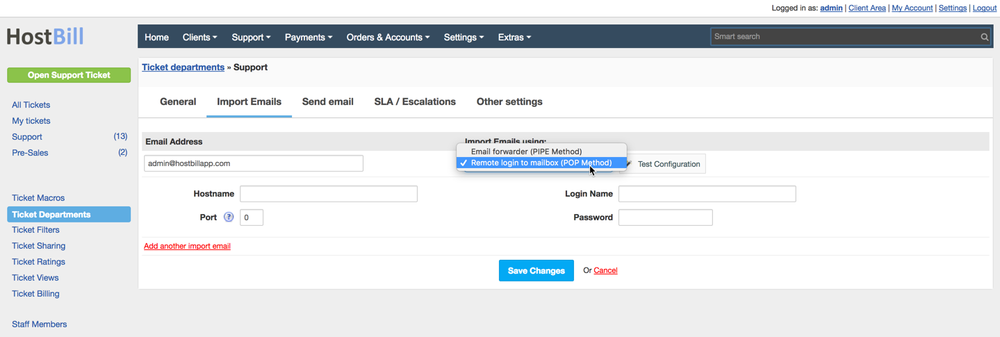CPanel: Configuring email piping with HostBill
Add Ticket Department
Department Configuration -> Import Emails
CPanel 11.25 theme x3
---------------
Add Forwarder
---------------
Great you have working email account! Most of work is done. Just few things to do.
1) Go to Forwarders
2) We want forward emails only from support@dev.hostbillapp.com
3) Select "Pipe to program" and paste
--------------------------------------------------------
public_html/billing/admin/pipe.php
--------------------------------------------------------
--------
Example:
--------
Hostname: testdev.hostbillapp.com
Username: testdev
Installation path of HostBill: /home/testdev/public_html/billing
So we need paste in 3) this string:
--------------------------------------------------------
public_html/billing/admin/pipe.php
--------------------------------------------------------
4) We are done. Please send email to support@dev.hostbillapp.com to test configuration!
POP
--------------- POP Configuration --------------- This is very easy task to do just enter Hostname, Port, Login Name and Password and you are ready for Cron Configuration.