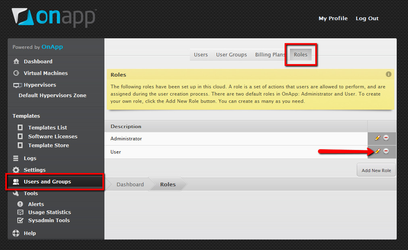OnApp: Set Up OnApp Roles to work with HostBill
HostBill module for OnApp connects with OnApp using two set of credentials:
- admin, provided in Settings->Apps. User with full permissions is required there
- user, created automatically by HostBill with each account, with role provided in Settings->Products & Services->{OnApp orderpage/product}->Connect with app
In 90% of installations HostBill works great with default "User" role configured after OnApp installation, but sometimes role privileges requires updating.
To set up OnApp User role to work with HostBill products
- Login to your OnApp as administrator.
Proceed to Users and Groups->Roles, edit User (or similar) role:
2. Permissions set listed below are OnApp's defauts, required by HostBill module:
- Convert own backup to template backups.convert.own
- Create an own backup backups.create.own
- Destroy own backup backups.delete.own
- See own backups backups.read.own
- Update own backup backups.update.own
- See all data_stores data_stores.read
- Autobackup for own disk disks.autobackup.own
- Create a new disk disks.create
- Destroy own disk disks.delete.own
- See own disks disks.read.own
- Update own disk disks.update.own
- See all groups groups.read
- Add IP address to own virtual machine ip_address_joins.create.own
- Remove IP address from own virtual machine ip_address_joins.delete.own
- See all ip addresses ip_addresses.read
- Mount own ISO iso_joins.create.own
- Umount own mounted ISOs iso_joins.delete.own
- See own mounted ISOs iso_joins.read.own
- Create and Manage ISOs isos.manage.own
- Delete own log item log_items.delete.own
- See list of own log items log_items.list.own
- See details of own log item log_items.read.own
- See all nameservers nameservers.read
- See all networks networks.read
- See all payments payments.read
- See own payments payments.read.own
- See own resource limits resource_limits.read.own
- See all Roles roles.read
- Create and Manage Templates templates.manage.own
- Delete own transactions from logs transactions.delete.own
- See list of own transactions transactions.list.own
- See details of own transaction transactions.read.own
- See own users users.read.own
- Update own user users.update.own
- Console to own virtual machine virtual_machines.console.own
- Create a new virtual machine virtual_machines.create
- Destroy own virtual machine virtual_machines.delete.own
- Migrate own virtual machine virtual_machines.migrate.own
- Any power action on own virtual machines virtual_machines.power.own
- See own virtual machines virtual_machines.read.own
- Generate Own API key users.update_api_key.own
- Reset root password to own virtual machine virtual_machines.reset_root_password.own
- Update own virtual machine virtual_machines.update.own
- See Own Statistics vm_stats.read.own
- See own IO Statistics io_stats.read.own
- See User billing plan users.read_prices.billing_plan
- See User outstanding amount users.read_prices.outstanding_amount
- See User summary payments users.read_prices.summary_payments
- See User hourly prices users.read_prices.hourly_price
- See User monthly prices users.read_prices.monthly_price
- See User Virtual Machine prices users.read_prices.vm_prices
- See User Backups/Templates prices users.read_prices.backups_templates
- Select resources manually on virtual server creation
- See own schedules
- See own Firewall Rules firewall_rules.read.own
- Add own Firewall Rules firewall_rules.create.own
- Update own Firewall Rules firewall_rules.update.own
- Destroy own Firewall Rules firewall_rules.delete.own
- Change own password users.change_password.own
- See details of any billing plan billing_plans.read
- See IP addresses assigned to own virtual machines ip_address_joins.read.own
- Create a new relation load balancing load_balancing_clusters.create
- See details of own load balancing load_balancing_clusters.read.own
- Change own load balancing load_balancing_clusters.update.own