
HostBill User API plugin enables HTTP REST API for your customers to manage their accounts from their apps/systems.
Additionally API is self-documenting, your users will have nice, comprehensive documentation of all methods that your API offers.
Nginx (including HostBill enterprise) users
Edit your location file (in server section, for HostBill enterprise it is /etc/nginx/locations/hostbill.conf, add
location @userapi {
rewrite ^/api/(.+)$ /api/index.php?/$1 last;
} |
Next, to main location add try_files line:
try_files $uri $uri/ index.php @userapi; |
Now, restart your webserver.
You can configure routes (API functions) in Adminarea->Extras->User API
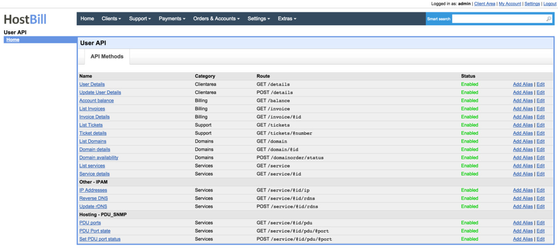
Using this section, you can:
Change route name - change how route appears in documentation
Change route category - change category where route appears in documentation
Change route description - enter your custom description of route to be shown in documentation
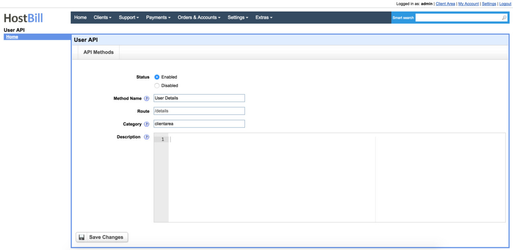
FAQ
Q: Can we customize client area templates, edit introduction text or add company logo?
A: Yes, but you will need to edit template files used by this module, located in: ./includes/modules/Other/userapi/user/
Q: I'm missing route/function XYZ, do you plan to add it?
A: Yes! Just let us know what is missing for you and we're happy to improve this plugin for you