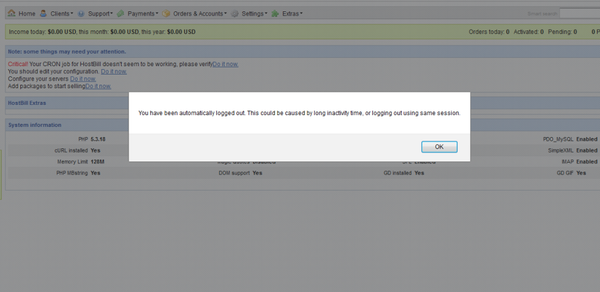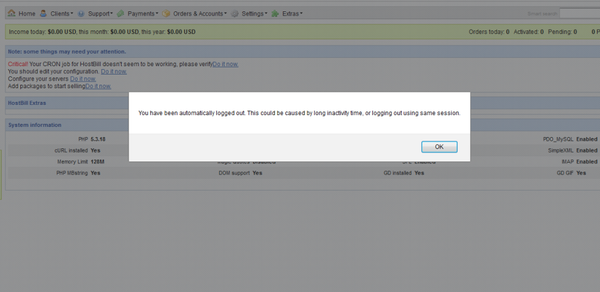Login into HostBill form your website
With HostBill, you can create login form to put on your website:
- Go to Settings → Modules
- In module search box type in: Integration
- Activate module HTML Integration
- From Extras menu pick HTML Integration
- Copy code of login form and place it on your website.
Staff Auto-Logout Time
As a a security measure, HostBill automatically logs-out staff members after "30 minutes" of inactivity time. It is not possible to change this setting.
Automatic logout after login problem
If immediately after logging in into HostBill admin area you're being logged out, it probably means that your server cannot keep session data properly.
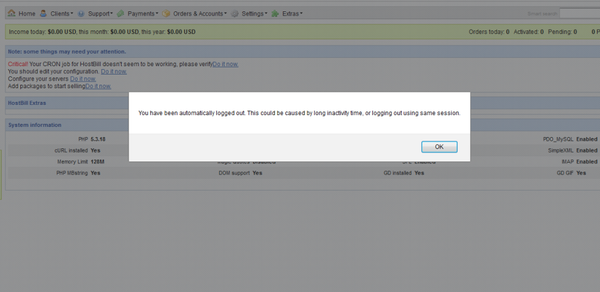
It can be caused by various reasons, please check that:
- PHP can write to temp folder (usually /tmp) to store session data
- your /tmp partition is not running out of space
- if you're using Interworx with jails, the session.save_path configuration in php.ini needs to point to directory with write permissions ie: doing chmod -R 333 /session_save_path solves the problem.
- to be sure, try clearing browser cache or using different browser