You can find this section in HostBill Admin → Settings → Addons
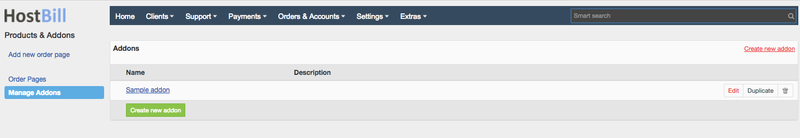
Create new addon

Creating new addon is similar to creating new products. Click on "Create new addon" button and you will be redirected to configuration page. Provide a name for the addon, optionally you can add the description that will be displayed in client area cart and set-up the pricing. The addon can be free or paid, charged either one-off or on recurring basis with different billing cycles. Addons are billed separately.
Hide addon
Any time you want you can choose to hide the addon temporarily. To restore the addon simplu tick the "Visible" box.
Unique addon
You can choose the Make this addon unique option. If enabled your clients will not be able to order this addon twice for the same account.
Prorata billing
You can enable this option if you want to charge accounts with this addon on specific date.
Addon automation settings
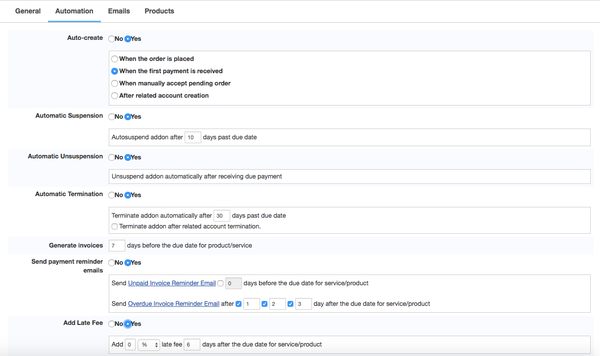
Under the automation tab you can set which actions and under what condition will be performed automatically by HostBill.
- Auto-create - option to auto provision resources for this account, if you wish to enable this you will have to choose when this action should be performed: w or a
- Automatic Suspension - option to suspend addons that have due payments
- Automatic Unsuspension - option to unsuspend addons after receiving payment
- Automatic Termination - option to terminate addons that have due payments
- Generate invoices - control when invoices for the addon are generated
- Send payment reminder emails - option to send out reminder for unpaid and overdue invoices
- Add Late Fee - option to add fees to invoice if there is no payment. You can set when the late fee is applied and what the late fee value is (fixed amount or percentage).
Addon emails
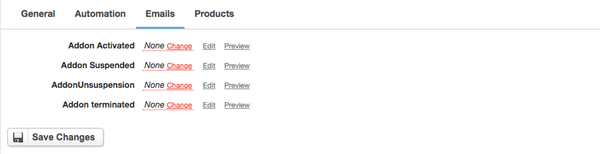
Under Emails tab you can define which email templates are used when this addon is provisioned.
There are four notifications option that can be assigned with template.
- Addon Activated - initial email, sent when addon is created.
- Addon Suspended - sent when addon gets suspended
- Addon Unsuspension - sent when addon gets unsuspended
- Addon terminated - sent when addon is terminated
Attaching addon to a product
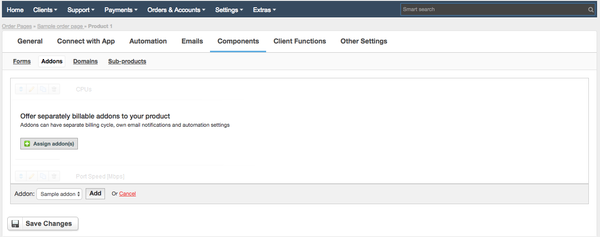
To be able to sell addons you will first need to attach them to one or more of your products. To do that go to Settings → Products & Services → Your Orderpage → Your Product → Components → Addons. Click on Assign addon(s) button and select your addon (or create a new one), click Add and save product configuration.
Your addon will be now available as additional option when clients select this product in cart.