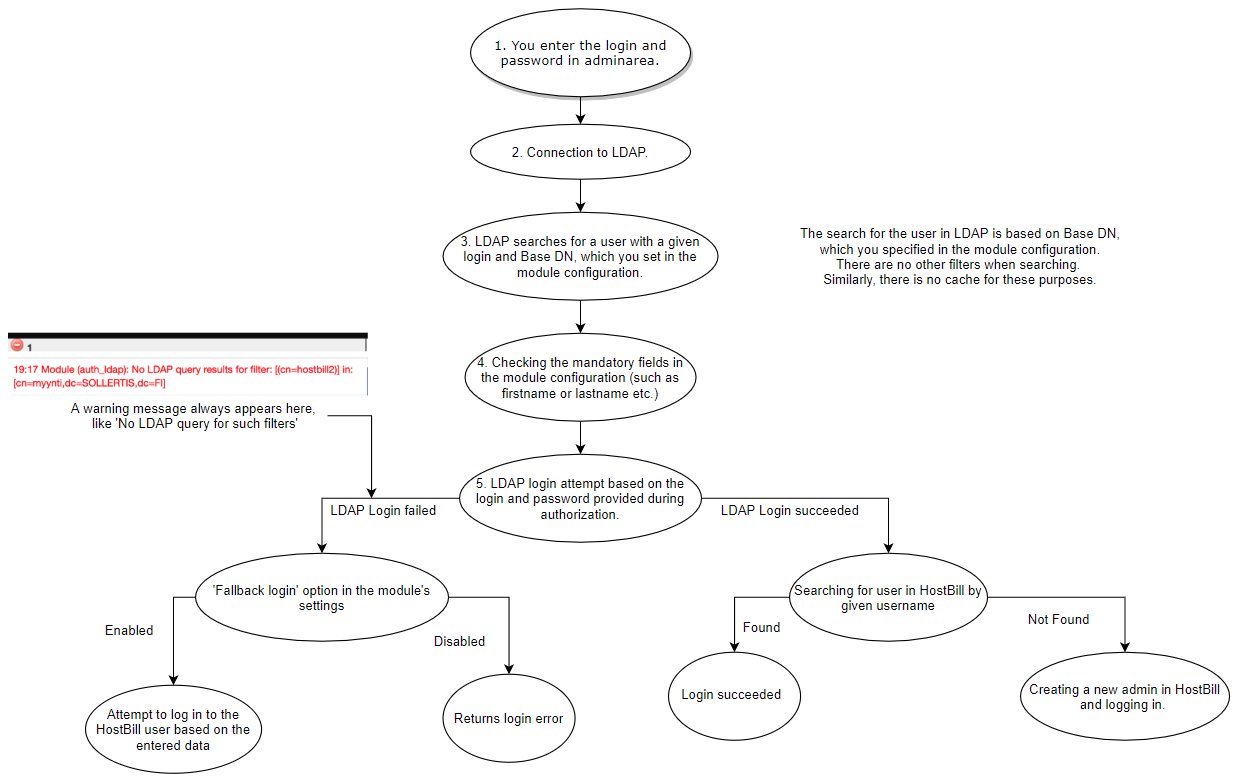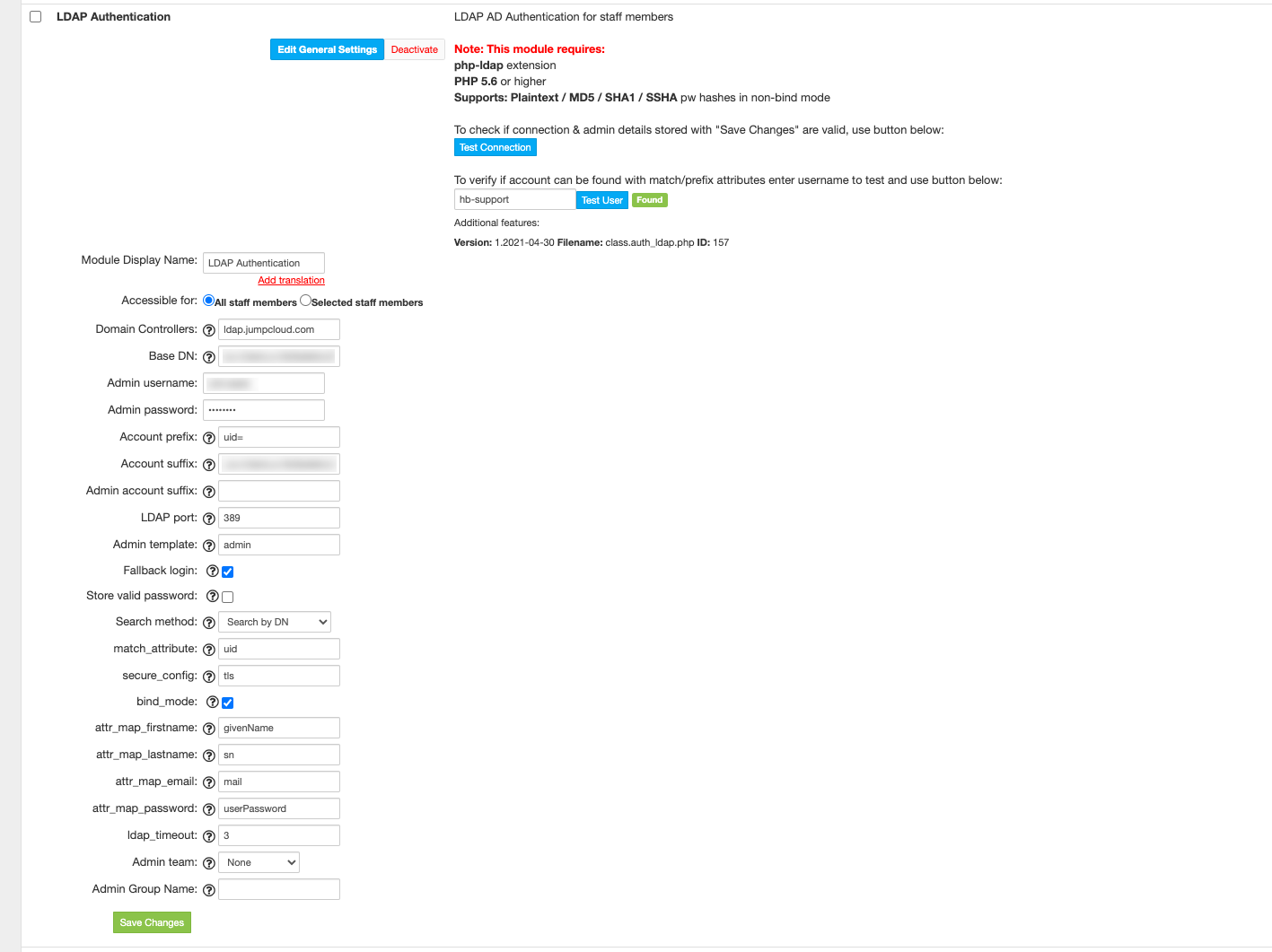
Active Directory / LDAP for staff is additional authentication plugin you can add to your HostBill. It allows your staff to authenticate in HostBill using their Active Directory / LDAP credentials.
Module requires php-ldap extension to be installed in system to function properly |
For the AD/LDAP module the following configuration options are available:
Domain Controllers: Enter your AD server hostname or list of hostnames separated with a comma
Base DN: Enter your Base DN, for example: OU=Base,DC=acme,DC=org
Admin username: Your LDAP/AD admin username used to search for users/connecting with domain controller
Admin password: Your LDAP/AD admin password for above username
Account prefix: If all accounts in your LDAP/AD are prefixed with some string, for ease of use you can prefix them here. When logging in your staff will not be required to enter this prefix
Account suffix: If all accounts when login are required to enter suffix (ie. login with admin@acme.org), you can enter it here, so staff will not need to enter it (ie. login only with "admin")
Admin account suffix: If your admin account username specified in setting above needs to be suffixed, you can also enter it here
LDAP port: enter your LDAP server port, default: 389
Admin template: When your staff log in into HostBill using LDAP, and they do not have related account in HostBill, this module will create it for them. Here you can enter username of staff that is already in HostBill as a template for privileges set.
Fallback login: When enabled, if LDAP server does not work or user is not found in LDAP, HostBill database will be used as a fallback login.
Warning: Without this option enabled, if LDAP is not responding you can be locked out of your admin area.
Store valid password: When fallback login is enabled, once staff login their valid password that authenticates against LDAP can be stored in HostBill database for future logins.
After saving changes you can use Test Connection option to check if HostBill can connect/login to domain controller using admin user/password specified. After confirming you can connect you can also use "Test user" feature in module description to verify whether module can find user entered in test field using current module settings, without the need of re-login |
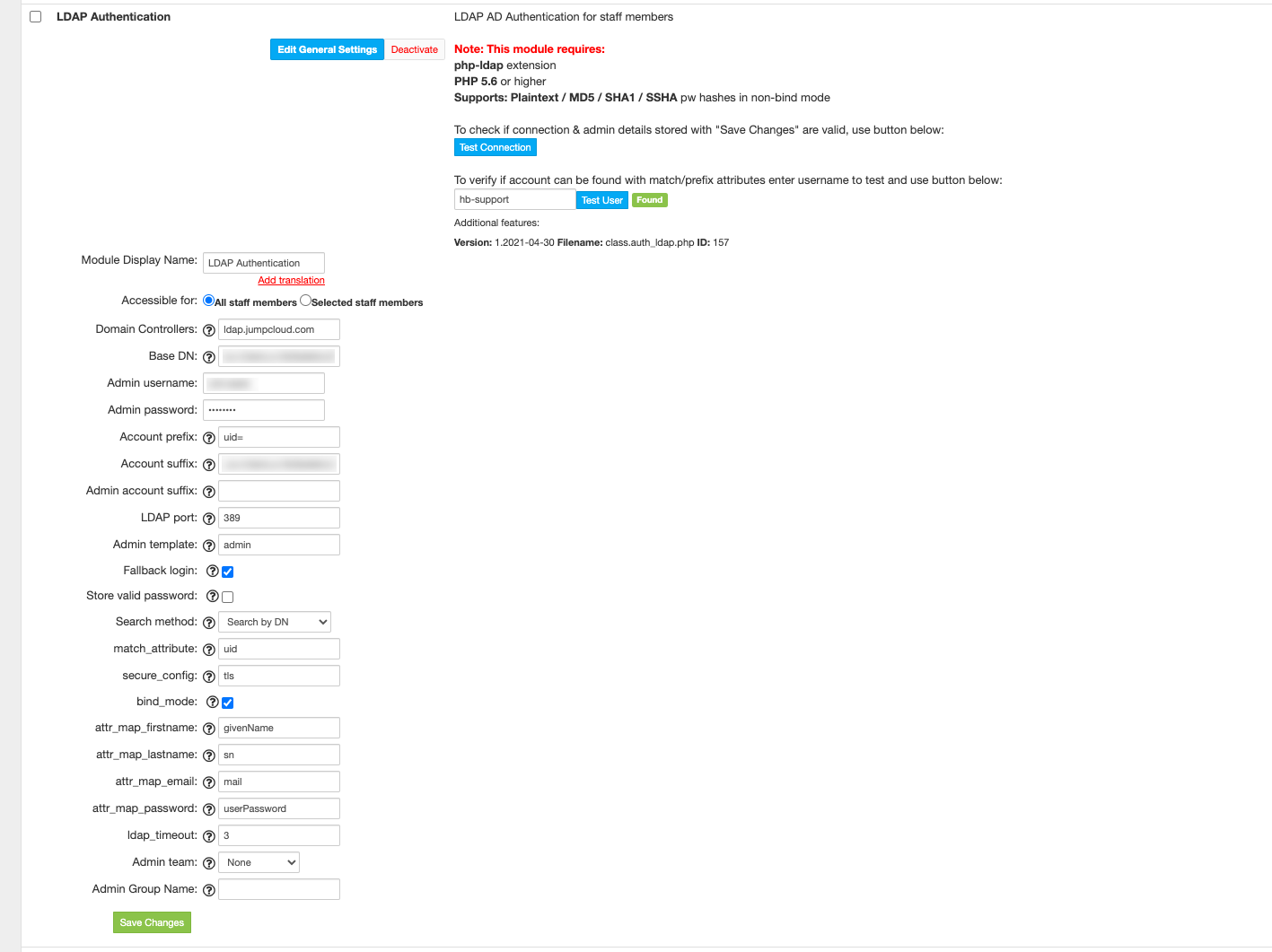
Once module is enabled and no fallback login method is enabled, you may not be able to login in case ldap connection fails for some reason.
To revert to default authentication method you need to disable module in database directly. In order to do so perform following sql query against your HostBill database:
UPDATE hb_modules_configuration SET active = 0 WHERE filename = 'class.auth_ldap.php'; |