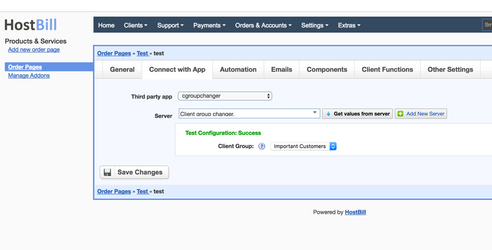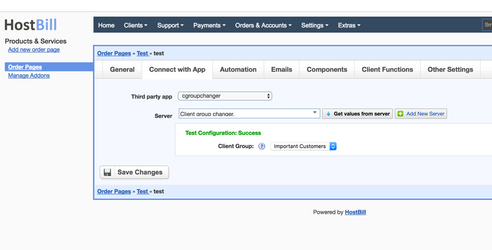Activating Module
- Module is available for free in all HostBill installations since
- In your HostBill: Proceed to "Settings -> Modules -> Hosting Modules -> Inactive"
- Click "Activate" next to "Client Group Changer" (or cgroupchanger) module
- Under Settings→Apps just provide name of newly added module, no hostname/ip settings are required
Adding product to automatically change client group
- In HostBill go to Settings > Products & Services, and Add new order page
- From Order Types select "Other Services", or select your current product that you wish add this functionality for
- Add new product / select existing package
- Under Settings→apps select newly added app/module
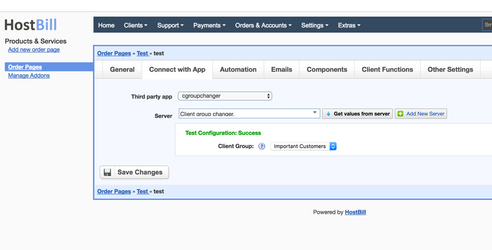
- Now when account with this product is created, client group that purchases this package will be automatically changed