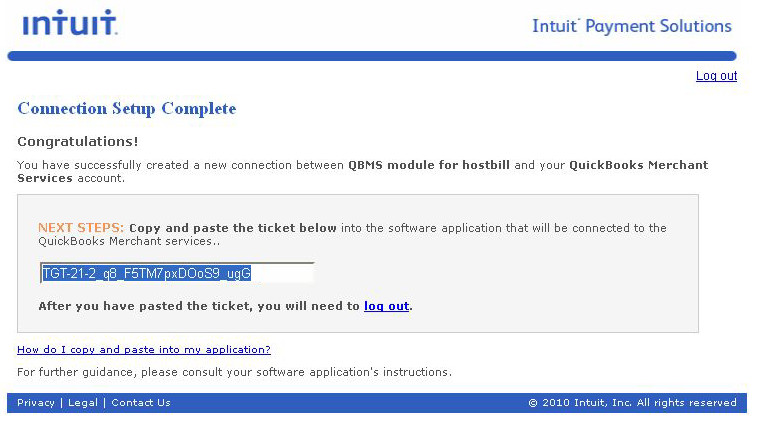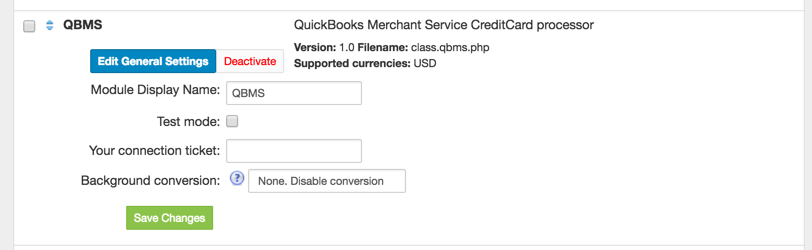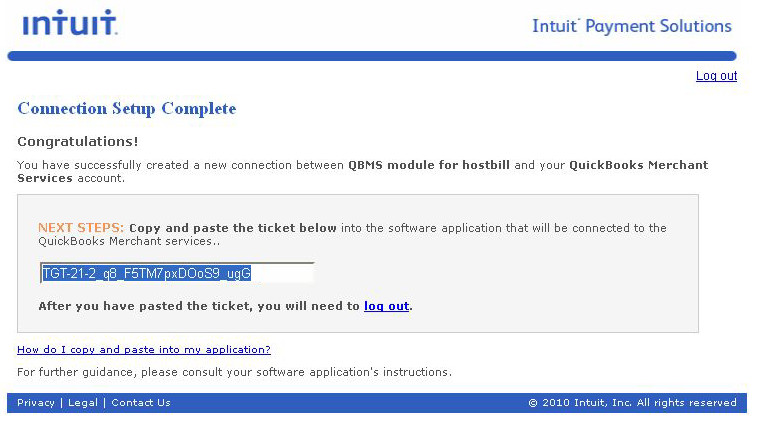
Follow these steps to configure your QBMS System payment gateway in a minute!
1 Open payment module manager
2 Select "QuickBooks Merchant Service" and click "Activate".
1. Visit: https://merchantaccount.quickbooks.com/j/sdkconnection?appid=178301619&sessionEnabled=false
2. If you'll be asked for Application ID it is: 178301619
3. Obtain your Connection Ticket and paste it in HostBill module Configuration