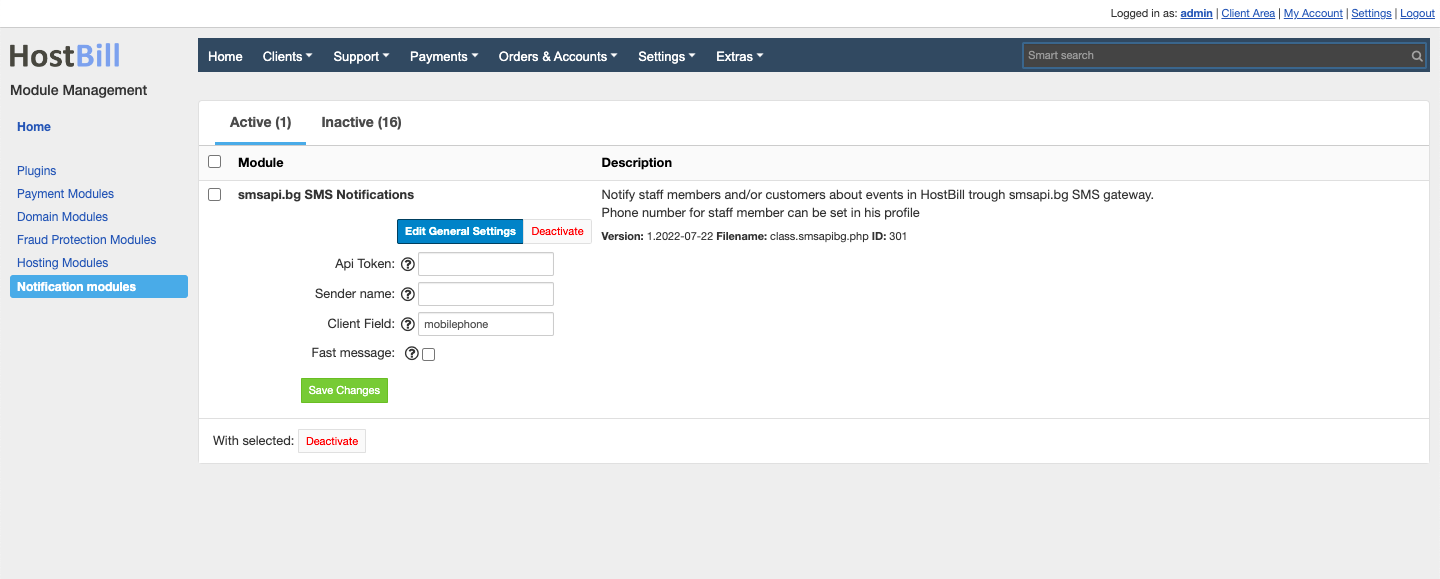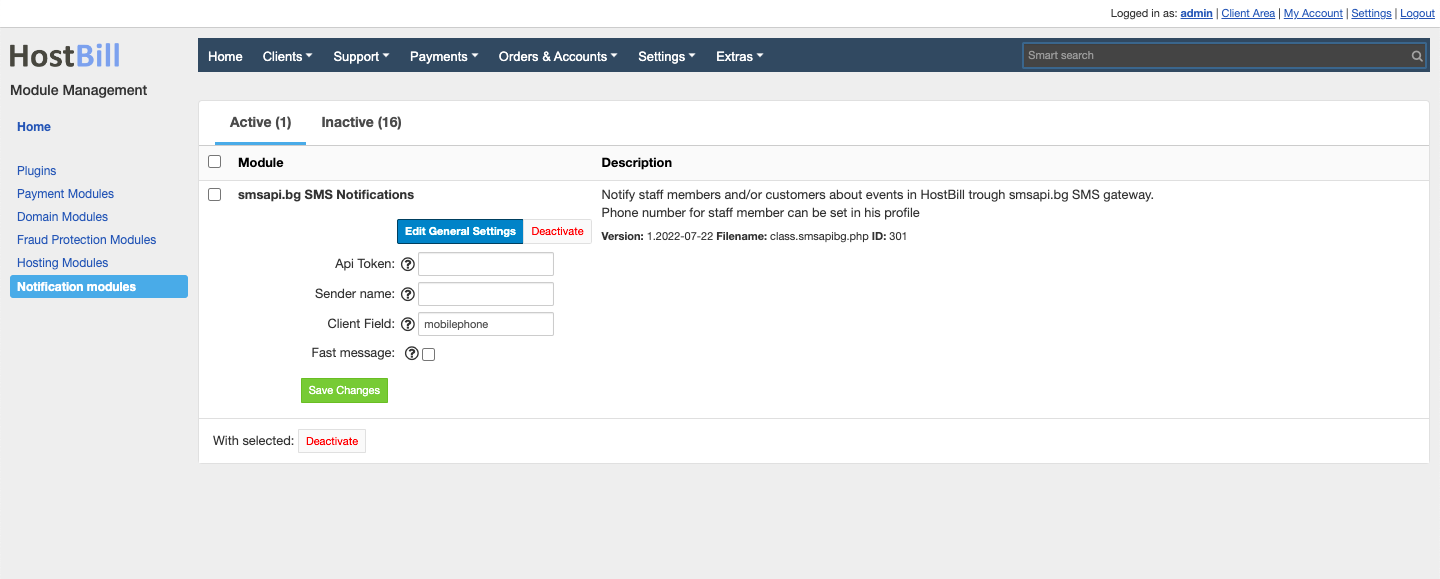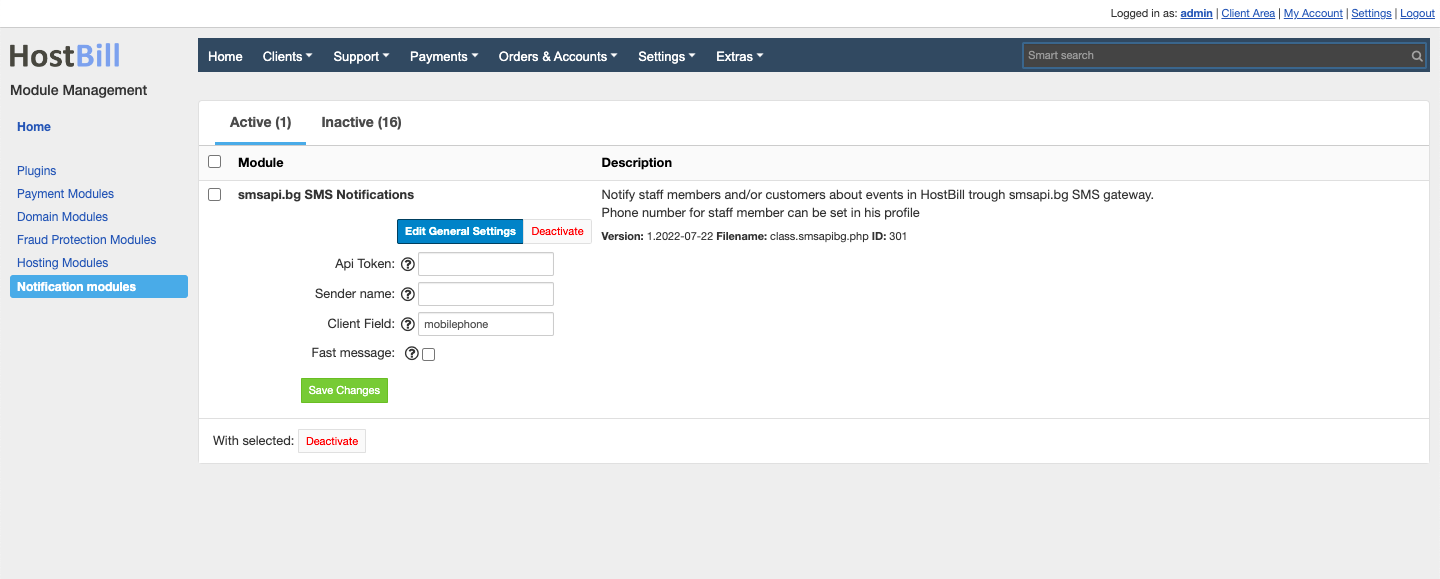Overview
The SMSAPI mobile notification module allows you to notify both your staff members and customers about important events in HostBill using SMSAPI gateway.
Activating the module
- The plugin is free and available to all HostBill users. In order to activate the plugin go to Settings→ Modules→ Notification Modules→ Inactive, find and activate SMSAPIbg plugin.
- Once the plugin is activated you will be directed to Settings→ Modules→ Notification Modules to configure the module.
Module configuration
Fill in the configuration fields:
- API Token - API Token created in OAuth Tokens section of the SMSAPI Customer Portal
- Sender name - name of the sender. As a default Sender name is set to "Test". Only verified names are being accepted
- Client field - provide variable name from Clients → Registration fields responsible for holding client mobile phone number
- Fast messages - enabling this will result in sending message with the highest priority which ensures the quickest possible time of delivery. Fast messages cost 50% more than normal messages.