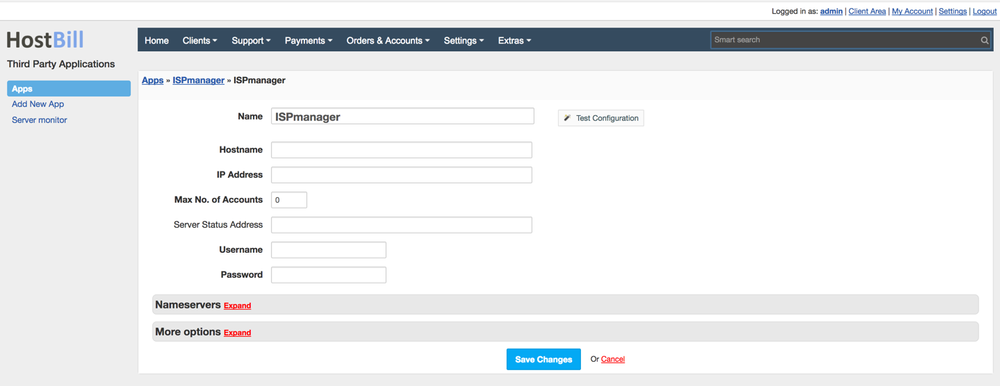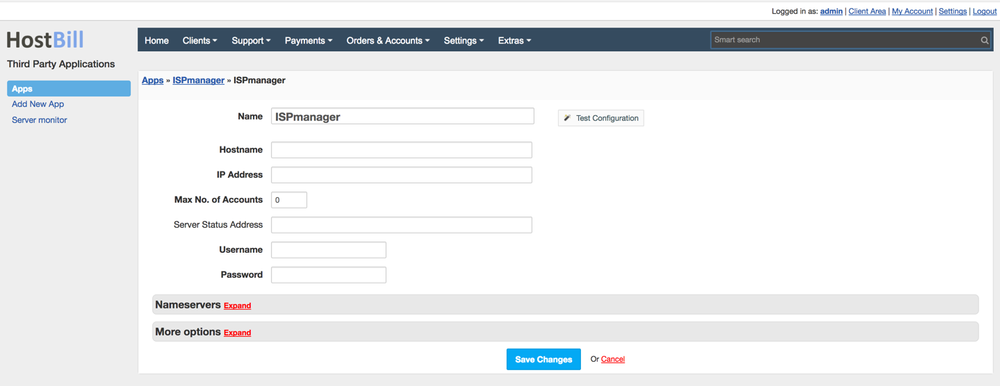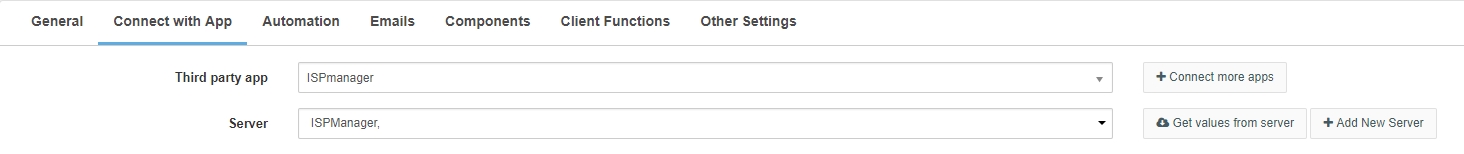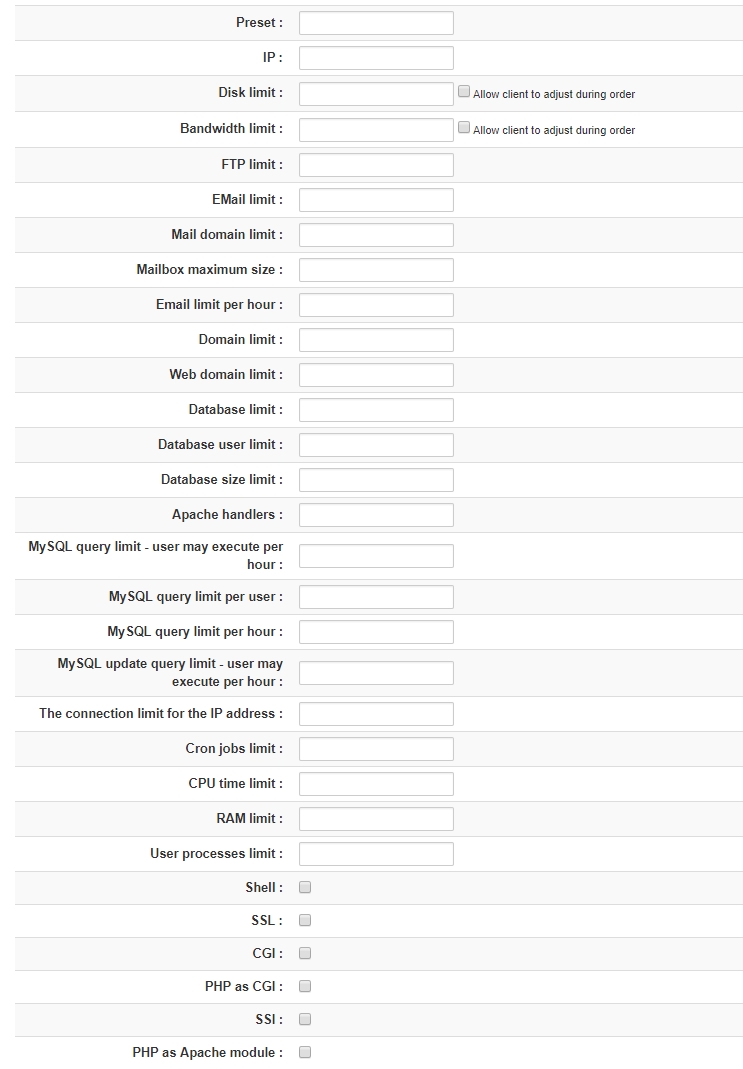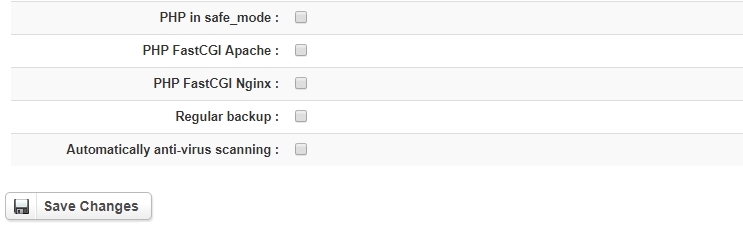In order to activate ISPManager you need to go under Settings -> Modules -> Hosting Modules. Then, you have to click 'Activate' tab next to ISPManager module. To configure the activated module, you ought to go under Settings -> Apps -> Add New App. Once, ISPManager is added as a new app you can start its configuration.
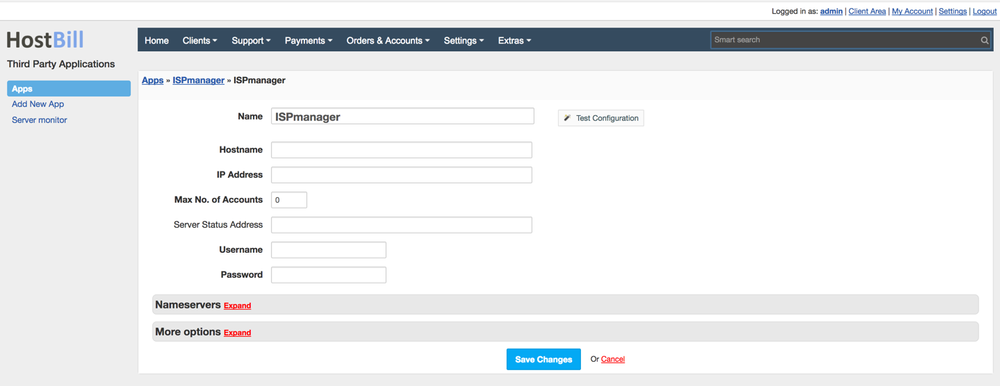
After creating new App, ensure that HostBill can connect to it by pressing “Test Connection”. Proceed to Settings -> Products & Services, to create new Order Page, and add product in it. Configure product name, description and price Save changes, and proceed to “Connect with app” section in product settings. Select newly configured module & app. You will be presented with following configuration options.
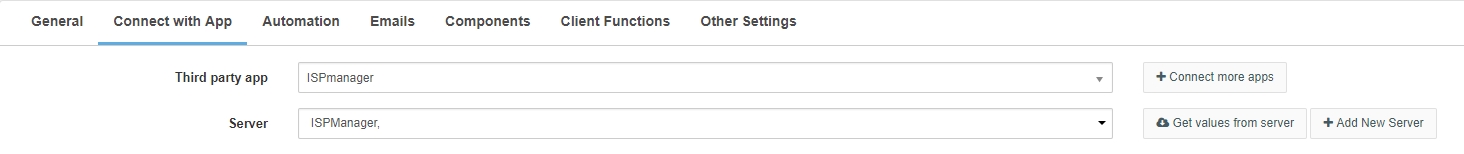
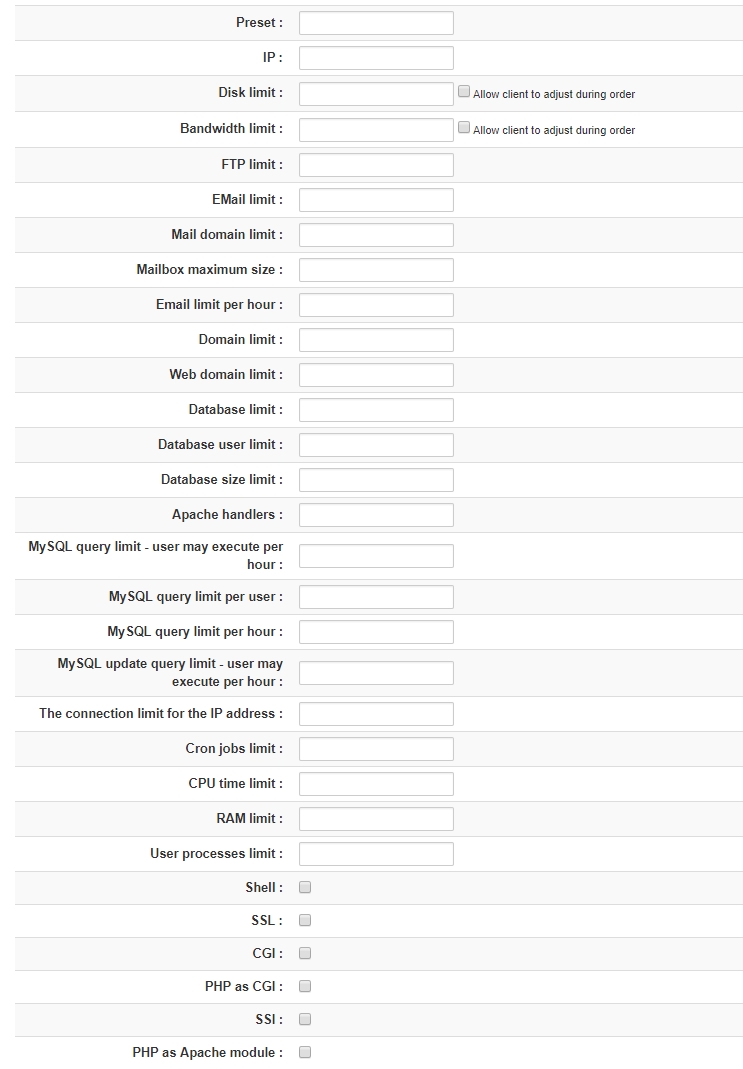
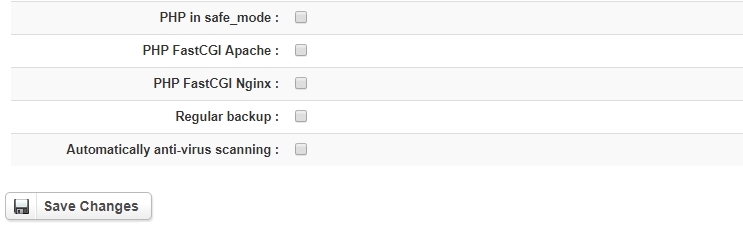
The value of the Preset field is required. The value of the field is downloaded using the Get values from server button (For everything to work in the ISPManager administration panel there must be at least one template).
The other values are optional because they are read from the template. Adding values to any field will overwrite values from the template. Optional fields are:
- Disk limit - the maximum disk space in MB that can be used by files of this user
- Bandwidth limit - the maximum amount of traffic allocated to WWW-domains and FTP-users per calendar month (from the first to the last date of the month)
- FTP limit - the maximum number of FTP accounts that this user can create
- EMail limit - the maximum number of mailboxes that can be used by this user
- Mail domain limit - the maximum number of mail domains that can be used by this user
- Mailbox maximum size - the maximum size for the user's mailbox
- Email limit per hour - you can set the limit on the number of emails that can be sent from each mailbox per hour
- Domain limit - the maximum number of of domain names (DNS) that this user can manage
- Web domain limit - the maximum number of WWW-domains that this user can create
- Database limit - the maximum number of databases that can be used by this user
- Database user limit - the maximum number of database users that can this user can create
- Database size limit - the maximum disk space size that can be allocated to the user's databases
- Apache handlers - the maximum number of Apache handlers that process the user's WWW-domain
- MySQL query limit - user may execute per hour - the maximum number of commands any individual MySQL-user may execute per hour
- MySQL query limit per user - the maximum number of new simultaneous connections any individual user may have to the MySQL database per hour
- MySQL query limit per hour - the maximum number of connections any individual user may have to the MySQL database per hour
- MySQL update query limit - user may execute per hour - the maximum number of commands modifying the data any individual MySQL-user may execute per hour
- The connection limit for the IP address - the maximum number of simultaneous connections from a specific IP address that will be processed by the web-server
- Cron jobs limit - the maximum number of cron jobs that can be created
- CPU time limit - sets a limit on CPU usage by user processes
- RAM limit - the maximum amount of RAM allocated to this user
- User processes limit - the maximum number of processes allocated to this user
- Shell - allow shell access to this server
- SSL - enables HTTPS for the WWW-domains of this user
- CGI - activates CGI for WWW-domains of this user
- PHP as CGI - runs PHP scripts for WWW-domains of this user. The scripts will be executed with privileges of the WWW-domain's owner (in the same way as CGI scripts)
- SSI - enables SSI for this WWW-domain
- PHP as Apache module - activates PHP scripts for the WWW-domains of this user. The scripts will be executed with web-server's privileges. It is not secure because such scripts can access the information in the directory of other users
- PHP FastCGI Apache - activates PHP scripts for the WWW-domains of this user. The scripts will be executed with user privileges using FastCGI (requests are processed by Apache) allowing for better performance. Update the web-server after the PHP parameters are modified
- PHP FastCGI Nginx - activates PHP scripts for the WWW-domains of this user. The scripts will be executed with user privileges using FastCGI (Nginx will resend requests to the PHP-FPM processes manager ) allowing for better performance. Update the web-server after the PHP parameters are modified
- Regular backup - make sure backups on regular basis
- Automatically anti-virus scanning - automatically run a cron job for anti-virus scanning for user