You can find this section in HostBill Admin → Settings → Apps Connections.
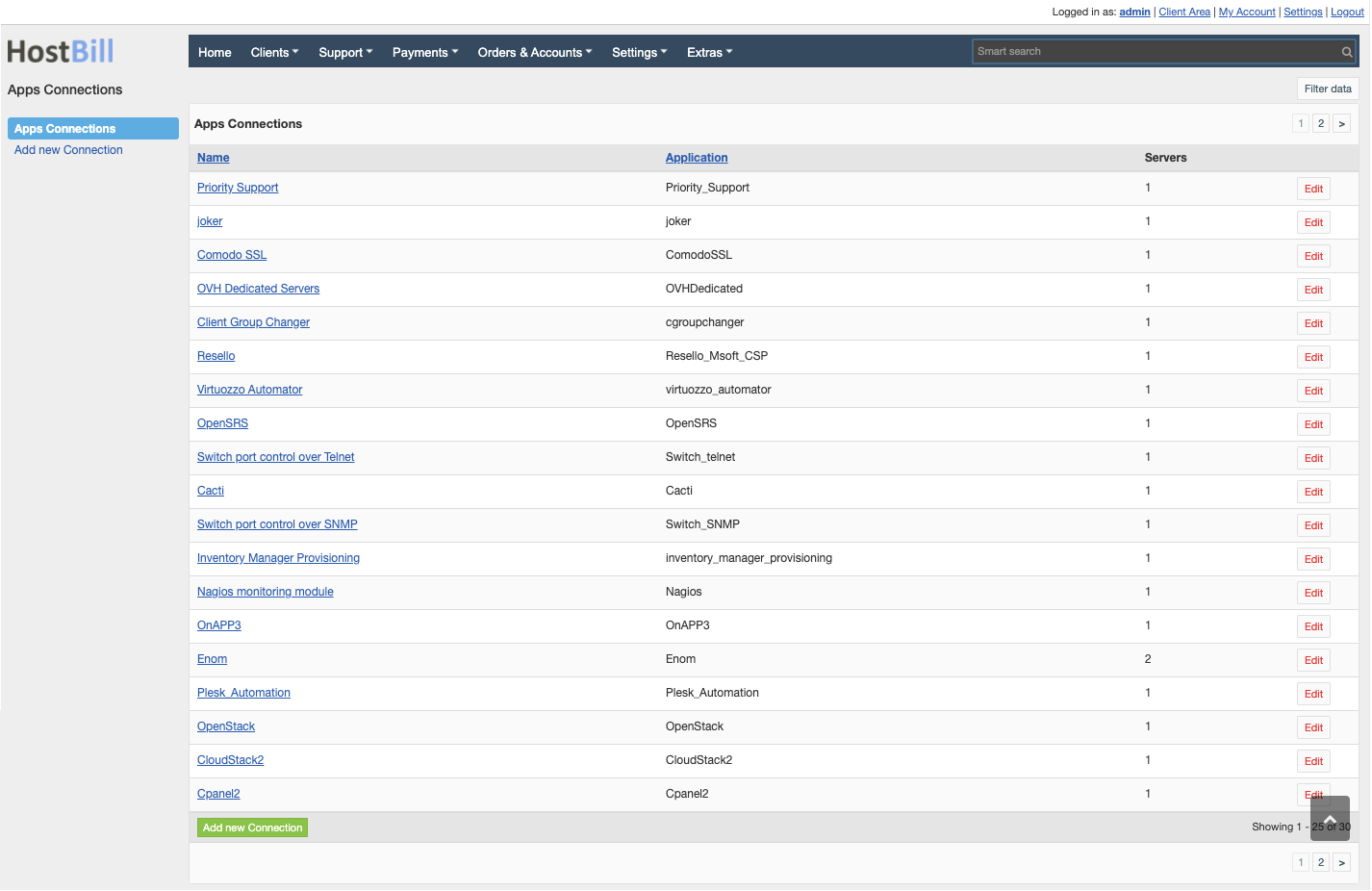
App Connection details
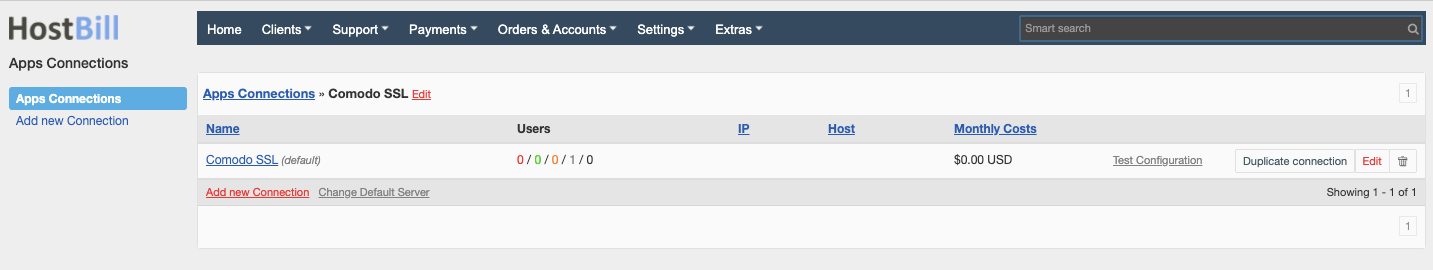
App Connection details lists:
- Users - the number of users by status
- IP
- Host
- Monthly Cost generated by the connection
In this section you also have the option to:
- Test configuration - check if HostBill can connect to the server
- Duplicate the connection
Add new Connection
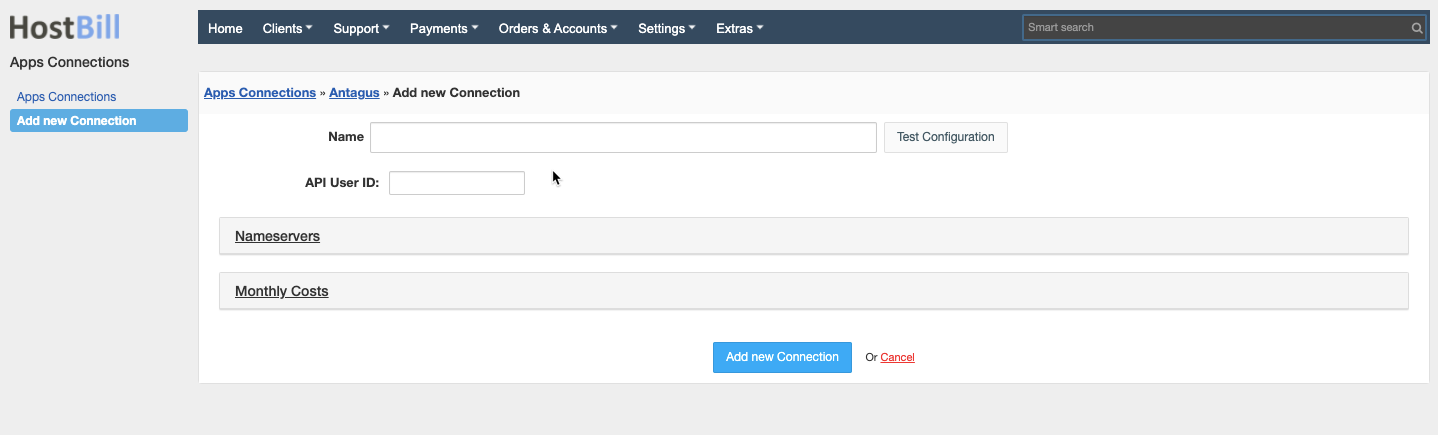
HostBill enables to add multiple connections to one module. To do so, use the 'Add new connection' button, enter the connection name and configure the connection as per module's requirements - the configurable fields differ between modules.
If you have multiple connections, the first one added is used as default, but it can be changed as requested by clicking on Change Default Server option.
Auto-provisioning availability
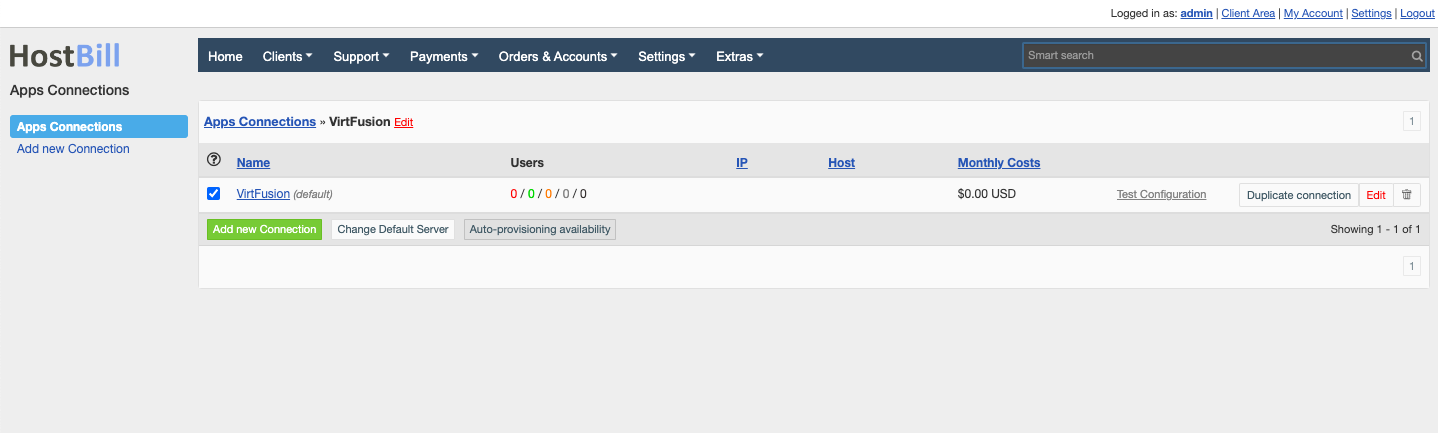
Auto-provisioning availability option in each app connection details section allows to change the availability of a given connection. You can disable the availability of the connection and as the result the connection will not be automatically chosen as target server. Thanks to this some connections can be used only internally, for example for testing purposes.