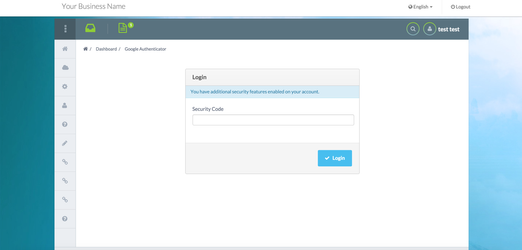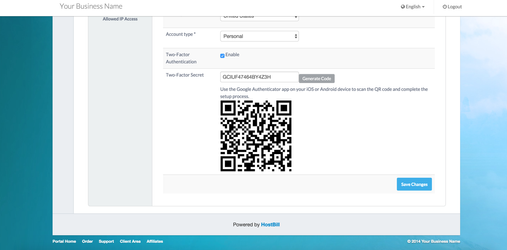
Google Authenticator Plugin is a free HostBill plugin shipped with every version that allows your customers and staff members to enable Two Factor Authentication in their accounts in an easy and convenient way.
For module/codes to work properly its crucial that your server time needs to be correct/in sync with ntp |
The plugin is free and available to all HostBill users. In order to activate the plugin go to Settings→ Modules→ Plugins → Inactive, find and activate Google Authenticator plugin.
This module does not require additional configuration. It adds two additional registration fields to customer profiles:
Once customer has enabled Two Factor Authentication, in their profile edit screen they will see QR code to scan with iOS / Android Google Authenticator app: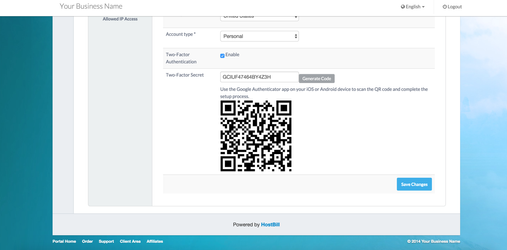
After login, customer will be asked to enter their time-based security code, generated by Google Authenticator mobile app: