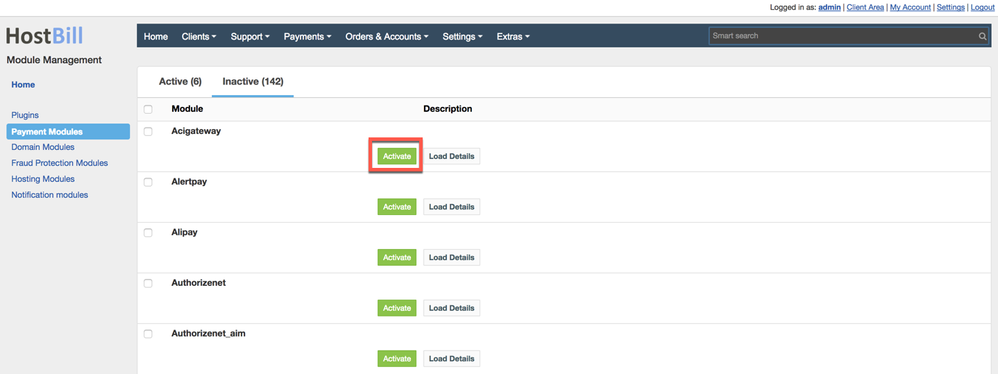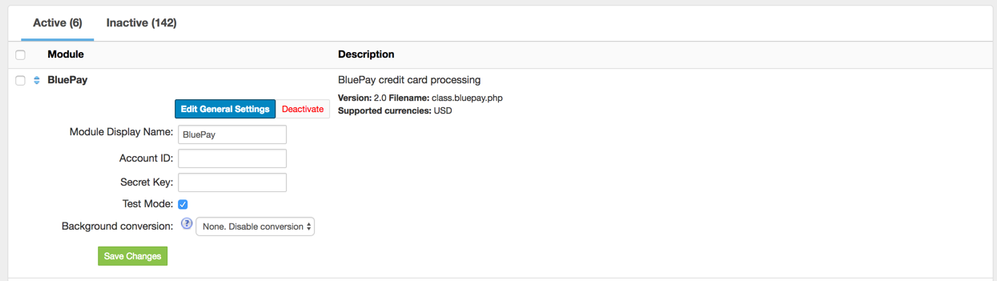How to start
HostBill supports more than 80 payment gateways. That gives you unlimited possibilities for payment methods. With HostBill you can be sure to find a gateway that best suits your needs. In order to activate a payment module you need to:
- Go under Settings -> Modules -> Payment Modules
- If you currently don't have any active modules, you can add them by clicking "Activate modules"
- Choose the payment gateway and click Activate
- The last step is the configuration of a given payment gateway. Configuration options differs for each payment gateway, you can obtain details for your gateway module from your gateway/merchant account provider.