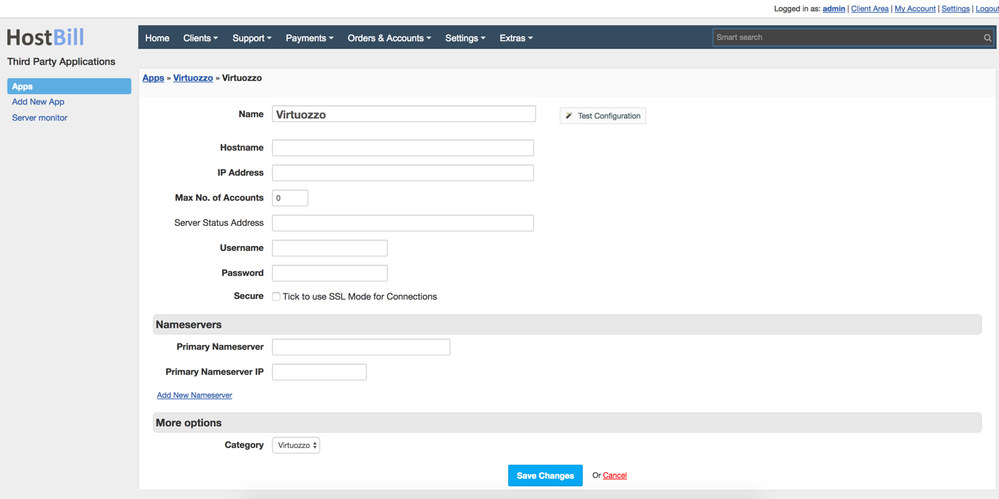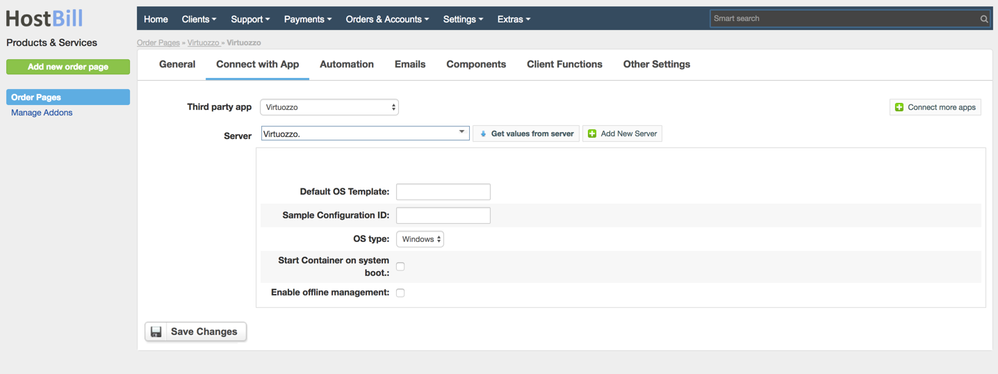Virtuozzo
Notice: this module is deprecated and no longer supported by HostBill
In order to activate Virtuozzo you need to go under Settings -> Modules -> Hosting Modules. Then, you have to click 'Activate' tab next to Virtuozzo module. To configure the activated module, you ought to go under Settings -> Apps -> Add New App. Once, Vitruozzo is added as a new app you can start its configuration.
After creating new App, ensure that HostBill can connect to it by pressing “Test Connection”. Proceed to Settings -> Products & Services, to create new Order Page, and add product in it. Configure product name, description and price Save changes, and proceed to “Connect with app” section in product settings. Select newly configured module & app. You will be presented with following configuration options.