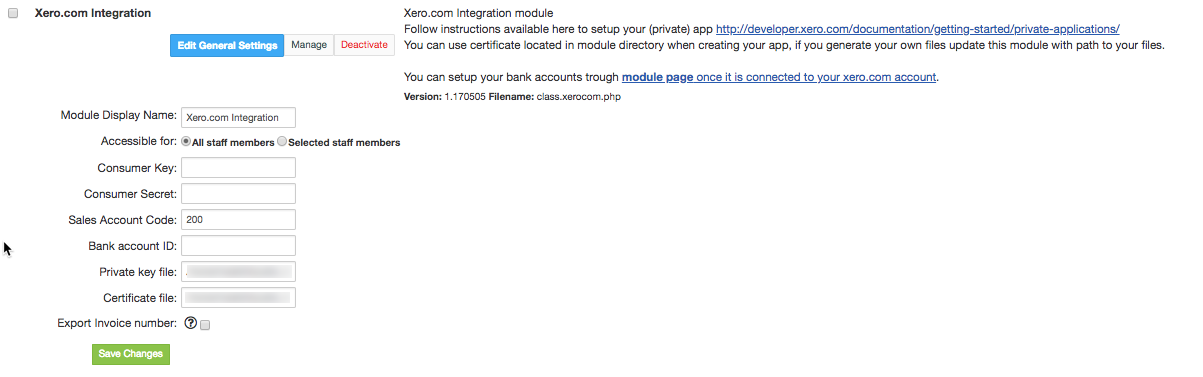Overview
Xero.com module for HostBill enables data export from HostBill billing platform to Xero.com accounting software. The module allows to seamlessly export existing customers, transactions and issued invoices information and set automation rules to export new customers, new recurring invoices and new transactions into Xero.com accounting software.
Activating the module
- If the plugin is included in your HostBill edition you can download it from your client portal.
- If the plugin is not included in your HostBill edition you can purchase it from our marketplace and then download it from the client area.
- Once you download the plugin extract it in the main HostBill directory.
- Go to Settings → Modules, find and activate Xero.com plugin.
- Once the plugin is activated you will be directed to Settings→ Modules→ Plugins to configure the plugin.
Module configuration
Fill in the configuration fields
- Consumer Key
- Consumer Secret
- Sales Account Code
- Bank account ID
- Provate key file
- Certificate file
- Tick if you want to Export Invoice number