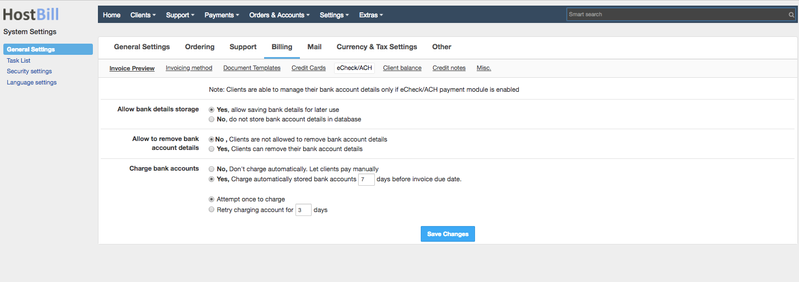You can find this section in HostBill Admin → Settings → General Settings → Billing → eCheck/ACH
Available options
Allow bank details storage
Controls whether bank details should be stored in the database or not. Choose if you want to:
- allow saving bank details for later use
- do not store bank account details in database
Allow to remove bank account details
Controls bank details client functions. Choose if you want to allow you clients to completely remove their bank account details. Please note that this may affect for example recurring payment collection.
Charge bank accounts
This feature controls how bank transfer payment are captured. You can let clients pay manually or enable automated payments X days before the invoice due date.
If you enable automatic payment collection you can choose to attempt only once to charge or enter number of charge attempts per day.