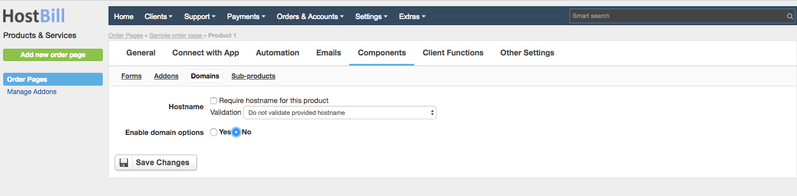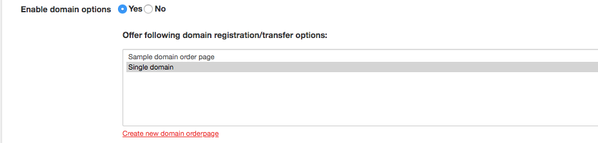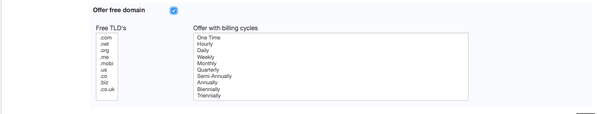You can find this section in HostBill Admin → Settings → Products & Services → Your order page → Your product → Components → Domains
Require hostname during client signup
With this option enabled your customers will be required to enter hostname during this product signup.
You can bulk update your products to require hostname in given category by running this query (replace CATEGORY_ID with actual category ID taken from admin category listing page URL):
UPDATE hb_products SET domain_options=1, hostname=1 WHERE category_id = CATEGORY_ID |
You can choose if you want to validate provided hostname:
- check if provided hostname is valid DNS name
- check if provided hostname is valid domain name (example.com)
- check if provided hostname is valid FQDN (server.example.com)
Offer domains with your products
If you Enable domain options you will be able to offer domain registration/transfer along with your products. Once you enable this option you will see a list of all your order categories offering domain names to choose from. Before you can start selling domain names you need to create at least one order page that offers domain registration or transfers.
Allow using own domain
With this option enabled your clients will be able to enter their own domain name for their order.
Offer sub-domain with your products
Enabling this will add additional option in your cart domain selection section, allowing your customers to choose free sub-domain name.
Offer free domain with your products
This option allows you to offer one ore more TLDs for free when ordering this product, you can set this to be available for all or only some billing cycles.