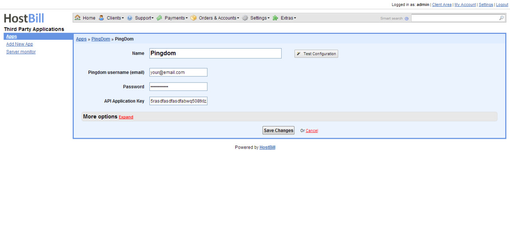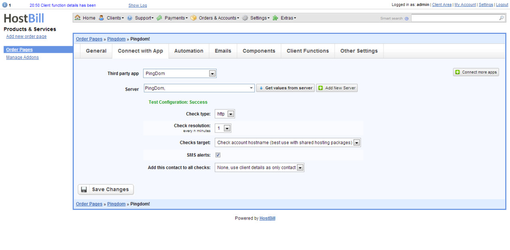Installing HostBill
HostBill installation is fully automated and takes just seconds, more info at Installation
Configuration Guide
- Upload module archive contents in your main HostBill directory
- Activate module in Settings->Modules
- Provide your Pingdom username/password and API Application Key
- To obtain Application Key go to your Pingdom->Account->The PIngdom API
- Use test Connection in HostBill to check if credentials are valid
Setting package
- To set standalone package go to Settings->Products & Services
- Create new orderpage with service type other
- From apps select pingdom , choose your pingdom connection
- Choose your package options, monitoring type, target monitoring
- You can also choose additional contact from your pingdom that will always get notification about this package downtimes, to get list of contacts use "get values from server"
- In your Pingdom package under Client Functions two new functions are available, you can enable:
- Manage uptime target host To allow client to edit his monitoring target host
- Uptime email/phone alerts To allow client change where alerts about host downtimes will go to (phone number and email)