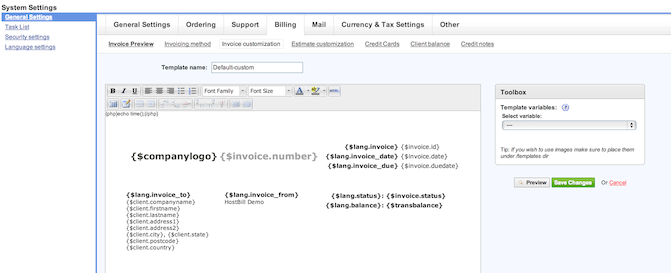If you wish to execute custom PHP code in your invoice template (ie. have barcode render script added to invoice) you can do so by adding smarty {php} tag to your invoice template source.
1. Ensure your smarty have PHP handling enabled: Integrating templates - tips and tricks
2. Go to Settings->Billing->Invoice customization and edit your current invoice template. Click on [HTML] button to edit source.
3. Add your php code within {php} {/php} smarty tags. like:
{php} echo "Invoice generated at: ".time(); {/php}