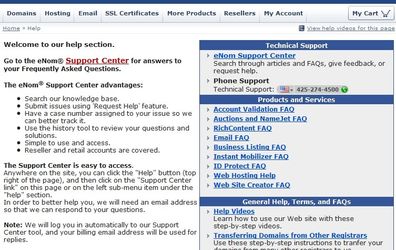In order to activate Enom SSL you need to go under Settings -> Modules -> Hosting Modules. Then, you have to click 'Activate' tab next to Enom SSL module. To configure the activated module, you ought to go under Settings -> Apps -> Add New App. Once, Enom SSL is added as a new app you can start its configuration.
Enable API Access
Configuration of Enom HostBill module is really simple!
To gain access to enom's API you need email support with IP of server where HostBill resides.
Example:
HostBill Installation detailsmain IP: 74.54.140.84Go to enom.com and click "Support Center" and email support with correct IP. In this example 74.54.140.84 |