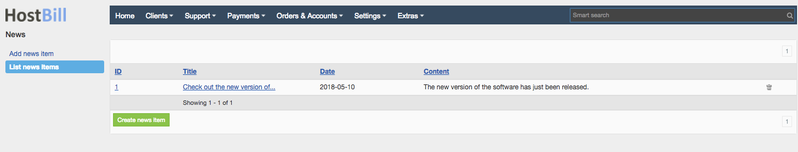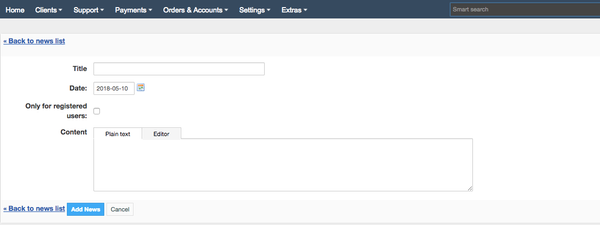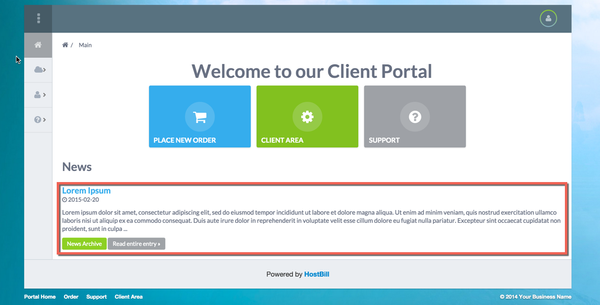You can find this section in HostBill Admin → Support → News.
Create news item
To add a new article simply click on the Create news item button and provide following information
- Title - title used in client area for this announcement
- Date - displayed in client area entry
- Only for registered users - check if you do not want users that are not logged in to see this message
- Content - message you want to publish
News items in Client area
The news that you have created will be displayed on your main Client Portal page, depending on the template: