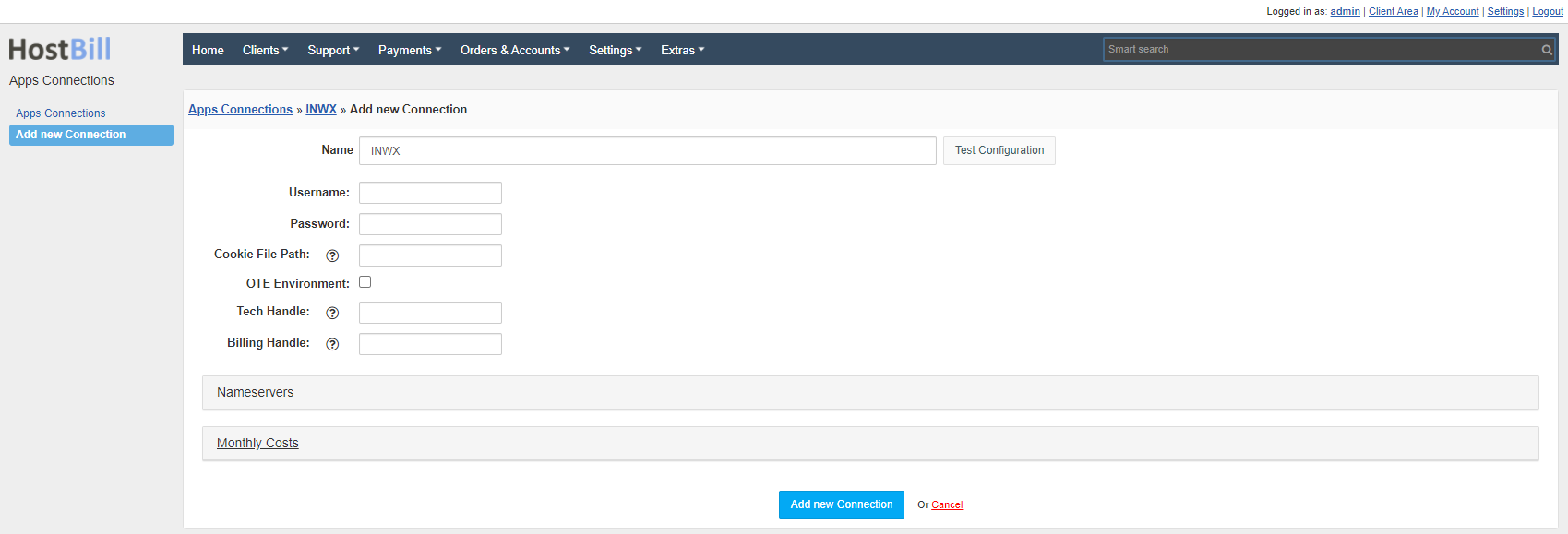INWX
Overview
INWX is a German ICANN accredited domain registrar with over 400,000 domains under management. The product range includes a portfolio of over 2000 different top-level domains (TLDs) as well as hosting and SSL certificates. HostBill allows you to automate INWXa domain provisioning and management.
Activating the module
In order to activate the module login to your HostBill admin panel, go to Settings → Modules → Domain Modules, find and choose INWX module and click Activate.
Module configuration
Once you activate the module you will be redirected to module configuration page. To configure the activated module you can also go to Settings → Apps → Add New App.
Fill in the configuration fields:
- Name of the application
- Username - Username for the INWX panel
- Password - Password for the INWX panel
- Cookie File Path - Full path where the cookie file for API requests should be saved. Example: /tmp/inwx
- OTE Environment - when the checkbox is selected, the test mode is enabled
- Tech Handle - Contact handle id for tech contact. If the field is empty, the contact will be created during registration
- Billing Handle - Contact handle id for billing contact. If the field is empty, the contact will be created during registration
Then proceed to adding your nameservers:
- Primary Nameserver
- Primary Nameserver IP
Use Test Configuration to check if HostBill can connect.
Click on Add New Connection.
Lookup Engine
This module provides Lookup Engine, so you can use its API to search for domain names in replacement of Core/Whois engine.
Configuring TLD & domain prices
Please see external article to learn how to configure TLDs and domain prices.
Configuring customer domain management features
Please see external article to learn how to configure client domain management features.