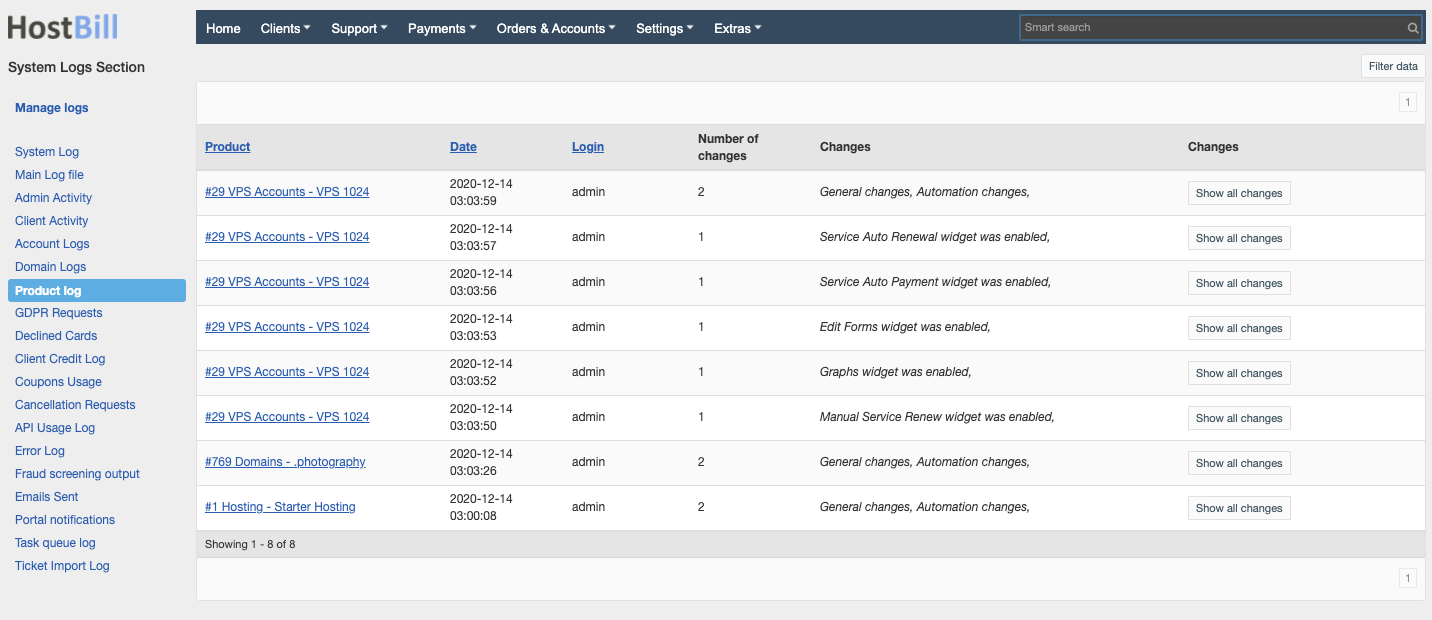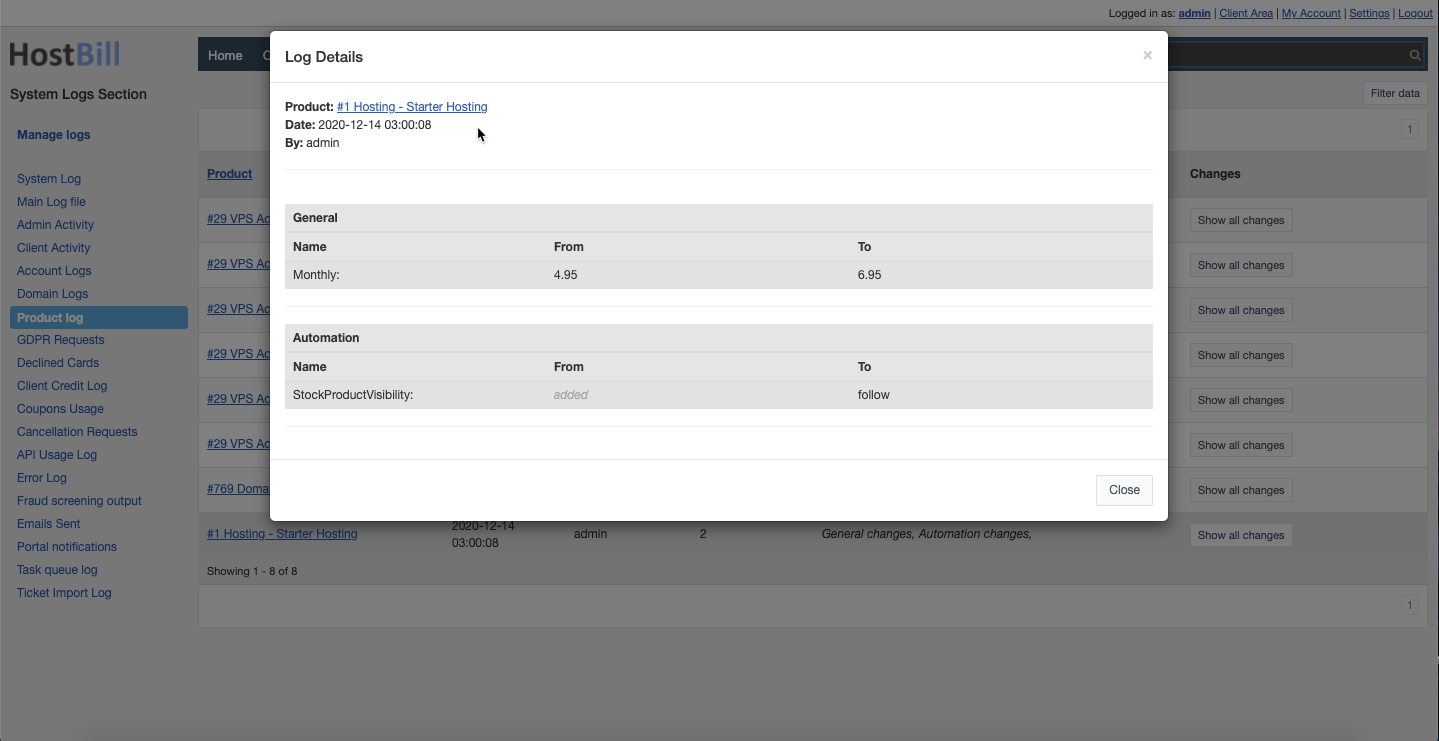You can find this section in HostBill Admin → Extras→ System Logs → Product Log.
Product log
Product logs shows output from products configuration. Each action taken on product configuration is stored in this log.
The list of the changes displays:
- Product that the change concerns
- Date when the change was made
- Login of the admin that made the change
- Number of changes
- Changes - the first column display the general info on changes made and the second column allows to see the details of the changes: