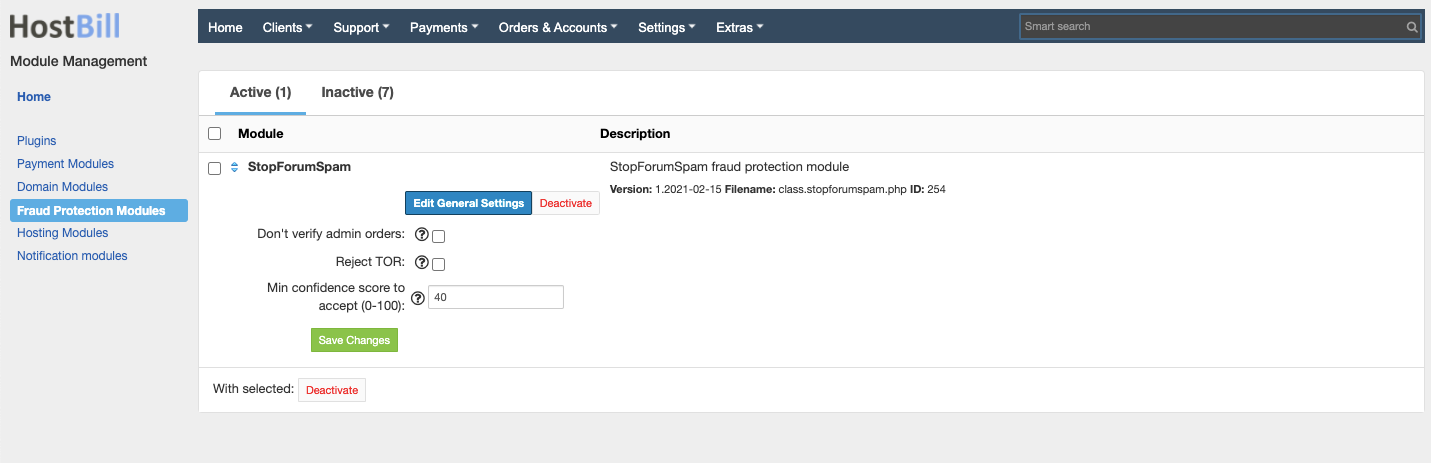Overview
Stop Forum Spam is a free service that records reports of spam on forums, blogs and wikis. The records are then made available to search, view and access in an automated way to block suspected spammers. HostBill plugin enables to check your customers email in StopForumSpam database and verify orders IPs. The orders from TOR-exit nodes are automatically rejected by HostBill.
Activating the module
The plugin is free and available to all HostBill users. In order to activate the plugin go to Settings→ Modules→ Plugins → Inactive, find and activate StopForumSpam plugin.
- Once the plugin is activated you will be directed to Settings→ Modules→ Plugins to configure the module.
Module configuration
Fill in the configuration fields:
- Don't verify admin orders - with this option on, HostBill will check if person who placed the order has admin privileges; if true it will skip StopForumSpam check
- Reject TOR - reject any order places within TOR exit node
- Min confidence score to accept (0-100) - confidence score of email/IP check above which order should be considered fraud