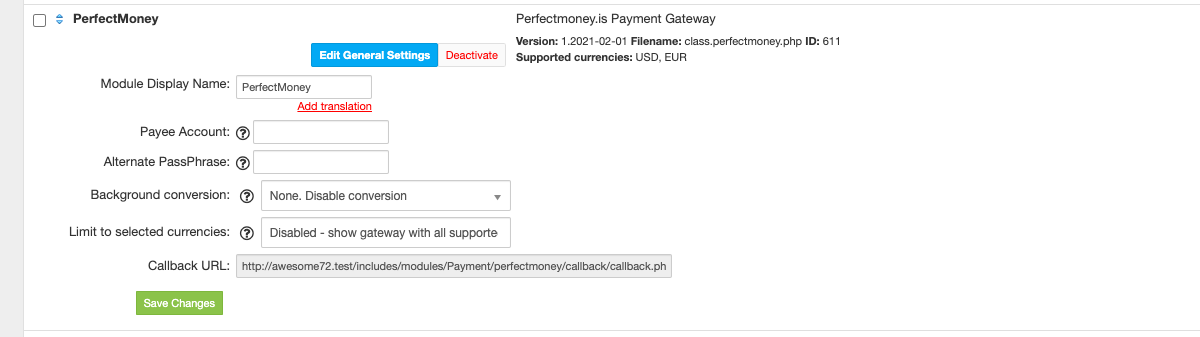Overview
Perfect Money is a financial service allowing the users to make instant payments and to make money transfers securely throughout the Internet. With HostBill integration you can let your clients pay online for goods and services securely and confidentially using Perfect Money Internet Payment System. The integration allows to process payments in HostBill using PerfectMoney payment gateway.
Activating the module
In order to activate the module login to your HostBill admin panel, go to Settings → Modules → Payment Modules, choose PerfectMoney gateway and click Activate.
Module configuration
Then proceed to filling in all other configuration fields (obtained from PerfectMoney gateway upon signup/contract):
- Payee Account
- Alternate PassPhrase
FAQ
Question: I've enabled the module but it does not display in my client portal.
Answer: This module does not support the currency you attempt to display it in, please use background currency conversion.