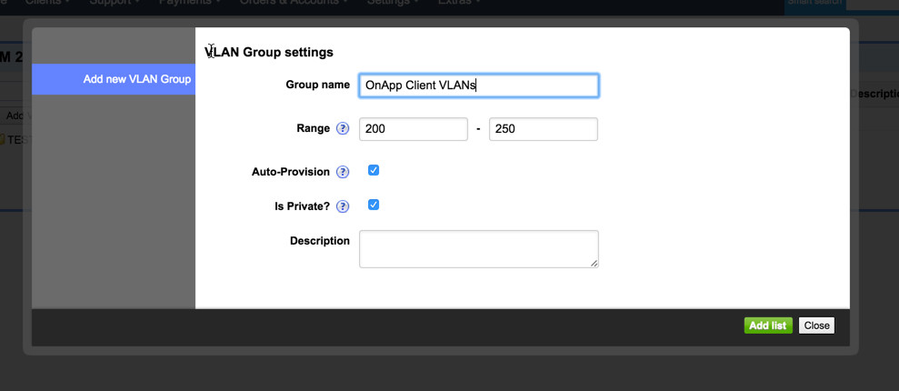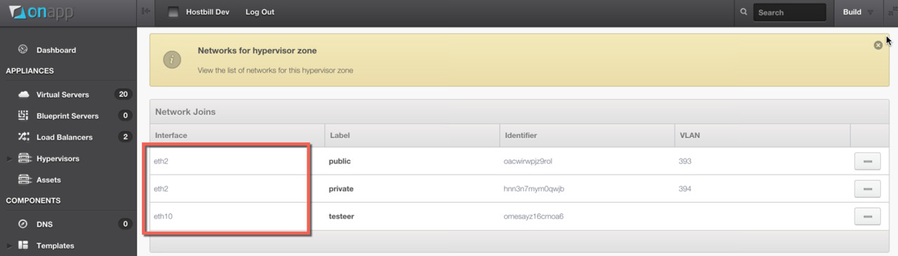Configure IPAM+OnApp for Private Network Provisioning
Using IPAM module you can setup your OnApp Cloud package to automatically create private network subnets for clients to use with their VM.
You can offer it as a paid option.
In IPAM:
- Add new Private IP Subnet that will be used by OnApp Module:
- Enable Auto-Assign
- Mark "Is Private"
- Mark "Fill IP Pool"
- Add new VLAN Group
- Enable "Auto Provision"
- Mark "Is Private"
In OnApp Product Configuration:
- Proceed to Connect With App -> Private Network
- Tick "Enable Private Network"
- Select VLAN Group from IPAM to use for this package
- Select IPAM Subnet to use for this package
- Select Subnet size that customer network should be created with for this package
- Enter Network Join Name shared by your Hypervisor Zones in OnApp