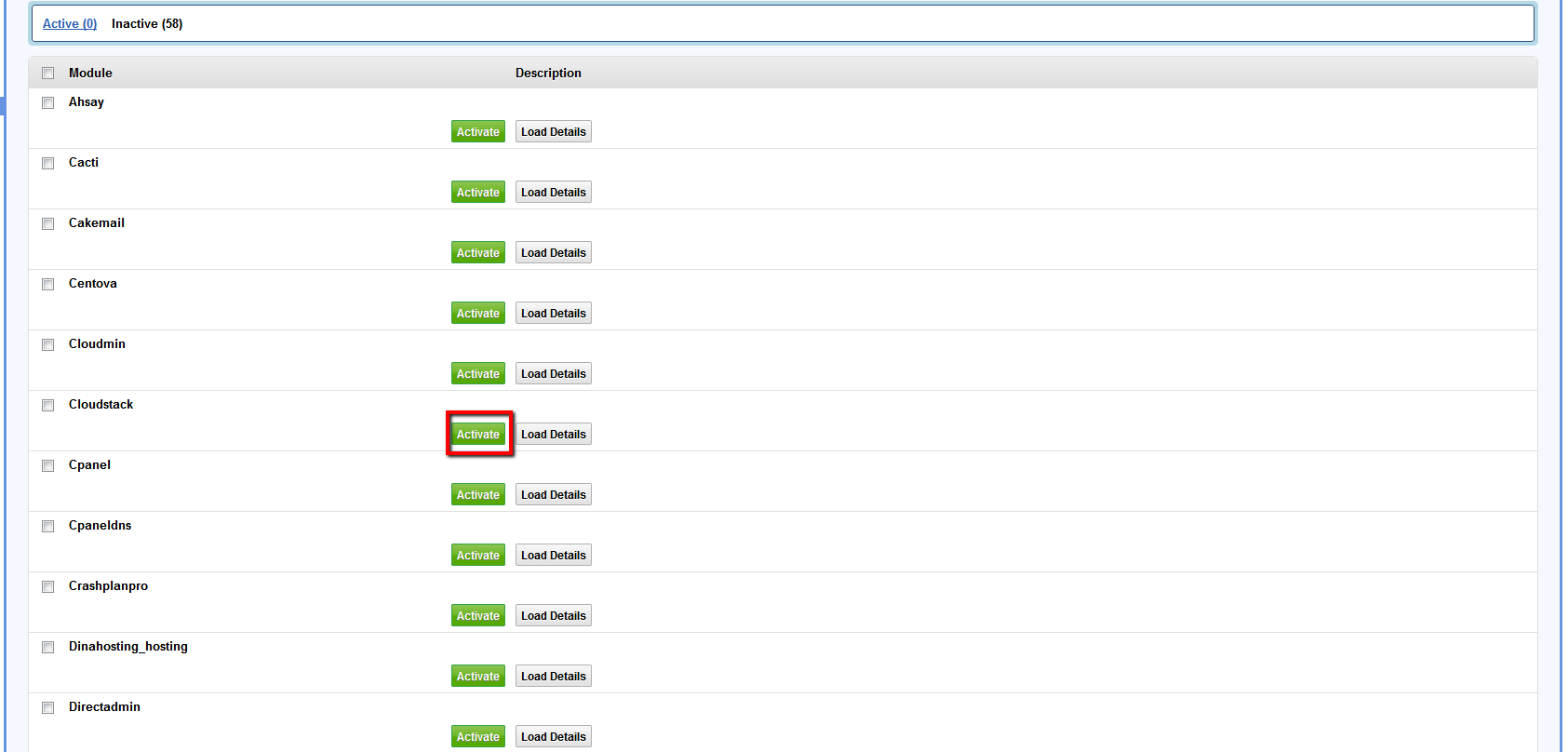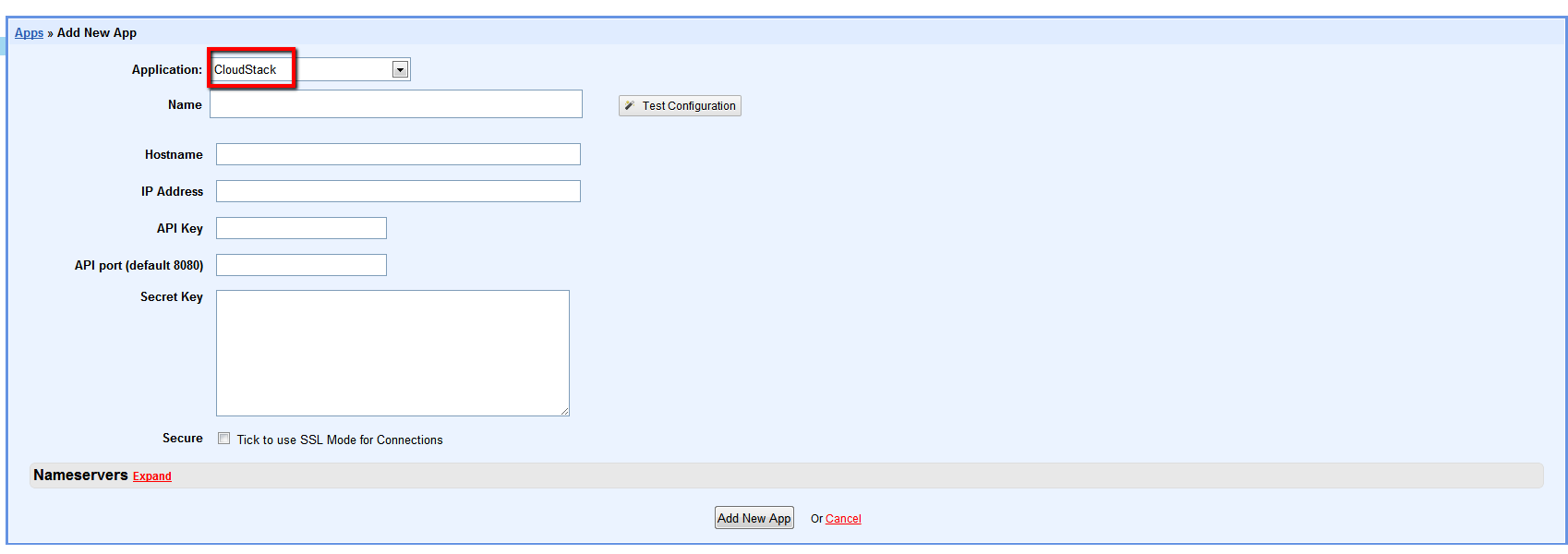What are Provisioning Modules in HostBill?
Provisioning (also known as Hosting or Automation) modules allow for provisioning and management of remote accounts/resources through HostBill. Sample provisioning modules: cPanel, OnApp, SolusVM.
Key concept
- Settings -> Apps in HostBill is responsible for keeping server connection details for provisioning modules
- Products are configured by administrator, product has provisioning module assigned to it
- When client purchases a product, it becomes an account. So account has provisioning module and App assigned to it
- After receiving payment (typically) account can be provisioned (created) on app/server through provisioning module
How to start
In order to activate a provisioning module you need to:
- Go under Settings -> Modules -> Hosting Modules
- If you currently don't have any module of this type add it by clicking Activate Modules
- Click Activate next to a chosen module
- To configure the previously activated module, you ought to go under Settings -> Apps -> Add New App
- Once the module is added you can start its configuration