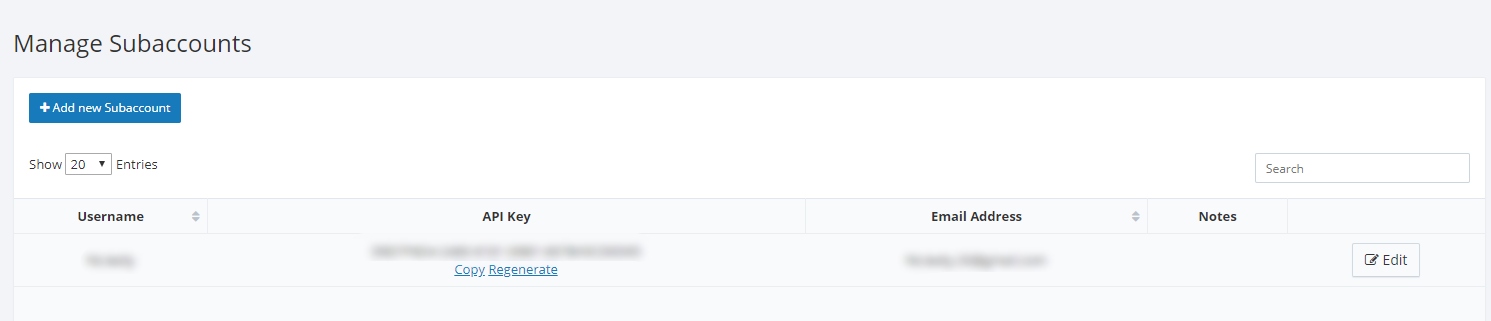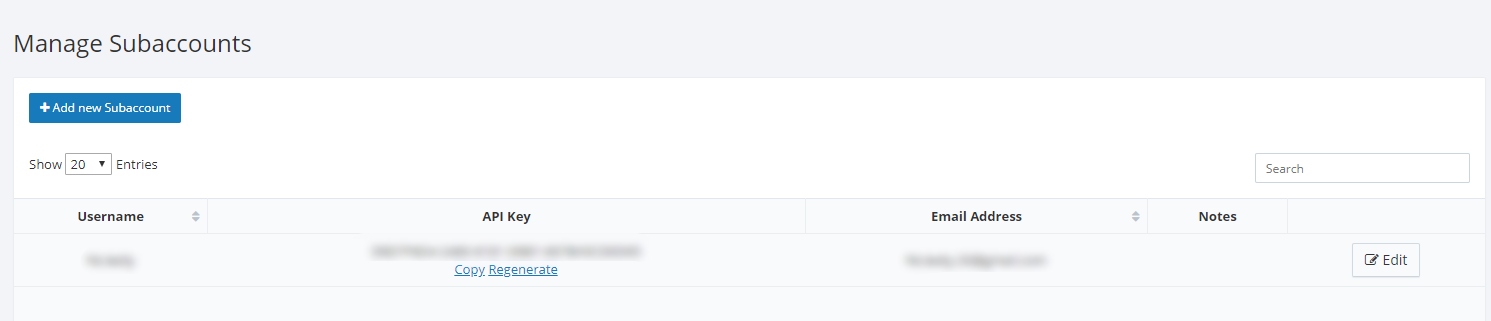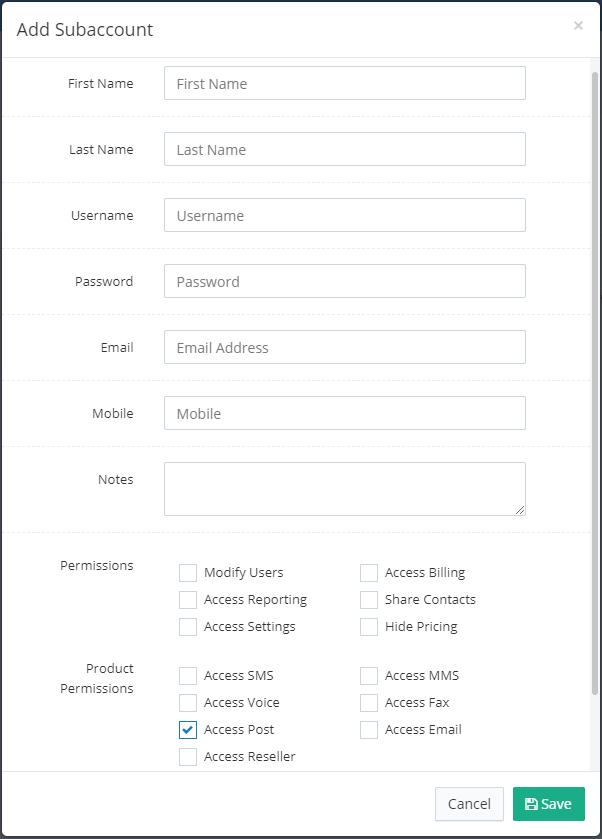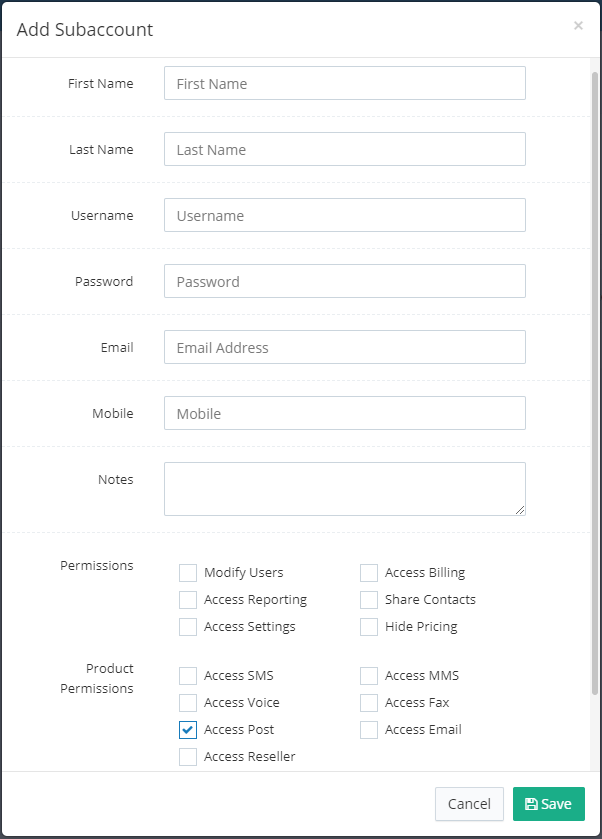Overview
...
This module will send your invoices from HostBill Invoice Print queue automatically to your customers using ClickSend service. After each invoice is sent to customer, it will be marked as Printed automatically
...
- The plugin is free and available to all HostBill users. In order to activate the plugin go to Settings→ Modules→ Plugins → Inactive, find and activate ClickSend Letter plugin.
- Once the plugin is activated you will be directed to Settings→ Modules→ Plugins to configure the module.
Module configuration
...
Fill in the configuration fields:
- API Username
- API Key
- Return address
- Colour
- Duplex
- Priority Post
...
- Log in to your ClickSend account
- Go to the Developers → API Credentials tab
- Add new Subaccount
- Complete the necessary fields and select permission: Access Post
- Copy API Username and API Key to HostBill
- Go to the Letters/Postcards → Return Addresses tab
- Add new Return Addresses
- In the module configuration, press the button to get available return addresses
- Select a Return Address and save changes
| Info |
|---|
If you use the API Credentials from the main account (not subaccount), leave selected permission: Modify Users, Access Reporting, Access Settingsm, Access Billing, Access Post |