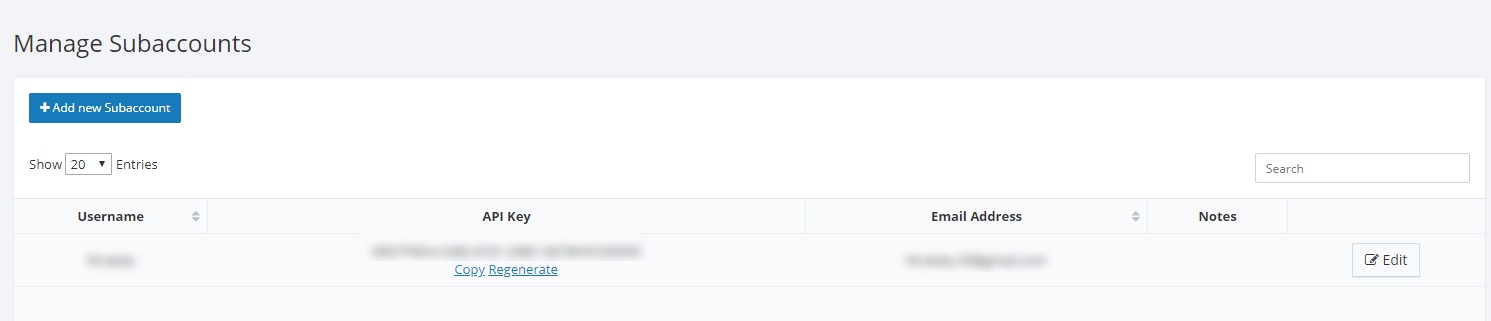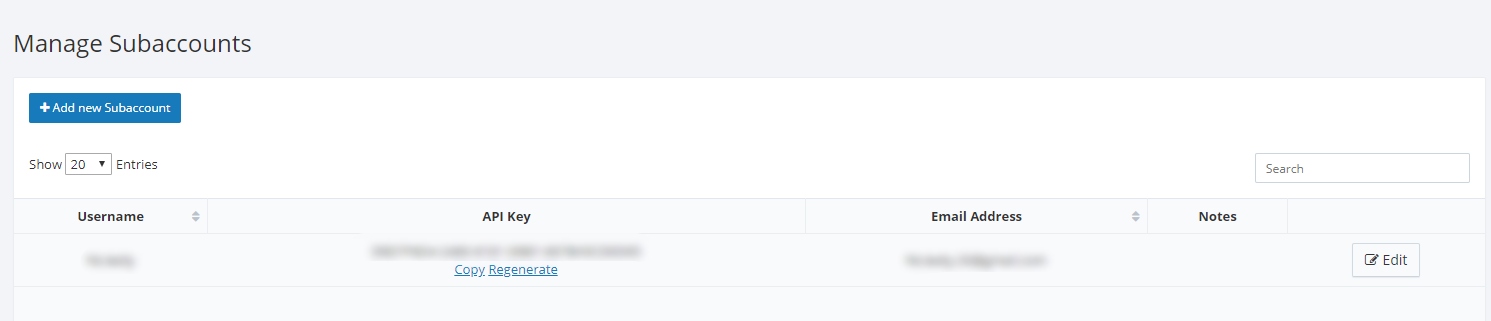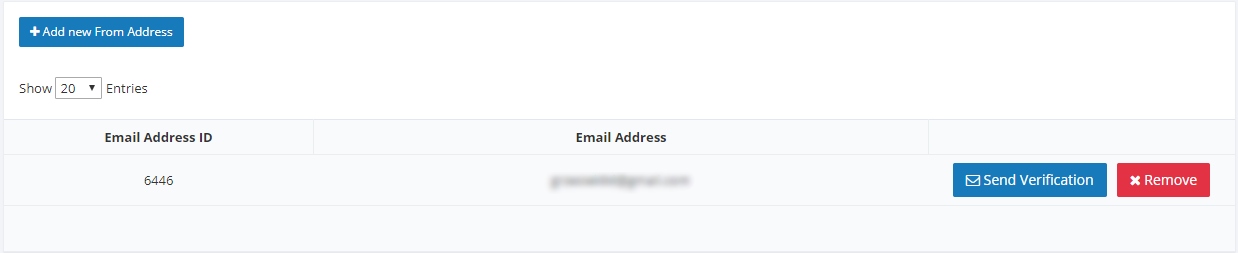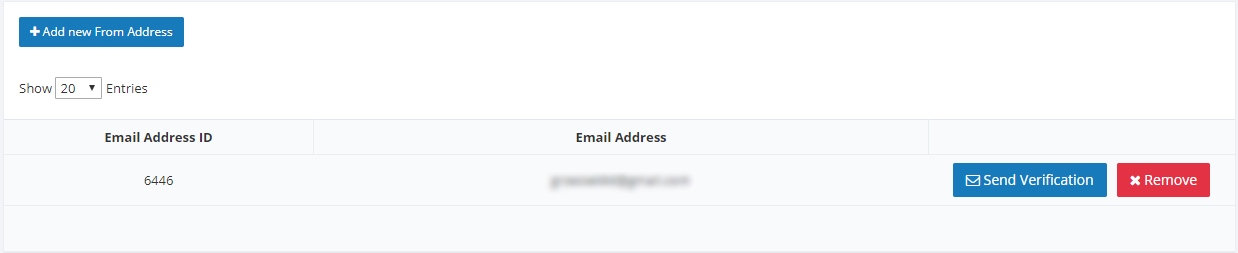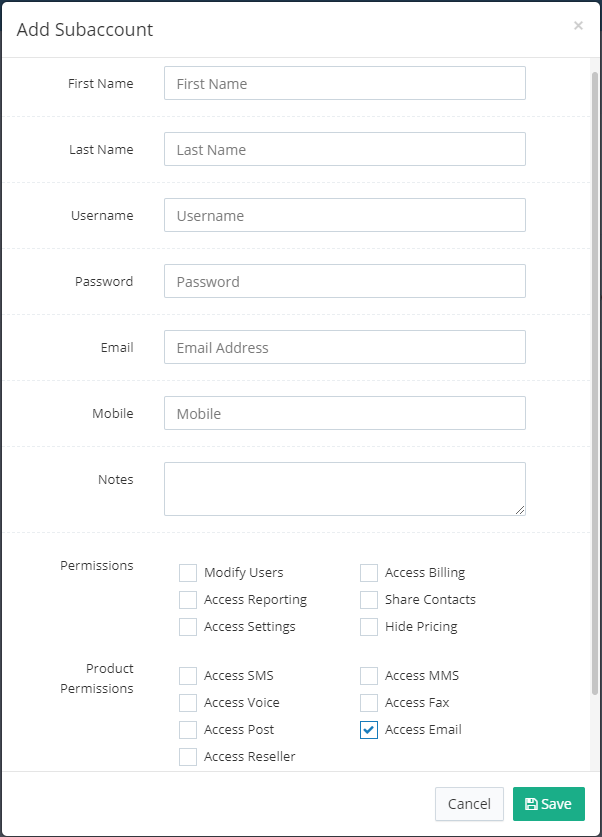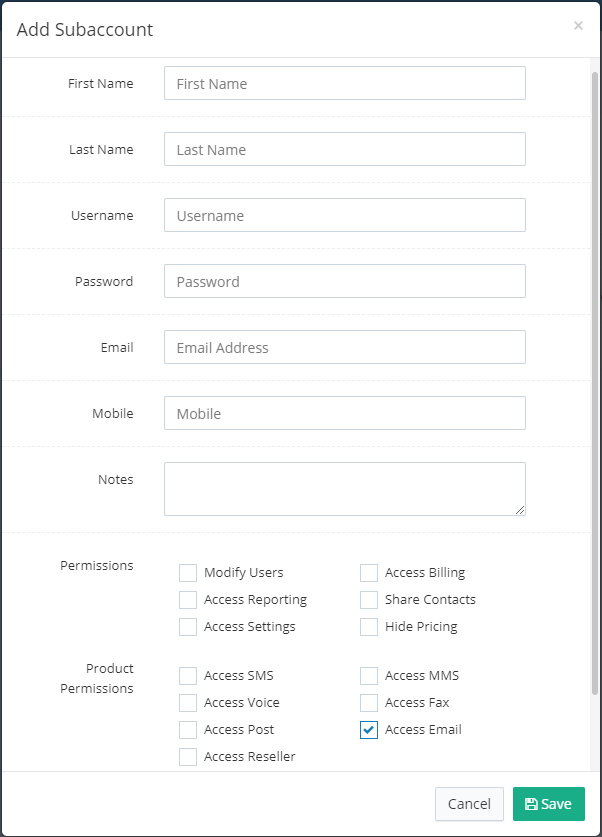Overview
...
ClickSend is a global cloud-based service that lets you send and receive SMS, Email, Voice, Fax and Letters worldwide. HostBill integration allows you to send transactional emails, triggered by certain user action such as: account confirmation, order receipt, password reset etc. using ClickSend. ClickSend transactional email service provides high performance and industry leading deliverability, making sure the crucial business information is delivered to your customers in a timely manner.
...
- Log in to your ClickSend account
- Go to the Developers → API Credentials tab
- Add new Subaccount
- Complete the necessary fields and select permission: Access Email
- Copy API Username and API Key to HostBill
- Go to the Transactional Email → Settings tab
- Add new From Address
- Send verification messages for all email addresses added
- Verify addresses by clicking on the link received in the email
| Info |
|---|
If you use the API Credentials from the main account (not subaccount), leave selected permission: Modify Users, Access Reporting, Access Settingsm, Access Billing, Access Email |