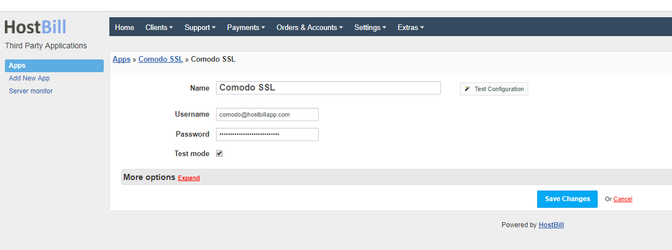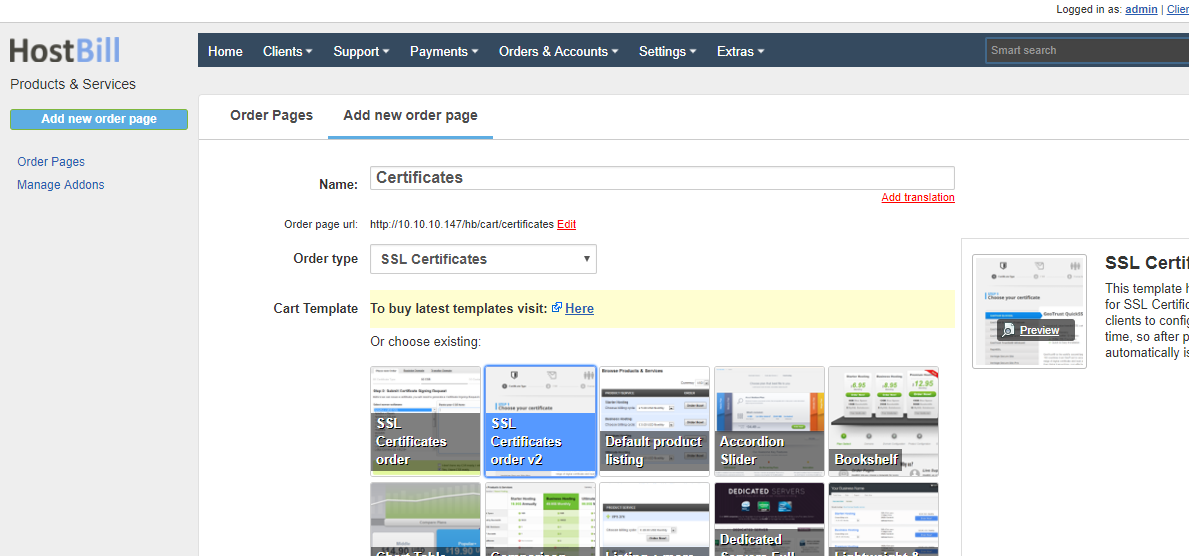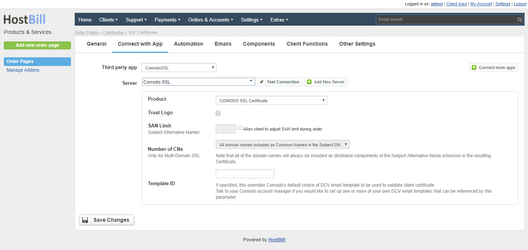Installing HostBill
HostBill installation is fully automated and takes just seconds, more info at Installation
Connecting HostBill with Comodo
- In HostBill go to Settings > Modules, find and activate ComodoSSL module
- You will be taken to Settings > Apps to set connection with ComodoSSL
- Enter your Username and Password that was provided to you by comodo, use the same details you use to access reseller panel.
- If you want to create test orders, tick "Test mode"
- Save Changes
Creating your first SSL package
- In HostBill go to Settings > Products & Services, and Add new order page
- Enter your order page Name.
- From Order Types select SSL Certificates.
- Select Cart template and Save Changes.
- Add new product if you do not have one already.
- Setup your Product Name and Price, Save Changes.
- In product configuration section proceed to Connect with App, select Comodo SSL and app Server created in previous steps.
- Select Comodo Product and setup related setting, Save changes when done.
Comodo specific product options:
- Product - identifies which product from comodo will be ordered when this service is provisioned.
- Trust Logo - if enabled orders will also include requests for trust logo. This option is not available for all products.
- San limit - number of additional domains that clients can include in their order. Only available for Multi-domain Certificates
- You can use Allow client to adjust SAN limit during order option to add a form component that allows you to define pricing for additional domains.
- Number of CNs - controls what will be included in Subject DN for resulting certificate. Only available for Multi-domain Certificates
- Template ID - reference to Domain Validation Email template that is sent by Comodo. Leave empty for default.
FAQ / Issues
Certificate Setup client function is not visible in client area.
This option is only available for Pending accounts, when certificate order is created this option is removed from client area.
It also may be that your template does not display widgets for Pending accounts, if you are using one of our client area templates make sure that it is updated.