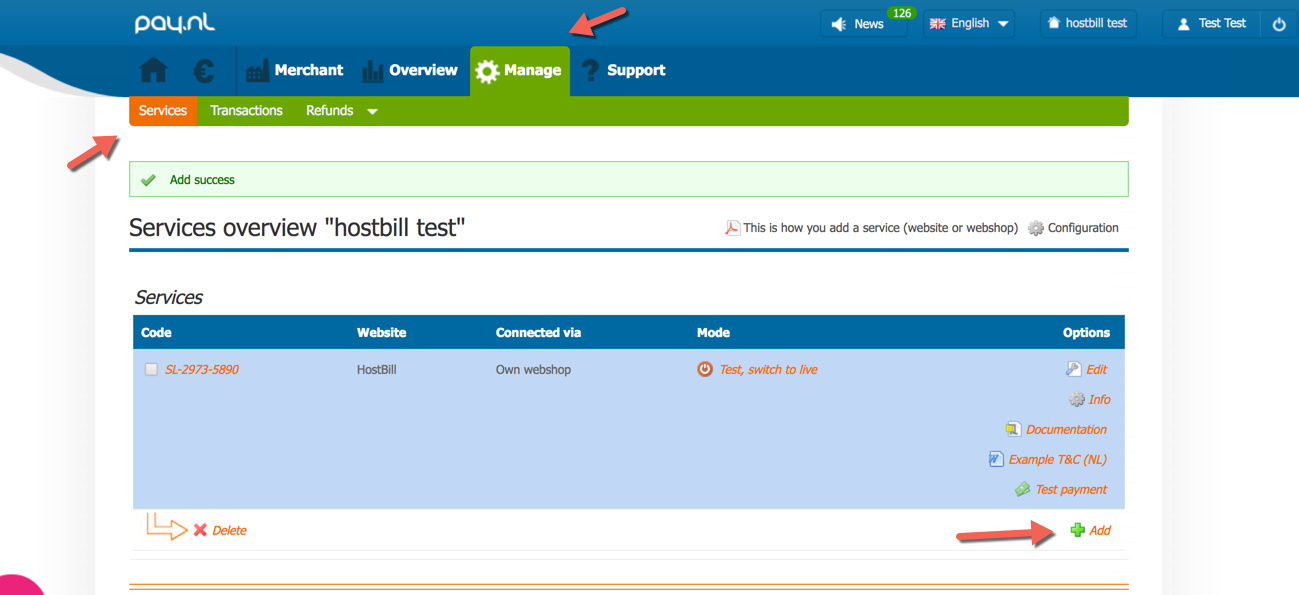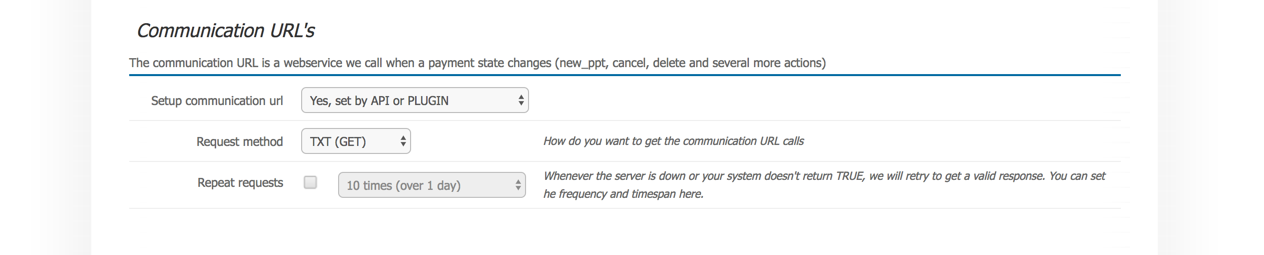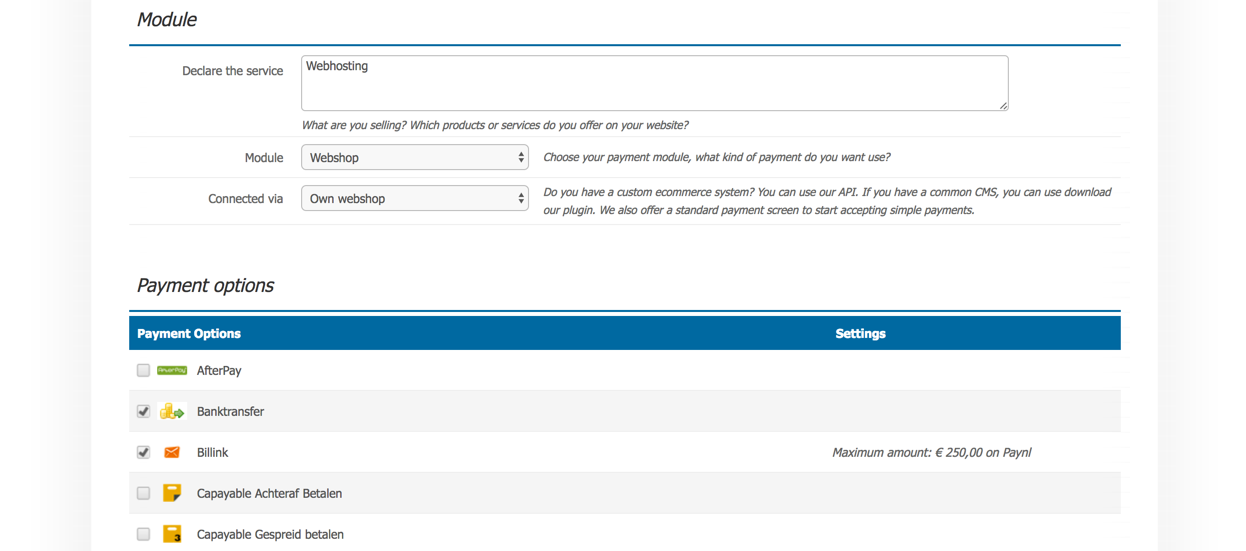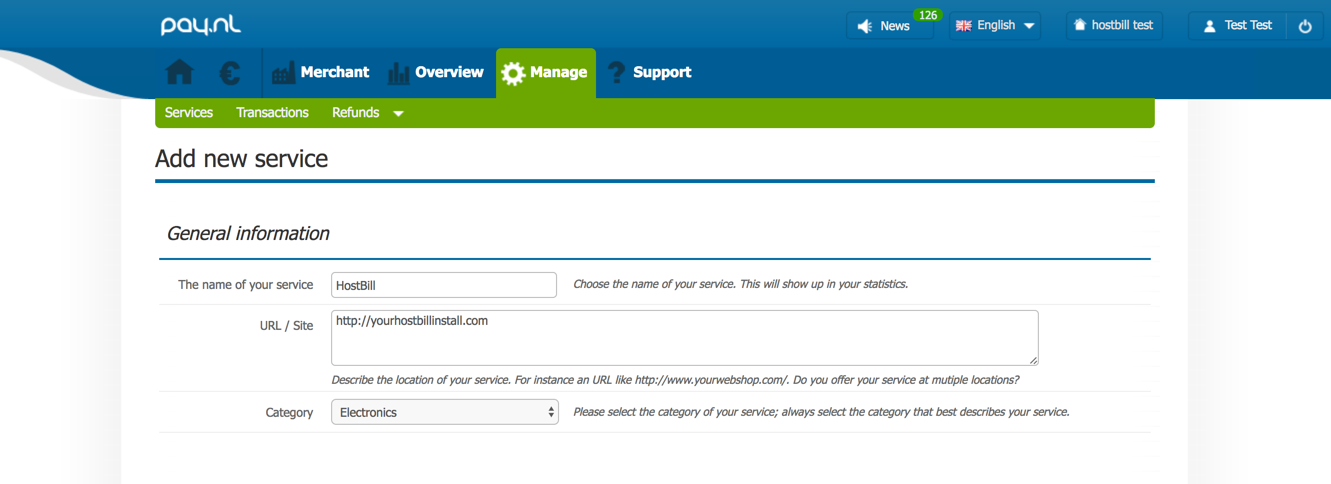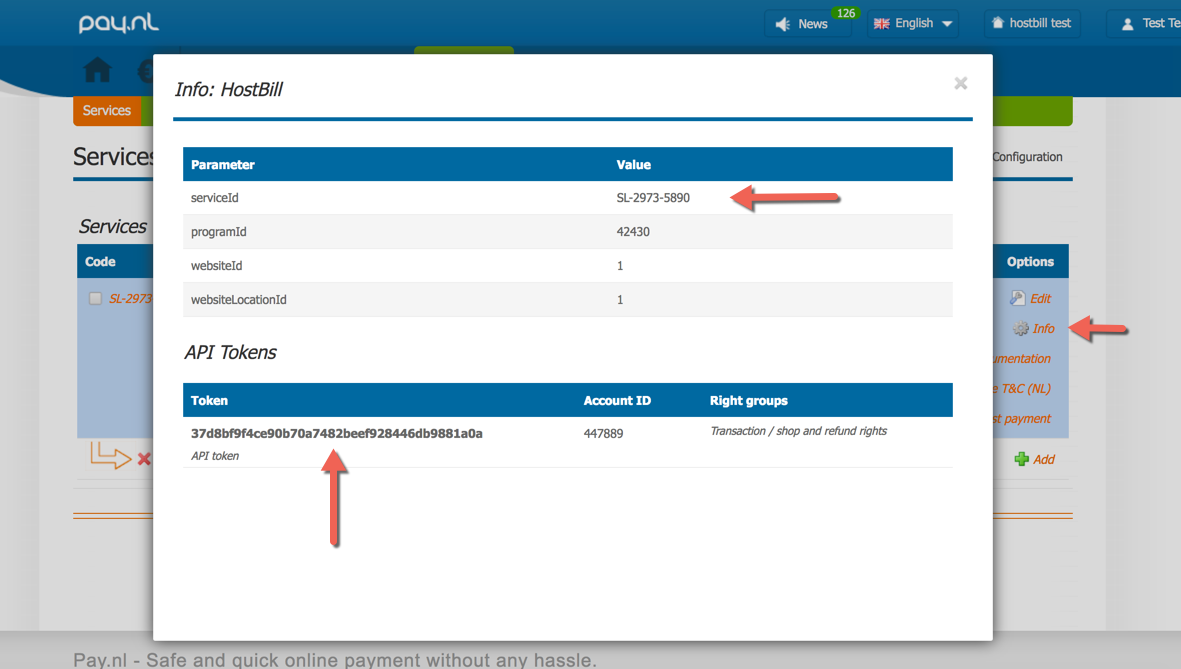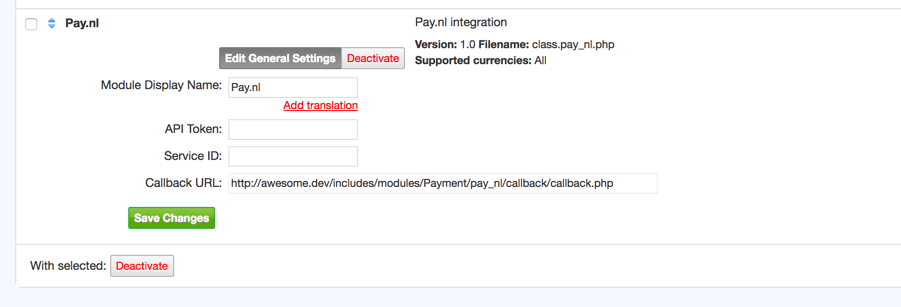...
- Log-in to Pay.nl control panel
- Proceed to Manage->Services→Add
- Configure your Pay.nl service, setup your HostBill url, select payment methods. In Communication's URLs, select Yes, set by API or PLUGIN
- Now, after adding service in Manage→Services section click Info on newly added service. Copy ServiceId and API Token values, you will need those in HostBill module settings
- Proceed to Settings→Modules→Payment gateways in HostBill, enter configuration values in Pay.nl gateway settings