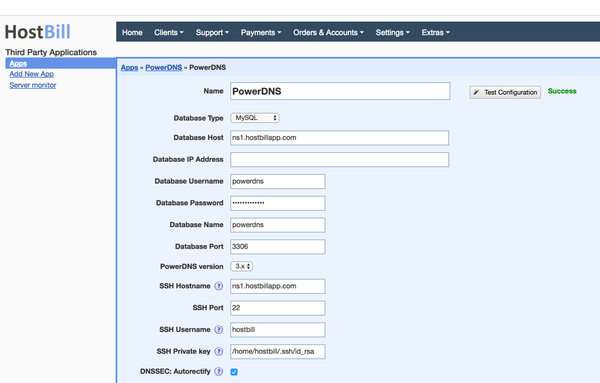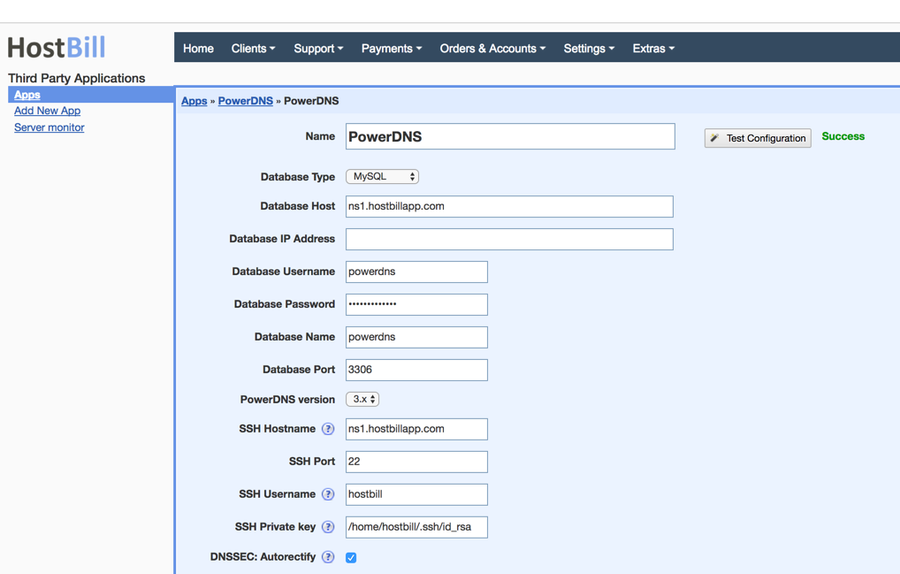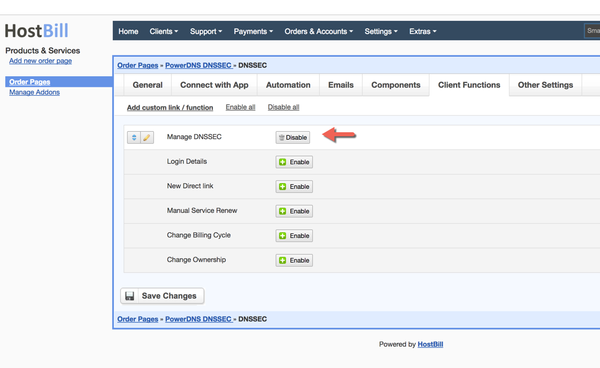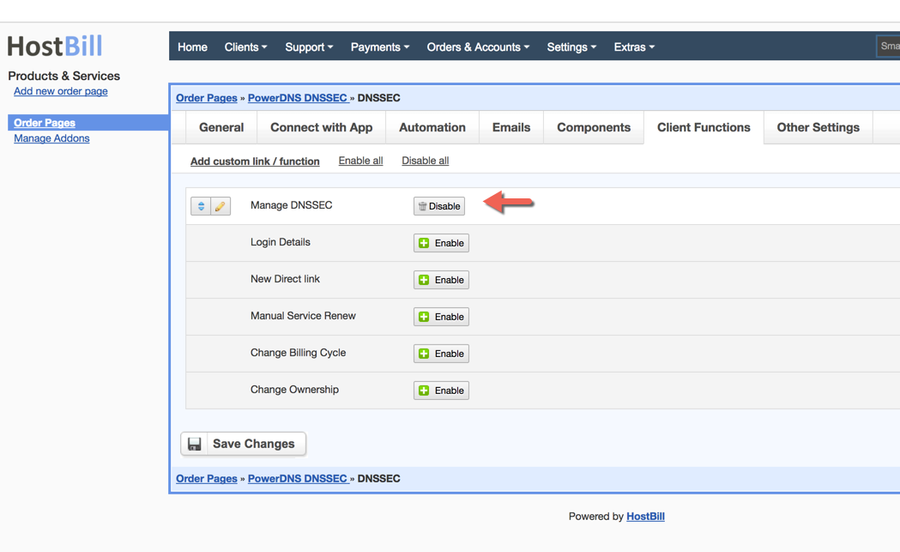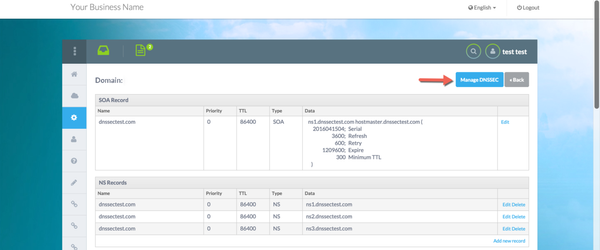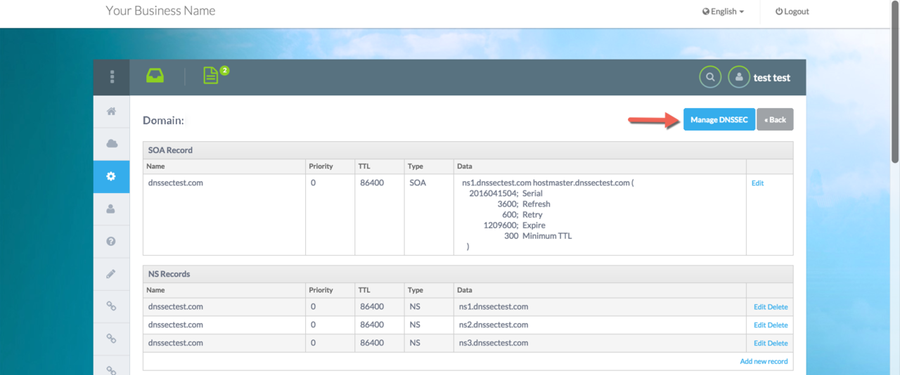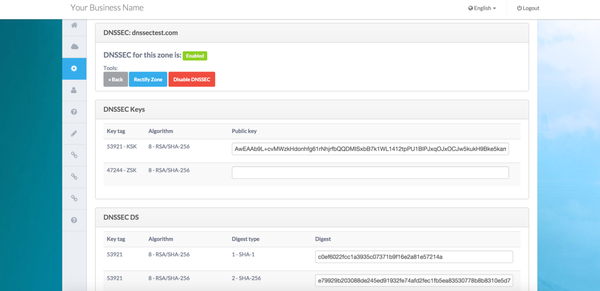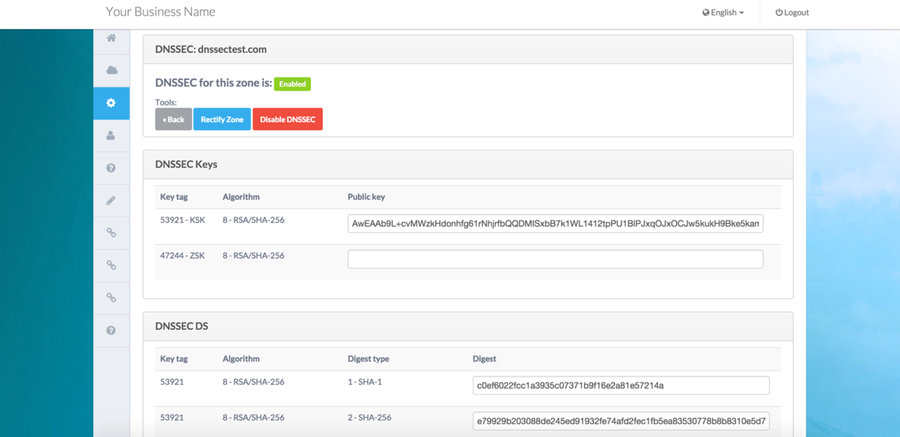...
In HostBill go to Settings → Apps and select your PowerDNS connection (defined as per PowerDNS article)
Enter your:
- PowerDNS version
- SSH Hostname to connect to your PowerDNS
- SSH Port (defaults to 22)
- SSH Username - as defined in step "On your PowerDNS master server" above
- SSH Private Key location - as established in "On your HostBill server" section above
- Tick DNSSEC: Autorectify if requred
- This feature required HostBill Queue module to be active
- When enabled, any change in DNS zone (updating/adding/removing records) will automatically rectify related DNS zone. Its required action on most PowerDNS servers, to ensure DNSSEC data is valid.
...
In HostBill, proceed to your PowerDNS product, under Client Functions enable "Manage DNSSEC" function
Once enabled your customers will have access to following DNSSEC features: