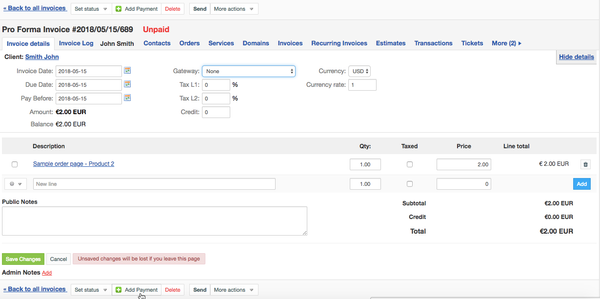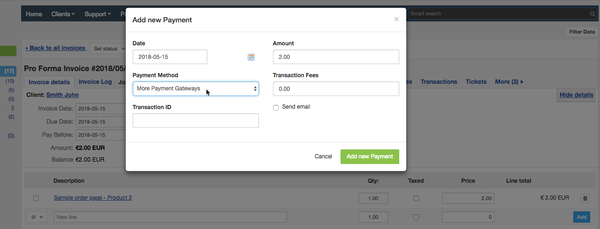When you have chosen EU INVOICING METHODInvoicing Method under General settings -> Billing you expect that the Paid invoices will → Billing → Invoicing Method, paid invoices should generate a separate numeration.
Such action is possible ONLY when you add transaction to the invoice.
| Note | ||
|---|---|---|
|
...
Changing invoice status manually to Paid doesn't tell HostBill that the invoice has been actually paid, so the system won't generate a separate numeration for such invoice. |
When using manual transactions - like Bank Transfer Payment, please apply payments trough through Invoice ->Add → Add Payment menu (button at the bottom of the invoice page):