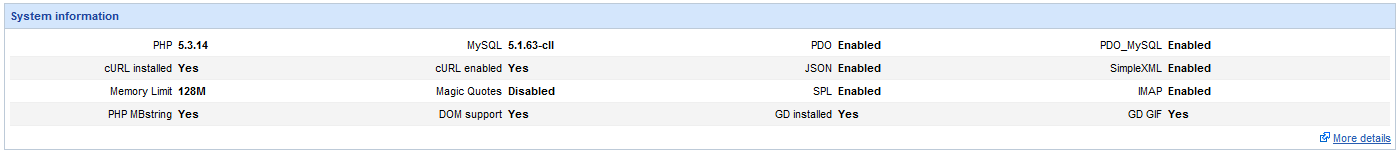| Info | ||
|---|---|---|
| ||
Requirements below are for manual installation process, Enteprise HostBill editions comes with easy-install script for CentOS 6/7 that install all required components for you. |
Introduction
HostBill has a set of requirements that must be met in order to function properly. This guide will go over the minimum requirements, recommended environment, and how to create an environment suitable for a HostBill installation. HostBill users running WHM/cPanel will find this guide easier to follow since WHM/cPanel has built in automated tasks that will do most of the work for you. For users installing HostBill via command line, there'll be instructions included to get you started.
Minimum Requirements
- PHP 5.6.x
- MySQL 5.x or later versions. With STRICT MODE disabled
- cURL + SSL Support
- PHP MBstring
- PHP json
- PHP Data Objects (PDO) Extension - Included by default since PHP 5.1.x.
- PDO_MySQL Driver
- IonCube Loaders
Recommended Environment
Although the following are not required, they will help you in your HostBill installation's performance, and compatibility.
- IMAP
- GD Library & GD GIF - GD Library is required to process dynamically generated images. Certain features may be unavailable that require dynamically generated images if GD Libraries aren't installed. GD Libraries are installed by default on most servers.
- Disable Magic Quotes: HostBill performance is affected by Magic Quotes. You should disable Magic Quotes to increase HostBill performance.
Confirmation
After you've met all system requirements and have installed HostBill, your System Information in the front page of the admin area should look similar to this. HostBill may still install even if not all requirements are fulfilled.
Related pages
| Filter by label (Content by label) | ||||||||||||||
|---|---|---|---|---|---|---|---|---|---|---|---|---|---|---|
|