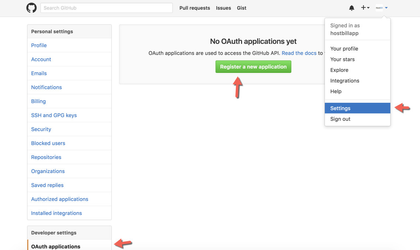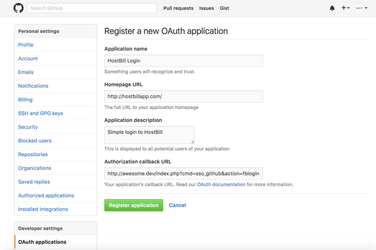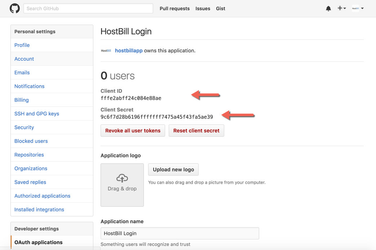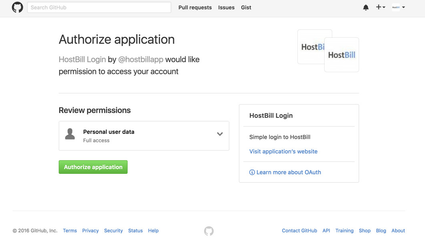...
...
...
...
...
...
...
...
...
Overview
...
Login with Github (SSO_Github) plugin is part of Cloud signup module v2, once . Once enabled it will allow your customers to:
- log-in to your HostBill client portal , using Github (provided that they're already registered with you using same email address as in Github)
- sign-up in your HostBill using cloud signup form and/or regular login form (only if Cloud Signup module is active)
...
Module configuration
...
Activate Activate SSO_Github module in your HostBill in Settings→Modules Settings → Modules
- Obtain Client ID and Client Secret:
- Go to the https://github.com/settings/developers and login at to your Github accountaccount.
- Create a new Github OAuth application with your desired name like HostBill Login
Under Authorization callback URL put callback URL obtained from Hostbill→Settings→Modules→SSOfrom HostBill → Settings → Modules → SSO_Github
- Obtain and paste into Hostbill HostBill module settings Client ID and Client Secret from Github→Settings Github → Settings → OAuth applications
- If everything is configured properly, once user attempts to log-in he/she will be presented with this screen upon logging in trough through Github: