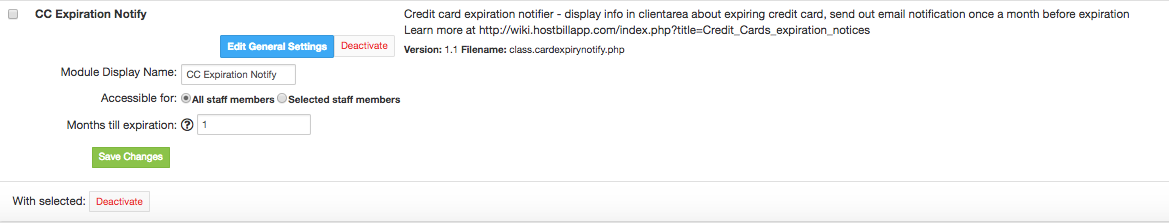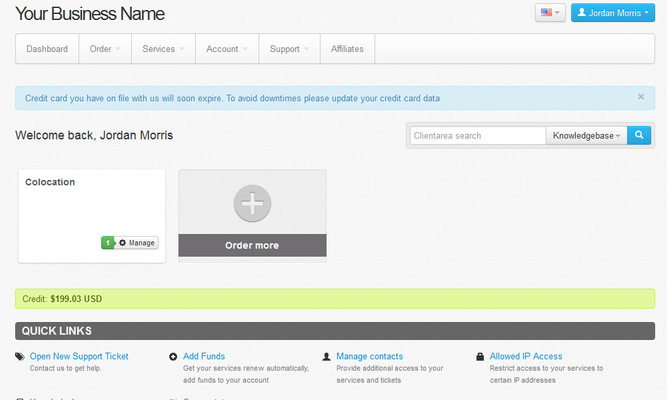Overview
...
Credit Card Expiration Notifier plugin displays info in clientarea about expiring credit card and sends out email notification once a month before expiration.
...
- The plugin is free and available to all HostBill users. In order to activate the plugin go to Settings→ Modules→ Plugins → Inactive, find and activate CC Expiration Notify plugin.
- Once the plugin is activated you will be directed to Settings→ Modules→ Plugins to configure the module.
Module configuration
...
Fill in the configuration fields:
- Choose module display name
- Select if you want the widget to be accessible for all staff members or only selected staff members
- Enter number of Months till expiration to send the notification
Once client logs-in and his/her card is about to expire or is expired, he/she will be notified about this fact by prompt in your clientarea dashboard:
Email notifications
...
Once a month HostBill will also send email to clients with expiring cards. You can edit content of this message in Settings → Email Templates → Client: Details:Expiring CC