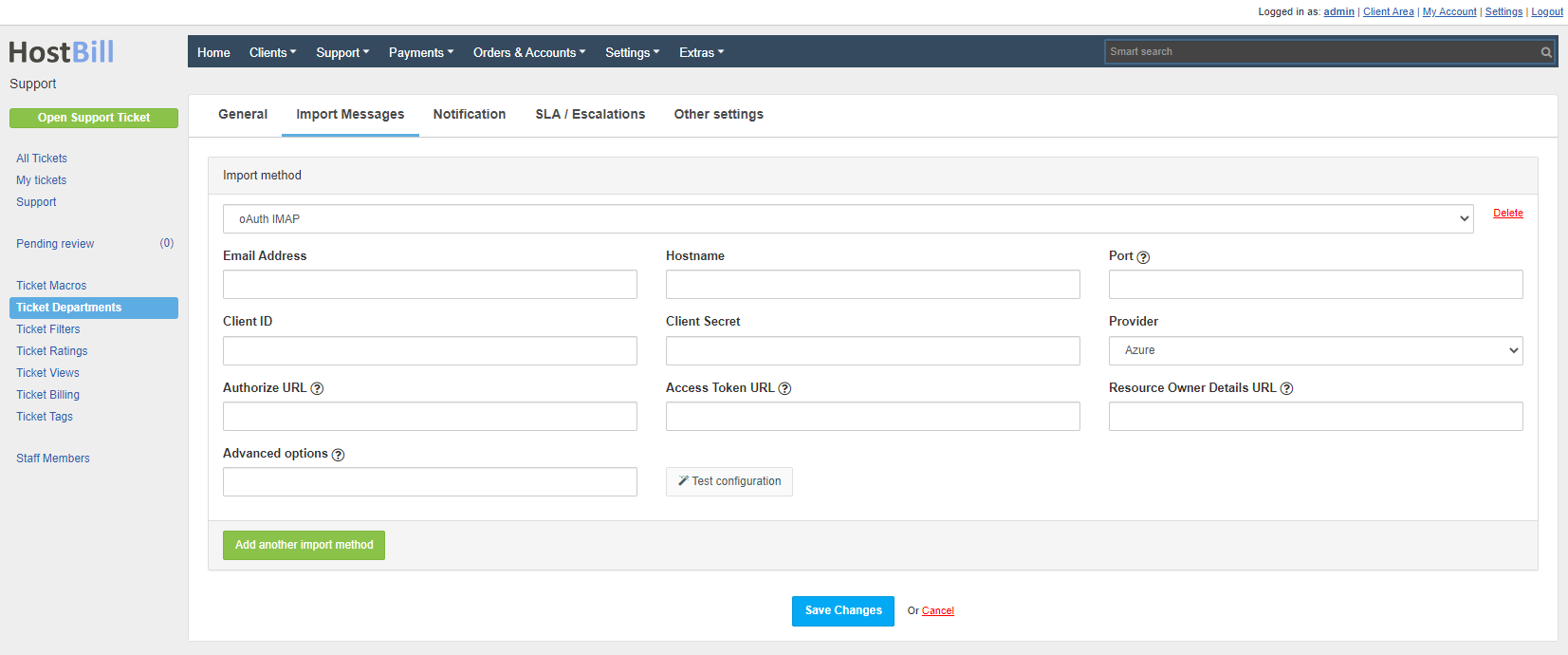Create Azure Application
...
After creating Credentials, Client ID and Client Secret will be returned. These values must be set in HostBill in Import method.
Set:
- Email Address
- Hostname
- Port
- Provider to Azure
Save the changes to generate the Redirect URL. Set the generated URL in Azure (App registrations). Then set the generated Client ID and Client Secret and save the changes. Then save the changes and press Connect. During authorization, log in to the account provided in the Email Address. After successful Authorization, the Connection Token should be set.
| Info |
|---|
Hostname should contain ssl:// or tls:// |
The Authorize URL, Access Token URL and Resource Owner Details URL fields are required only if the Provider is Custom.
Advanced options:
- /tls - to force use of start-TLS
- /ssl - use the Secure Socket Layer
- /validate-cert - to validate certificates from TLS/SSL server
- /utf-8 - uses imap_utf8($string) to decode a string
- /iconv - uses iconv_mime_decode($string) to decode a string
- /mimeheader - uses mb_decode_mimeheader($string) to decode a string
- /purge - delete message after import from mailbox
...
| Warning | ||
|---|---|---|
| ||
Typically, this error occurs when IMAP is disabled or your plan does not support IMAP because the account does not have access to folders. If IMAP is enabled and the plan supports IMAP, then most likely the connection was made from a different account than the one specified in the Email Address. After pressing Connect you should be redirected to the login page and you should log in with your Email Address account. If you are currently logged in to another account, the login page is skipped after pressing Connect. The authorization will succeed and the connection will be made correctly, but the import will not work because the current account does not have access to the messages. Follow these steps:
|