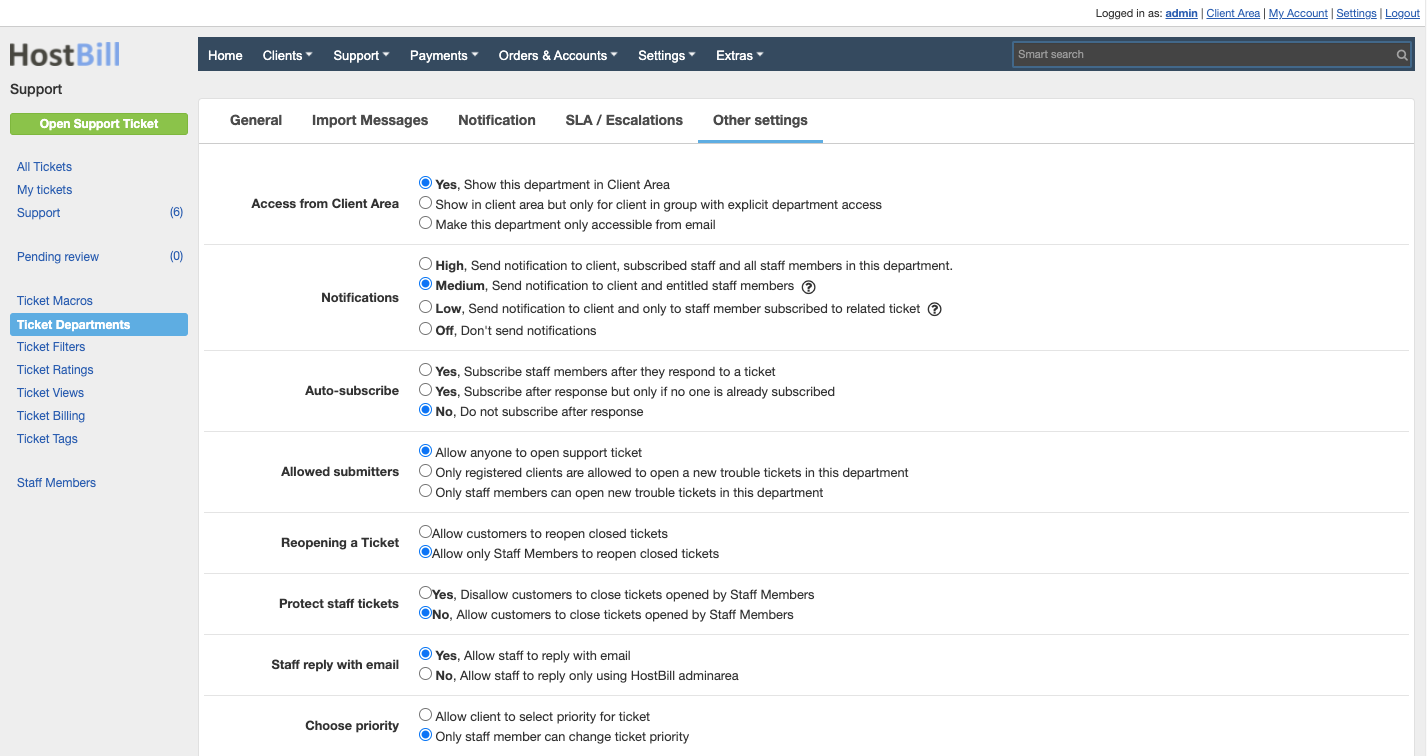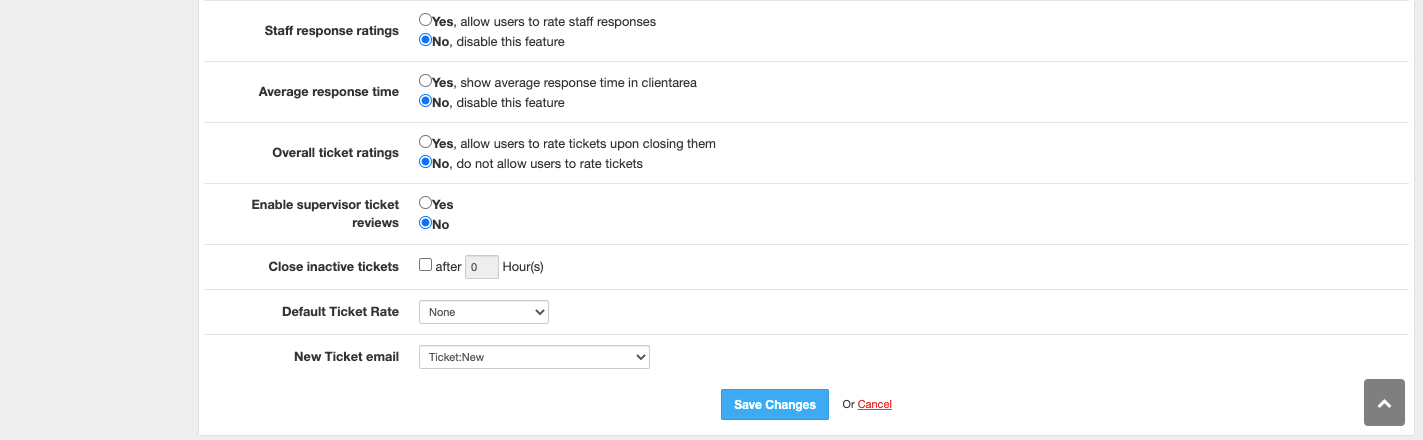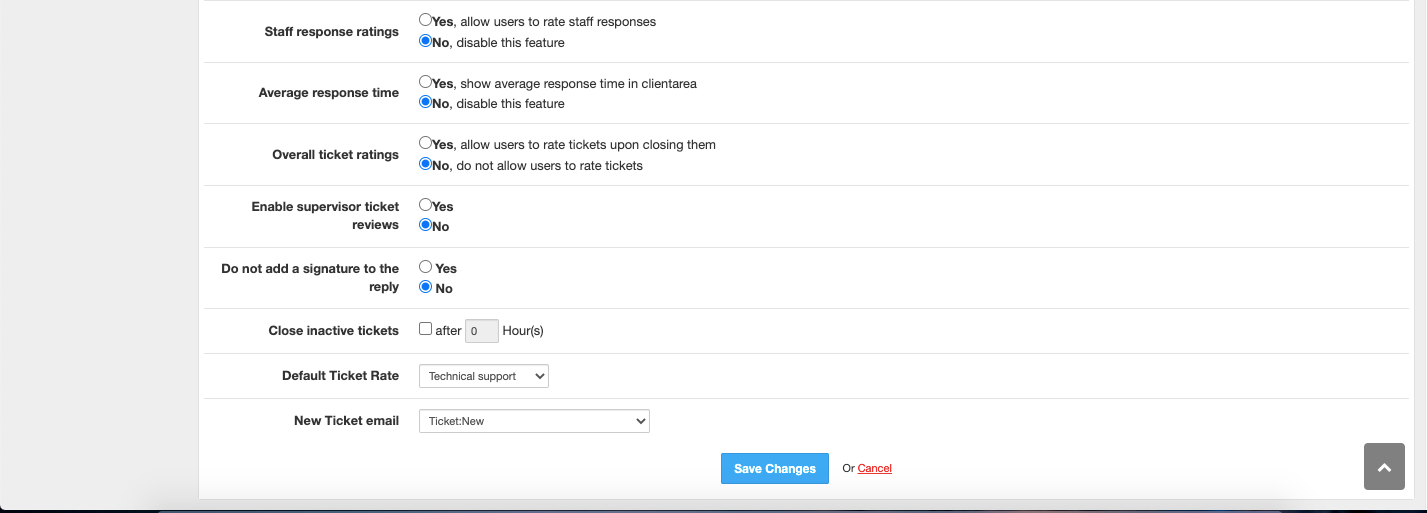You can find this section in HostBill Admin → Support → Ticket Departments → Other settings
Other settings
Access from Client Area
This section allows to decide whether the department should be visible and available in client area. Available options include:
- Yes, show this department in Client Area
- Show in client area but only for client in client group with explicit department access - in this case access can be granted in client group settings
- Make this department only accessible by email
Notifications
Controls when the notification should be sent to ticket department members:
- High - will automatically send notification to client, subscribed staff and all staff members in this department.
- Medium - will send notification to client and entitled staff members (notifications for assigned tickets will be sent only to assigned and subscribed staff in this department, notifications for unassigned tickets will be sent to all staff members)
- Low - will send notification to client and only to staff member subscribed to related ticket (emails to staff members will not be sent if the ticket is not assigned)
- Off - will not send any notifications
Auto-subscribe
Staff members can be automatically subscribed to ticket notifications either after they replied to ticket or after they replied but only if no one else subscribed. Optionally you can enable staff members to subscribe manually.
Allowed submitters
Controls who is entitled to open tickets for this department: everyone (registered users and visitors as well as staff), only registered users or staff only.
Reopening a Ticket
You can choose to block customers from reopening tickets that was once blocked by staff and enable only the staff to reopen once closed tickets.
Protect staff tickets
You can choose to prevent customers from closing support tickets that were initially opened by a staff member.
Staff reply with email
You can either allow staff members to reply to support tickets using email client, or prevent it, and have the admin log in to admin panel to post the reply.
Choose priority
Your clients will defiantly value the fact if you allow them to choose their support tickets' priority while a new support ticket is being opened. With this option you can allow or prevent customers from choosing ticket priority. If disabled, only staff members will have the ability to select priority of a ticket.
Staff response ratings
Ticket ratings can be enabled per department basis. You can choose whether customers can rate your staff member responses or not. Staff ratings are gathered to statistics that can be later reviewed by manager.
Average response time
You can enable option to show average staff response time. Choose whether customer will see a message informing about an average response time in a given ticket department. This option may be used to help you enhance your support staff performance.
Overall ticket ratings
You can allow users to rate tickets upon closing them.
Enable supervisor ticket review
This feature controls whether ticket should be reviewed by supervisor after closing. If this option is on, once the ticket is closed it is marked as “pending review”. Admin with relevant permission (Support: Review tickets) can review the ticket, mark it as reviewed or re-open it or change its status.
Do not add a signature to the reply
This feature lets you control whether or not to add a signature to the ticket reply.
Close inactive tickets
If support ticket is opened for too long it can be auto-closed by Ticketing System. Enable option to auto-close tickets, and provide time after which ticket will be closed.
Default ticket rate
Choose the default ticket rate from the dropdown menu.
New Ticket email
Choose what email template should be used to notify customer about new ticket. You can enter your custom template, ie. to notify customer how their support case will be handled, depending on department used.