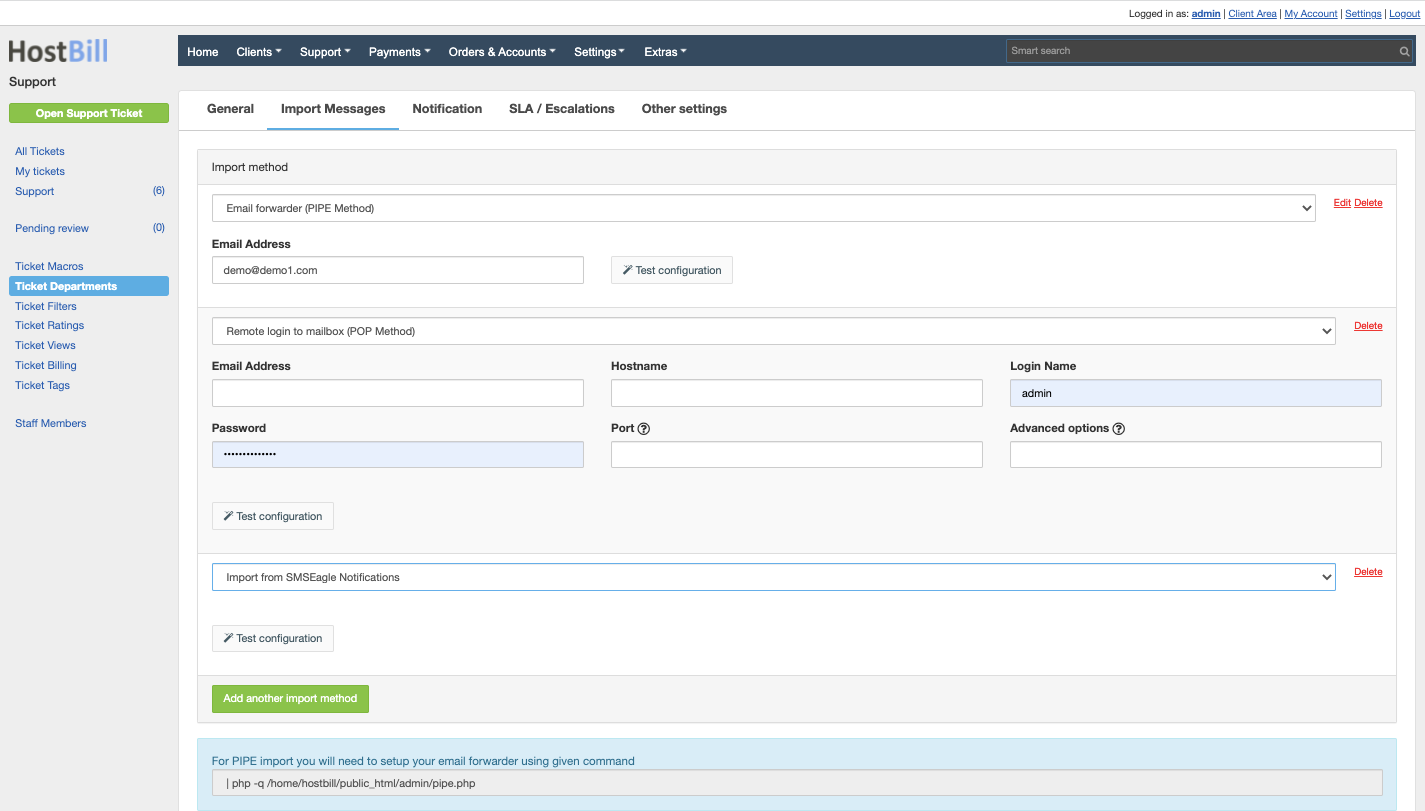You can find this section in HostBill Admin → Support → Ticket Departments → Import Messages
Import Messages settings
Import method
When adding or editing Ticket Departments you have the option to choose the ticket source: tickets can be imported from emails (using two different methods) or from text messages.
You can configure importing emails to be used as new tickets or replies to tickets - Ticketing system does this automatically for you.
Email Forwarder (PIPE Method)
The PIPE Method allows emails sent to an email address to be automatically imported into the support ticket system. As a result clients can open and reply to tickets via email without the need to login to the client area first.
For PIPE import you will need to setup your email forwarder using given command.
Remote login to mailbox (POP Method)
POP is an application-layer Internet standard protocol used by local e-mail clients to retrieve e-mail from a remote server over a TCP/IP connection. When you decide to choose this method you need to proceed a few-step configuration, which include:
- Hostname: You need to enter your host full name
- Port: Here, you can find a list of some default ports, such as: 110 (POP3), 995 (POP3+ssl, self signed), 145 (IMAP), 993 (IMAP+ssl, self signed)
- Login Name: Here, you need to type in your login name
- Password: Here you need to type in your password
- Advanced options: Optional mailbox flags used by imap_open
- Test Configuration: After you filled in all fields it is required to test your configuration.
Note: Ticketing system can support multiple mailboxes per one Ticket department, you can easily enter new email imports.
Import from SMS
You can also import mobile messages and automatically convert them into tickets, using:
or notificationmodules. This import method becomes available for Ticket Department only when Mobile notifications are enabled and the modules are activated.