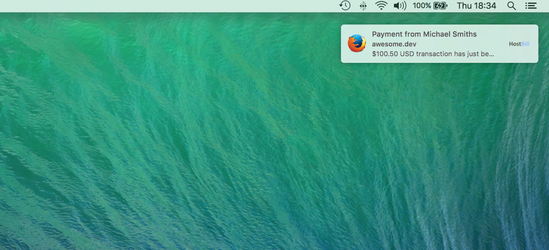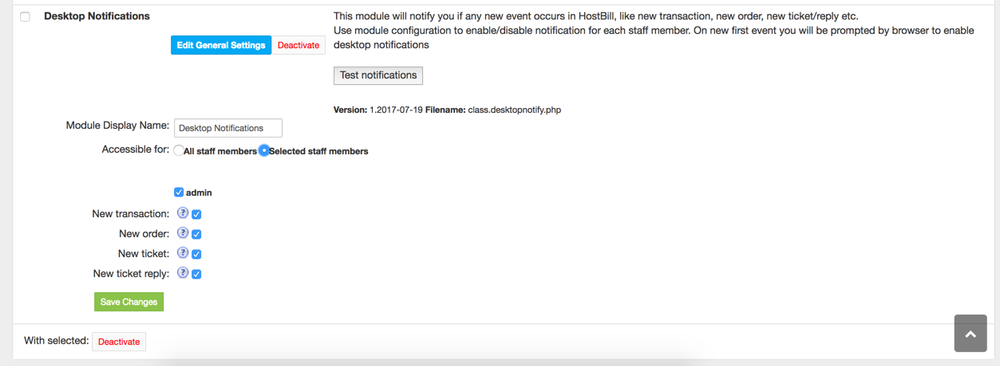...
Modern browser is required to use this feature. When module is enabled you can test whether it will work for you in the module details page (Settings → Modules → Plugins)
Installation & Configuration
This module is by default included in all new HostBill downloadable packages.
...
Activating the module
...
The plugin is free and available to all HostBill users. In order to activate the plugin go to Settings→ Modules→ Plugins → Inactive, find and activate Desktop
...
notifications plugin. If module is not on your list, make sure to update to latest HostBill version first.
- Once the plugin is activated you will be directed to Settings→ Modules→ Plugins to configure the module.
Module configuration
...
- Choose module display name
- Select if you want the widget to be accessible for all staff members or only selected staff members. If certain staff members don't want to be bothered by desktop notifications, make sure to uncheck them in module configuration (Settings → Modules → Plugins)
...
- .
- Choose the event on which to notify staff members.