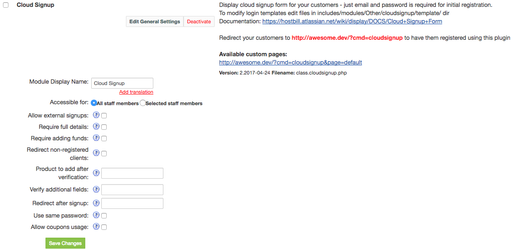...
- Download module for HostBill Licensing portal
- Extract module contents in main HostBill archive
- Activate module in your HostBill->Settings->Modules
- You will be redirected to module configuration. You can manage following options:
- Allow external signups - Use this option to allow posting registration data from your website to this form
- Require full details – Require customer to update his client profile with full credentials (Firstname, lastname), before he can perform any other action
- Require adding funds – Require customer to add funds to his account before he can perform any other action
- Redirect non-registered clients - If this option is active, cloud signup will disable cart for non-registered users, redirecting visitors from cart to cloud signup page.
This way services can be purchased only by positively verified customers - Product to add after verification – Enter default product id to automatically create account with once customer will be positively verified (funds added to account).
This product would be overridden by signing up trough orderpage configured to work with cloud signup - Verify additional fields - Comma separated list of field variable names (From Clients->Registration fields) that were custom added to signup template (ie company name) and should be validated
- Redirect after signup - Optional URL to redirect customer after successful signup
- Use same password - once enabled, password that customer has used to sign up his profile will also be used for service/product auto-added to his account
- Allow coupon usage - once enabled, you will be able to pass coupon codes trough input/POST field named "coupon". This coupon will be applied to customer auto-order
- You can also enable cloud signup as an orderpage under Settings -> Products & Services -> [Order Page] -> Edit.
Adding custom signup / landing pages
...
New versions of cloud signup module allows you to create multiple pages that differs with design.
Default page template is located in: includes/modules/Other/cloudsignup/template/default.tpl it is being displayed after visiting http://yourhostbillurl.com/?cmd=cloudsignup
To create different "landing" signup page, copy default.tpl file to new name (ie.: newpage.tpl), adjust its html code contents to match new page requirements.
This newly created signup page will be accessible from http://yourhostbillurl.com/?cmd=cloudsignup&page=newpage
You can create unlimited landing page variations by creating multiple tpl files in includes/modules/Other/cloudsignup/template/ directory.
Additionally, each landing page can have separate product, that will be added to customer profile after signup. Configuration option to set product id appears in module configuration (in adminarea) after creating tpl file.
Adding Social Signup buttons in your HostBill template.
...