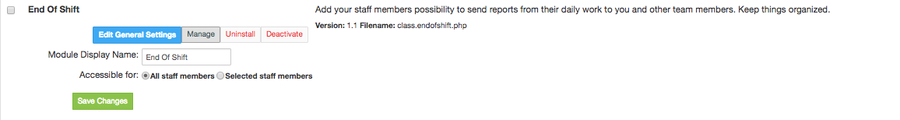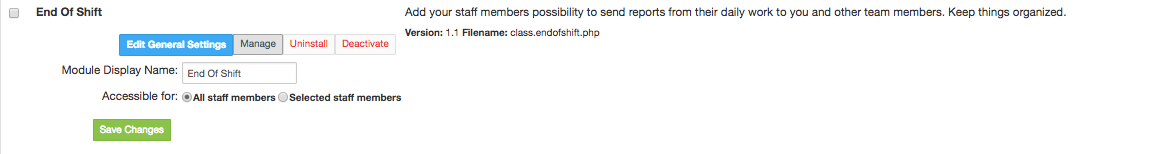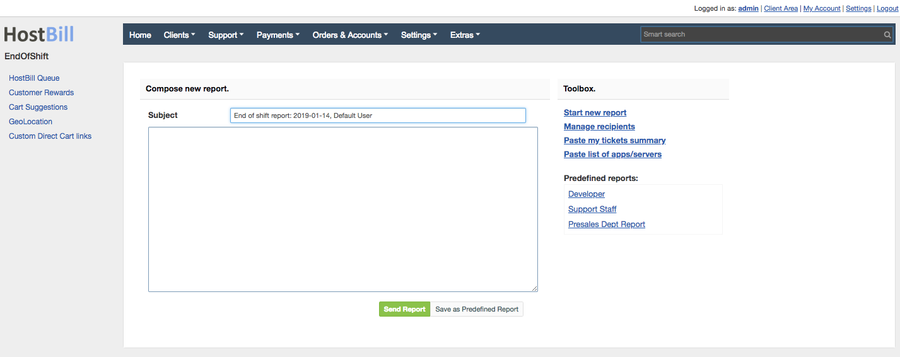...
...
...
...
Overview
...
The End of Shift addon is aimed at helping you to monitor your staff performance and organize their work. The plugin enables employee to write report on closed/resolved tickets during their shift to inform their supervisor/colleagues about work done during the shift.
Activating the module
...
- If the plugin is included in your HostBill edition you can download it from your client portal.
- If the plugin is not included in your HostBill edition you can purchase it from our marketplace and then download it from the client area.
- Once you download the plugin extract it in the main HostBill directory.
- Go to Settings → Modules, find and activate End of Shift plugin.
- Once the plugin is activated you will be directed to Settings→ Modules→ Plugins to configure the plugin.
Module configuration
...
- Choose module display name
- Select if you want the module to be accessible for all staff members or only selected staff members
- Once activated you can further configure the module in Extras → Plugins → End of Shift
Using the module
...
Once activated the plugin is available in Support → End of Shift
...
.
End of Shift Reports Toolbox on the right helps you to manage the reports:
- Start new report - allows you to start writing a new report
- Manage recipients - allows you to change or edit email addresses to which the reports should be sent.
- Paste my tickets summary - pastes the number of closed, replied, unread and left note in tickets on the given day
- Paste list of apps/servers
You can use one of the predefined reports for developer, support staff or presales dept. staff or create your own predefined report.