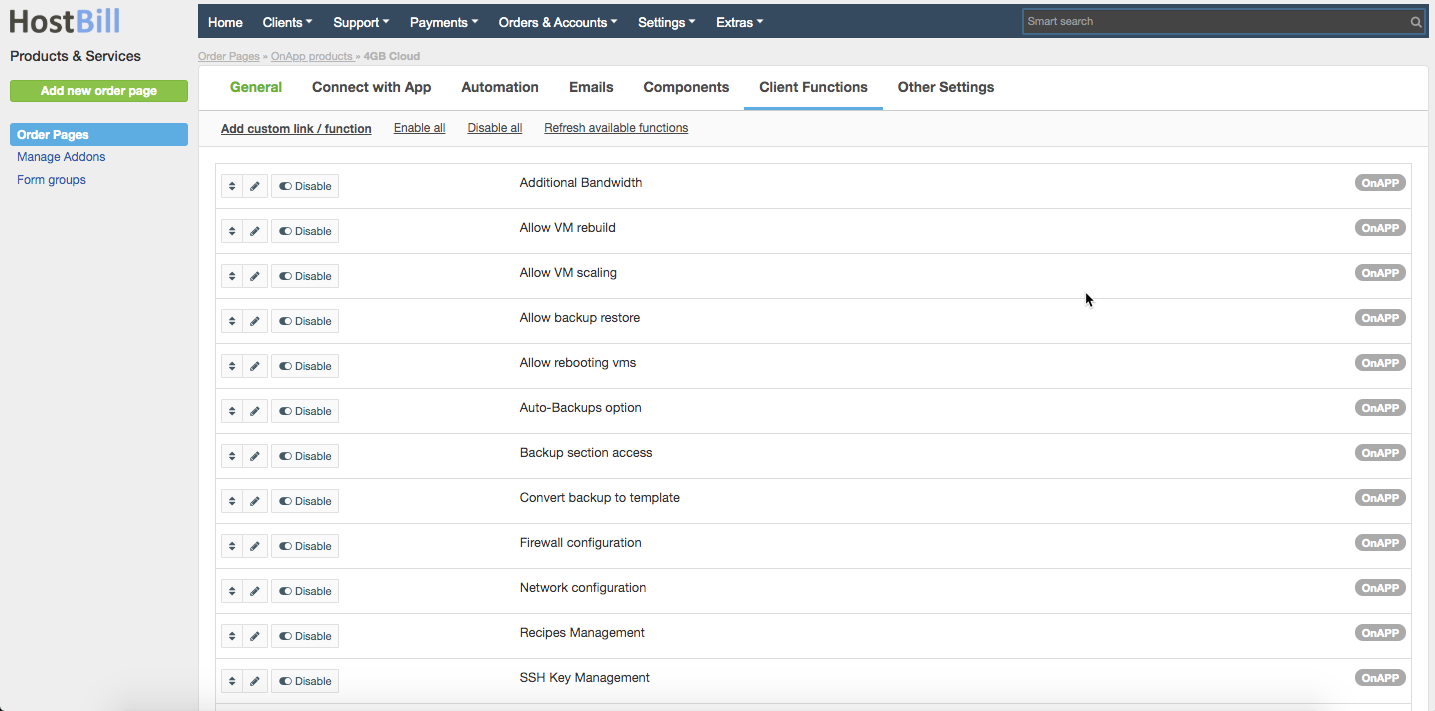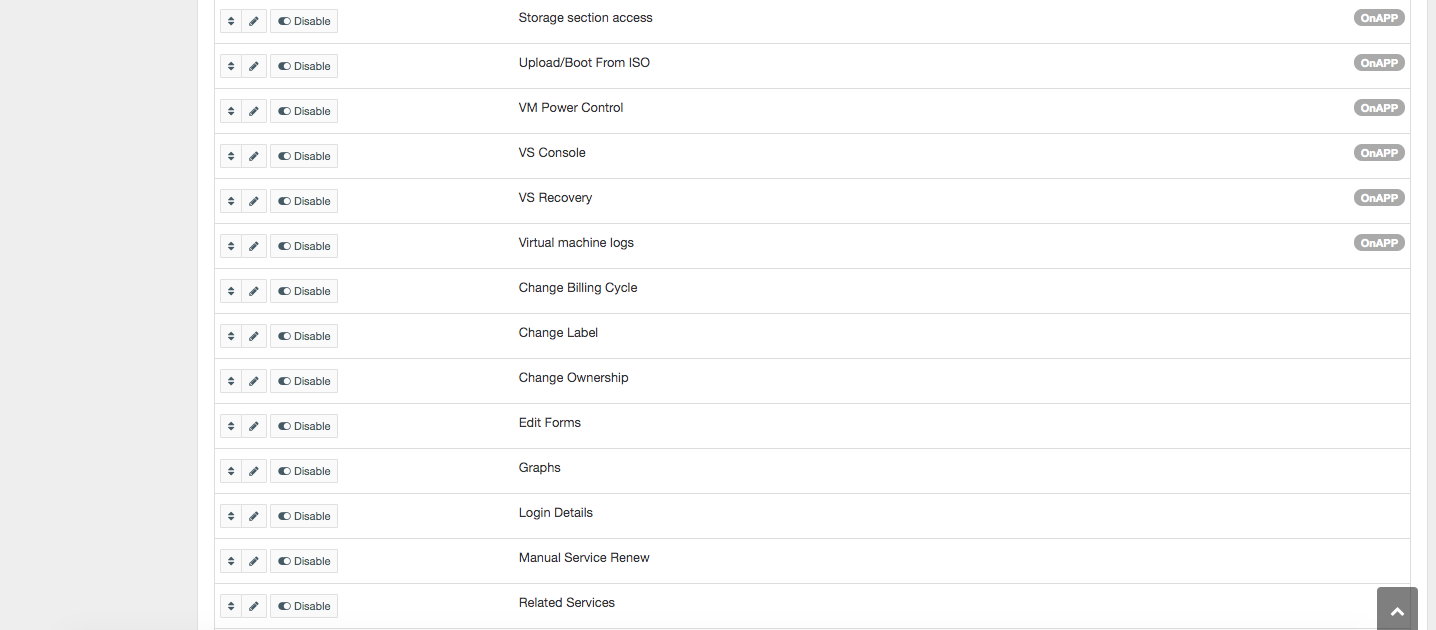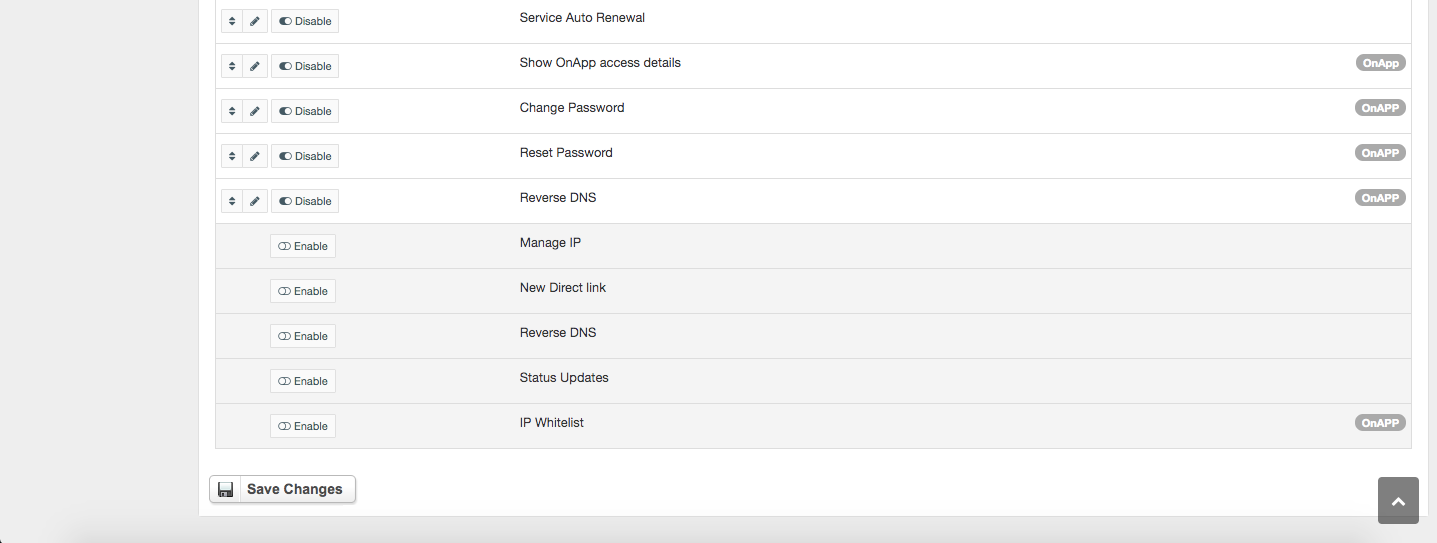In Product configuration, under "Client Functions" you can control what functionality your customer will have access to with this package:
...
In Products & Services → Your Order Page → Your Product → Client Functions you can control what features customer will have access to in client portal, by clicking Enable/Disable next to the given option.
Use Edit button to adjust function appearance in the client portal.
For OnApp Cloud module you can enable the following client functions dedicated to this module:
- Additional Bandwidth
- Allow VM Rebuild
- Allow VM scalling
- Allow backup restore
- Allow rebooting VMs
- Allow Backups option
- Backup section access
- Convert backup to template
- Firewall configuration
- Network configuration
- Recipes management
- SSH Key management
- Storage section access
- Upload/Boot From ISO
- VM Power Control
- VS Console
- VS Recovery
- Virtual machine logs
- Show OnApp access details
- Change Password
- Reset Password
- Reverse DNS
- IP Whitelist
As well as number of standard client functions, such as
- Change Billing Cycle
- Change Label
- Change Ownership
- Edit Forms
- Graphs
- Login Details
- Manual Service Renew
- New Direct Link
- Related Services
- Service Auto Renewal
- Status Updates
- Manage IP