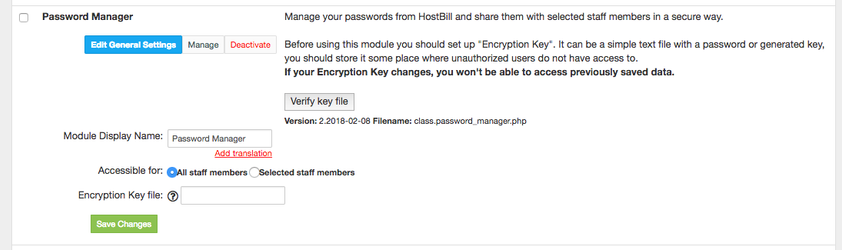Overview
Password Manager module lets you manage your passwords from HostBill and share them with selected staff members in a secure way. The module gives you control over who can view, edit and delete password at the per-password level.
Installation
- If you already own/purchased plugin, download its files from HostBill license management portal
- Make sure you have php mcrypt extension installed on your server (its also required by HostBill)
- Extract plugin_password_manager.zip in main HostBill directory (usually /home/hostbill/public_html/ for enterprise-installations)
- Visit Settings → Modules, find and activate Password_Manager plugin
- Activate, you will be directed to Settings→ Modules→ Plugins to configure Password Manager key file
Configuration
Password manager plugin configuration is minimal, you are required to enter just one configuration option:
...