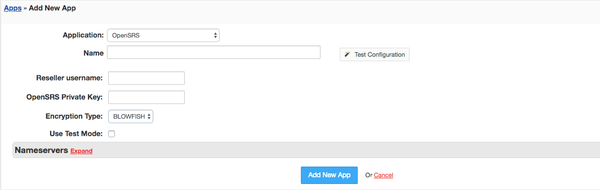Overview
...
OpenSRS was the first wholesale domain name registrar when it launched in 1999 and is now the largest in the world, managing nearly 15 million domain names and millions of value-added services through a global reseller network of over 13,000 web hosts and ISPs across six continents. HostBill allows you to automate OpenSRS domain provisioning and management.
Activating the module
...
In order to activate the module login to your HostBill admin panel, go to Settings → Modules → Domain Modules, find and choose OpenSRS module and click Activate.
Module configuration
...
Once you activate the module you will be redirected to module configuration page. To configure the activated module you can also go to Settings → Apps → Add New App.
Fill in the configuration fields:
- Name of the application
- Reseller username
- OpenSRS Private Key
- Choose the Encryption Type - to obtain the Private Key login to your OpenSRS Client Panel. Scroll down to "Profile Management" and click "Generate New Private Key". Copy the Key and paste in module configuration.
...
- Primary Nameserver
- Primary Nameserver IP
Use Test Configuration to check if HostBill can connect.
Click on Add New App.
| Info | ||
|---|---|---|
| ||
This module provides Lookup Engine, so you can use its API to search for domain names in replacement of Core/Whois engine. |
...
OpenSRS Addon
We have created an addon for OpenSRS module which allows admin to provide login and password for domains instead of generating them by the module. It is meant for increasing security and performance (eg. for imported domains) because normally it uses hardcoded credentials. You can activate it under "Plugins" section.
Configuring TLD & domain prices
...
Please see external article to learn how to configure TLDs and domain prices.
Configuring customer domain management features
...
Please see external article to learn how to configure client domain management features.
Next to standard set of customer's domain management features, OpenSRS module allows you to enable "IPS tag" client function, allowing customer to set gaining registrars IPs tag.
This is used for transfers of .UK domains between registrars. The domain's domain tag must be changed to that of the gaining registrar in order to transfer a .UK domain.