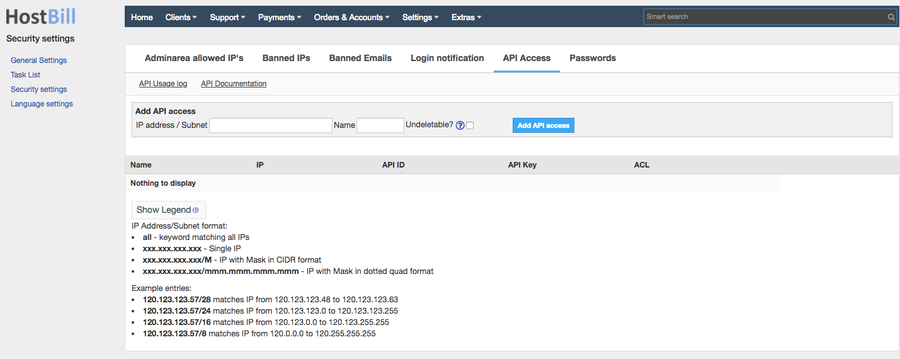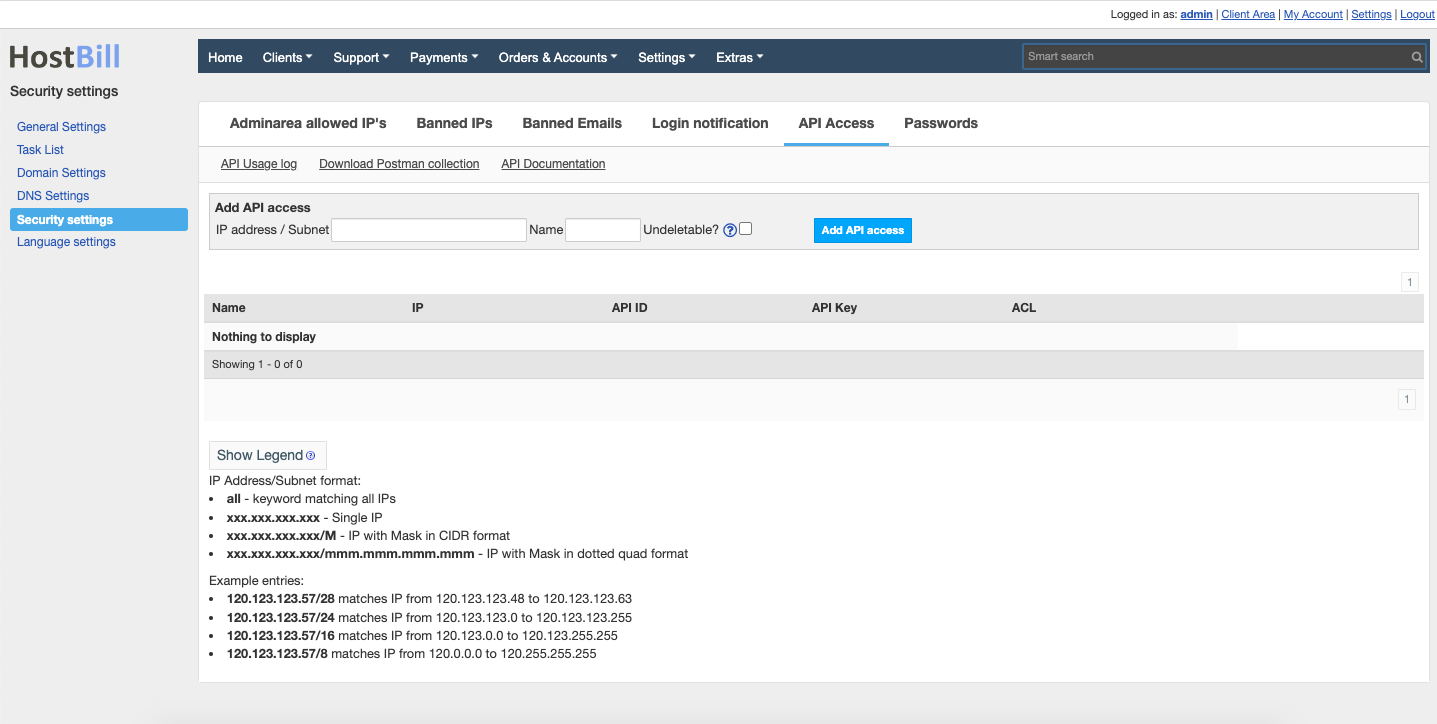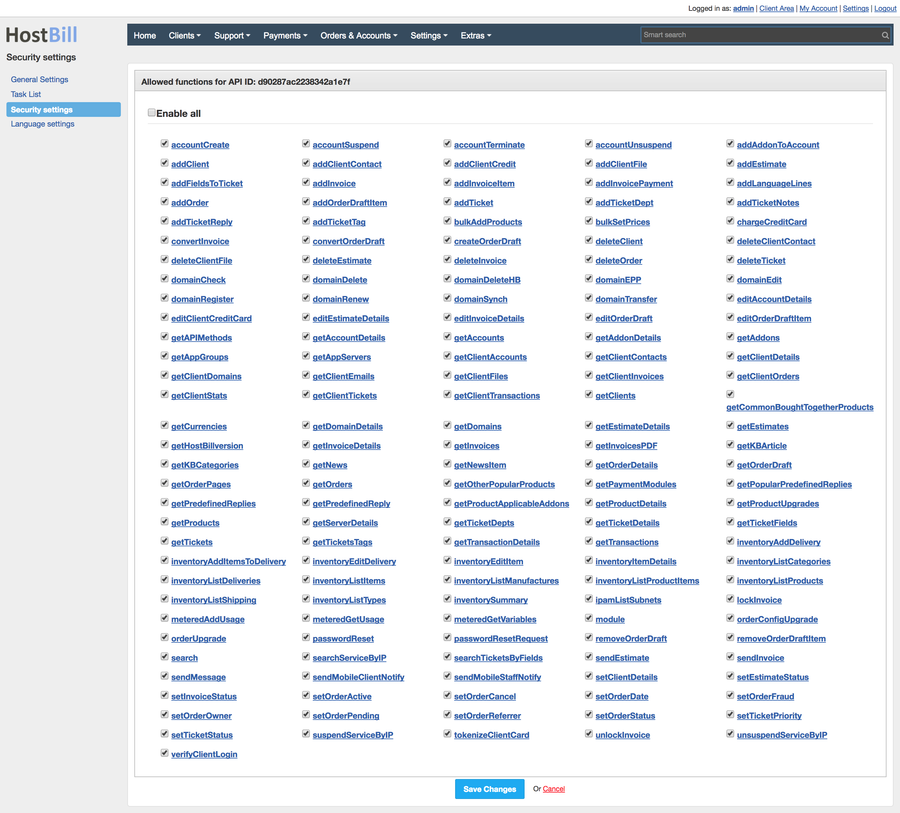You can find this section in HostBill Admin → Settings → Security Settings → API Access.
Generate API Keys
In order to get API ID provide your IP address / Subnet, enter the name and choose if the API access should be undeletable - when this option is enabled the API Key will be impossible to remove from UI, only db removal will be possible. This is to be used with mobile API clients. Once you click Add API access button the API ID and API Key will be generated.
Allowed API ID functions
Each API Key set can have their own set of allowed methods to use. All methods are allowed by default right after you generate new keys, but you can quickly disable/enable all by toggling Enable all checkbox.
Widget Connector width 900 url https://vimeo.com/313369055 height 700
API Usage log
API Usage log allows you to track API requests made to your system. Each entry contains information about date, called function, result of requests, caller API ID and IP address.
Download Postman collection
'Download Postman collection' button allows to download a json file with all available in given installation API calls to enable to import it to Postman software (more on Postman data import/export can be found here).
API Documentation
HostBill API Documentation is available here.